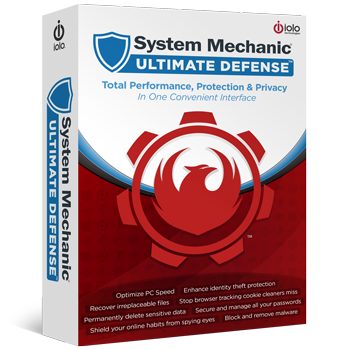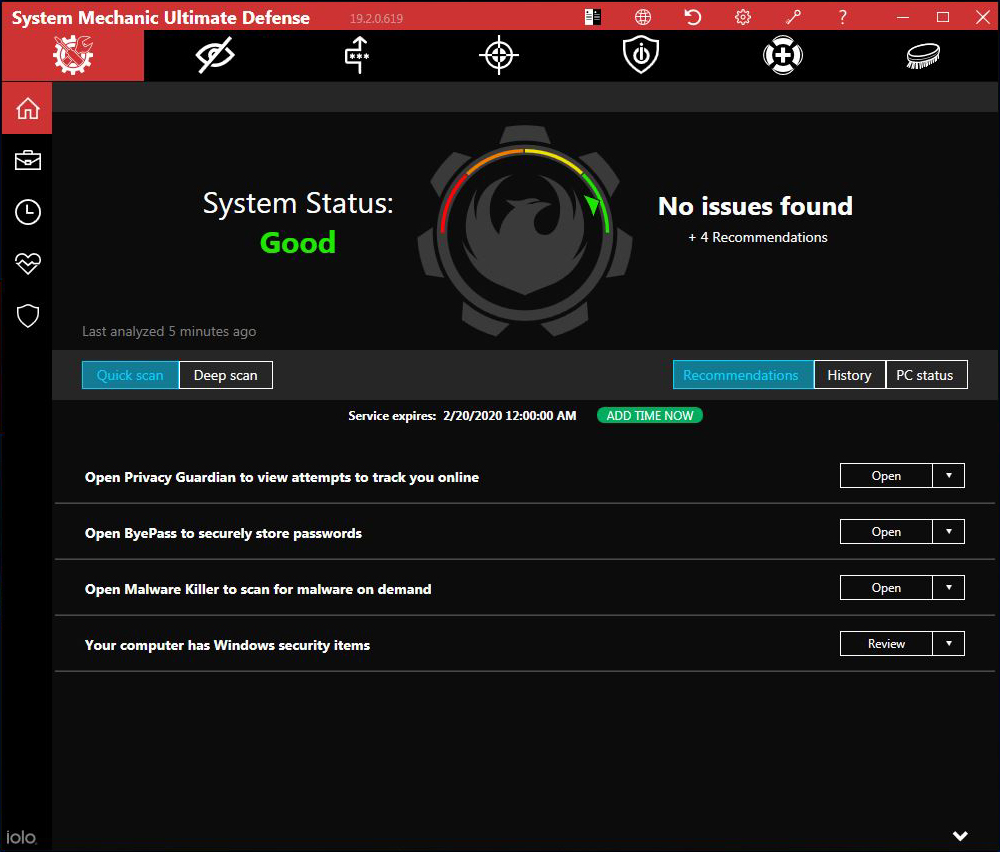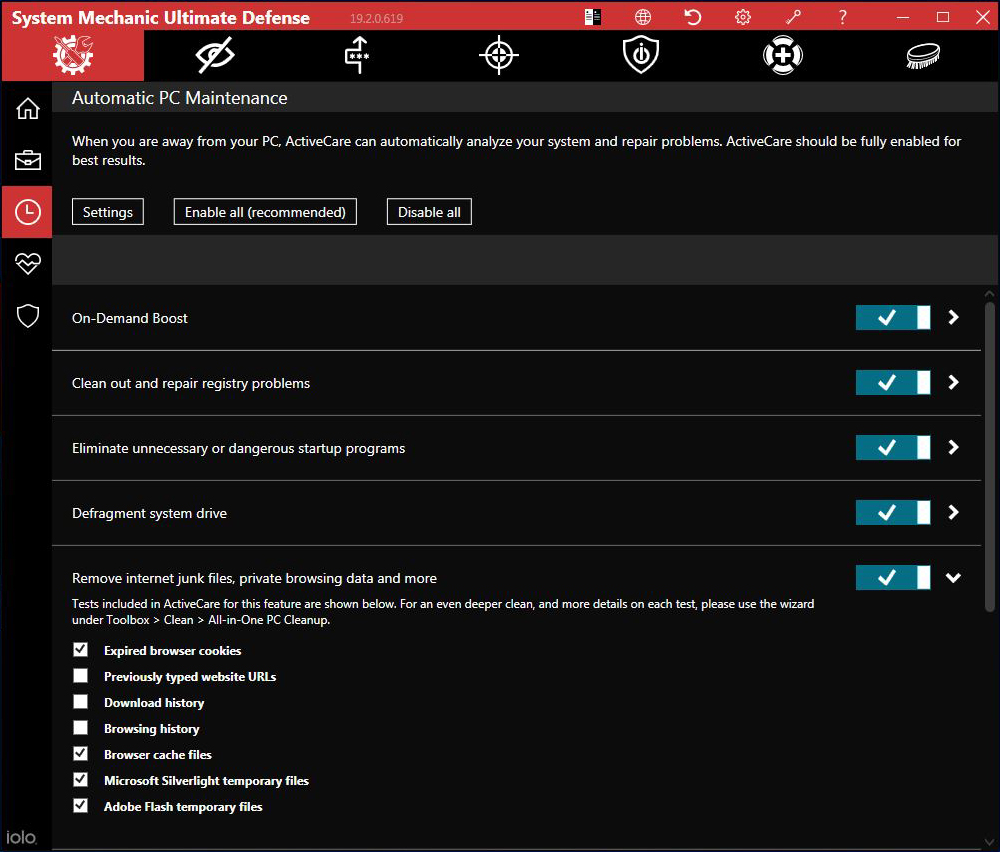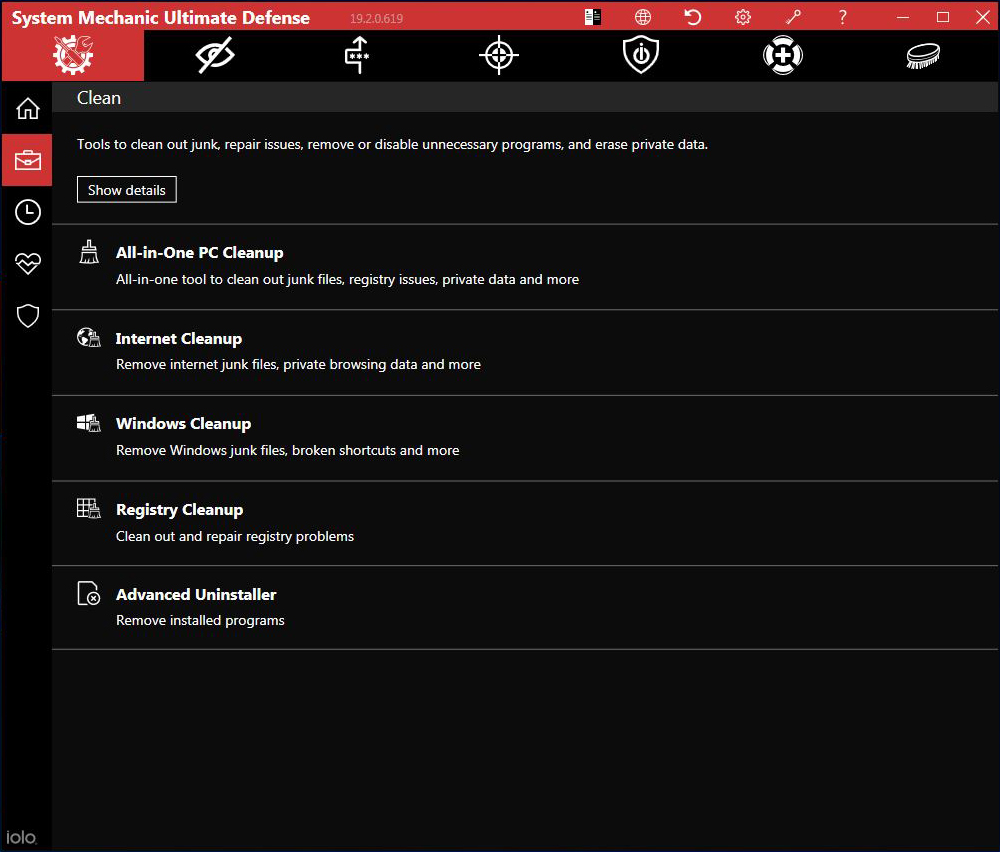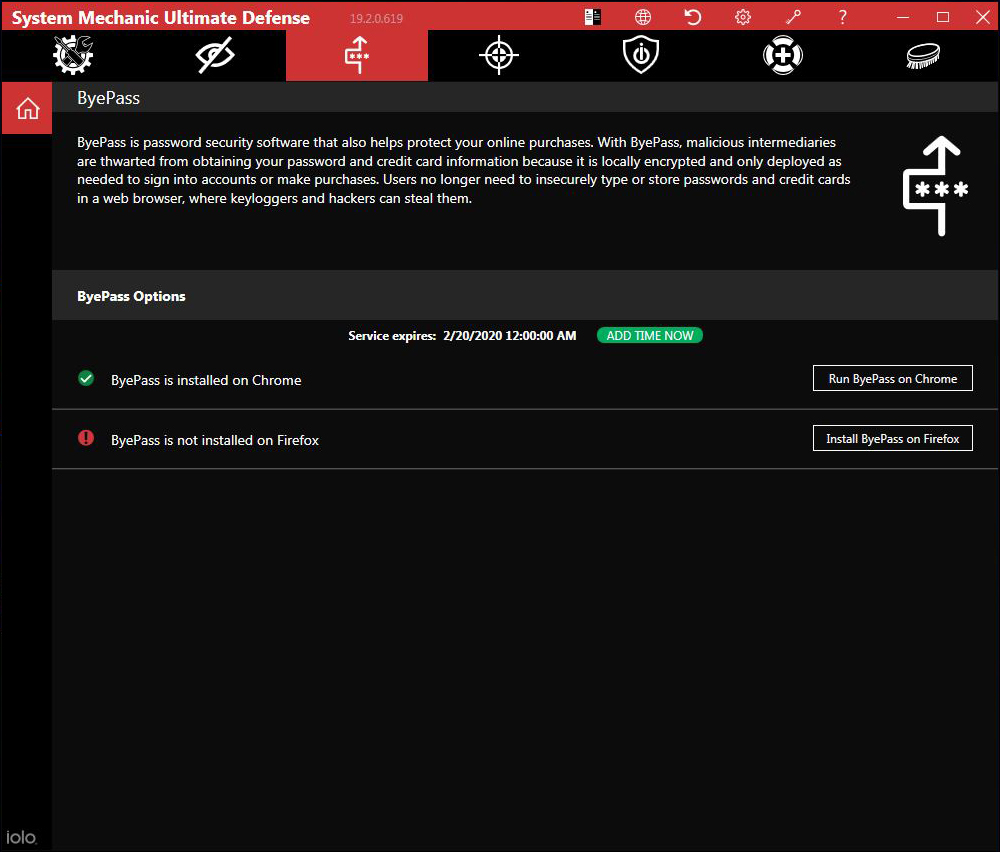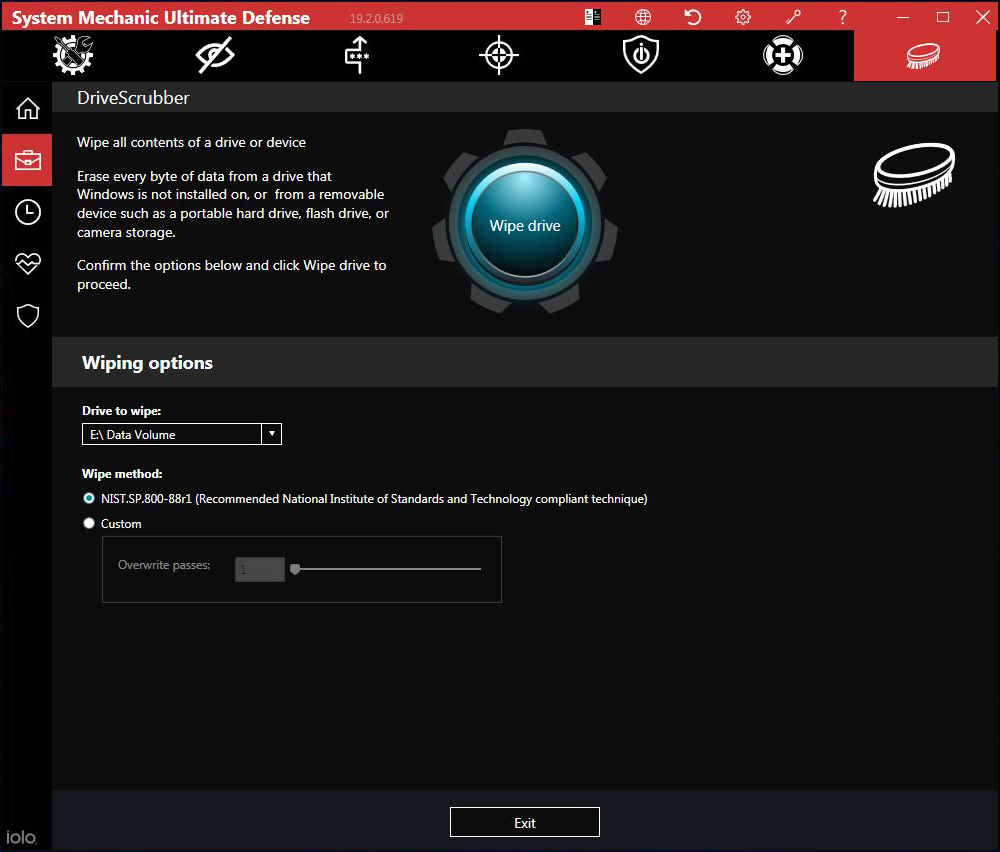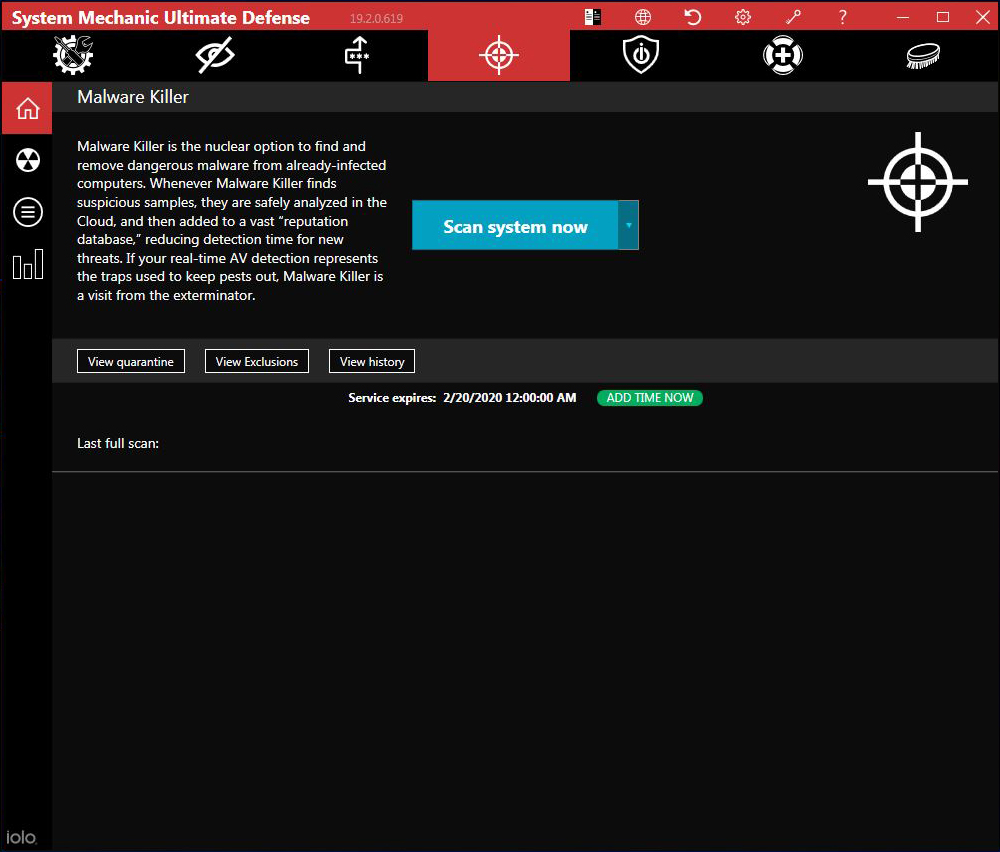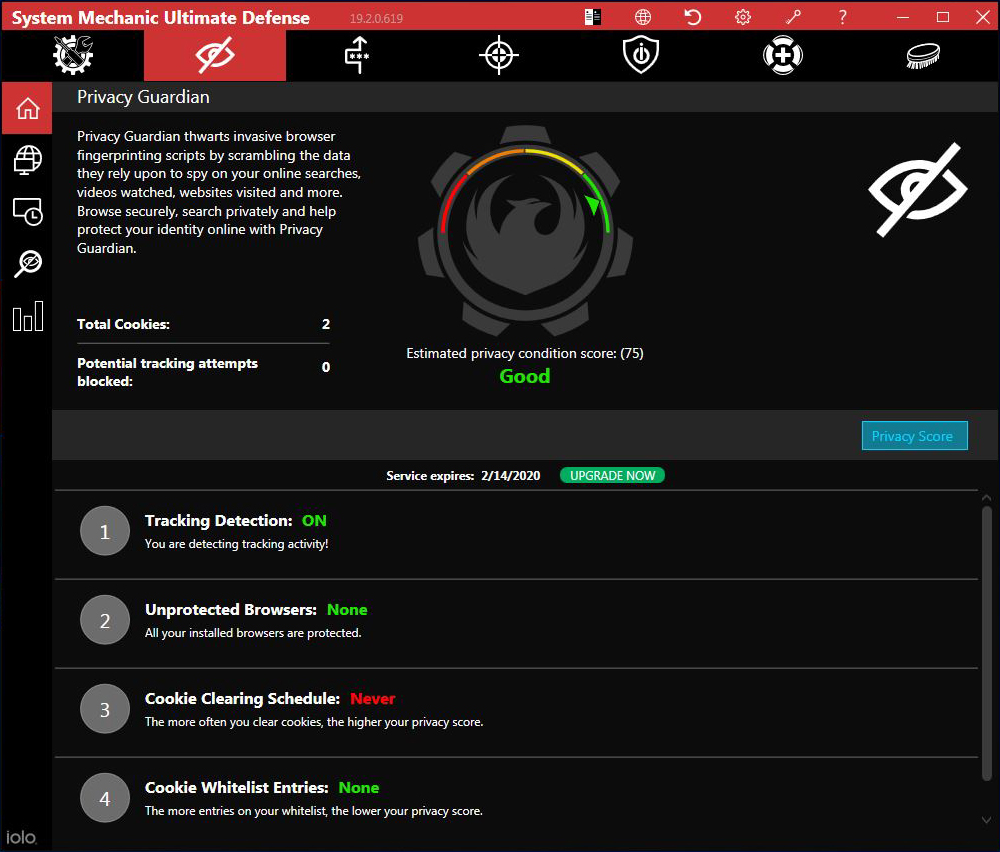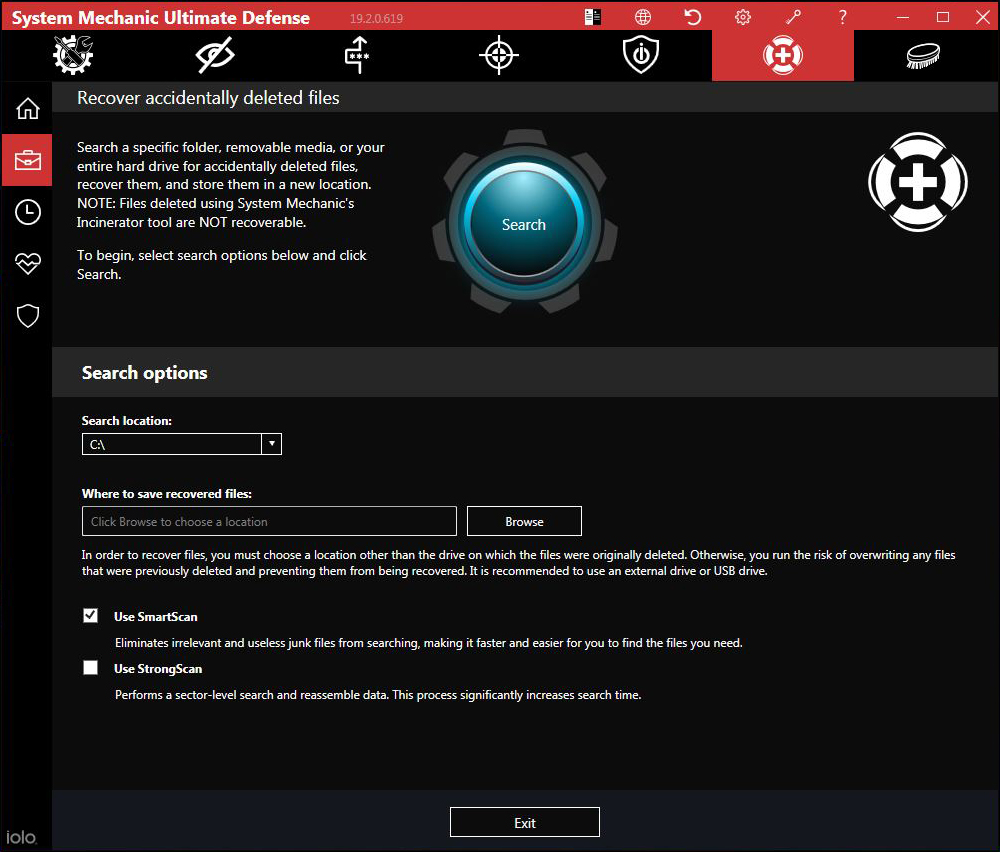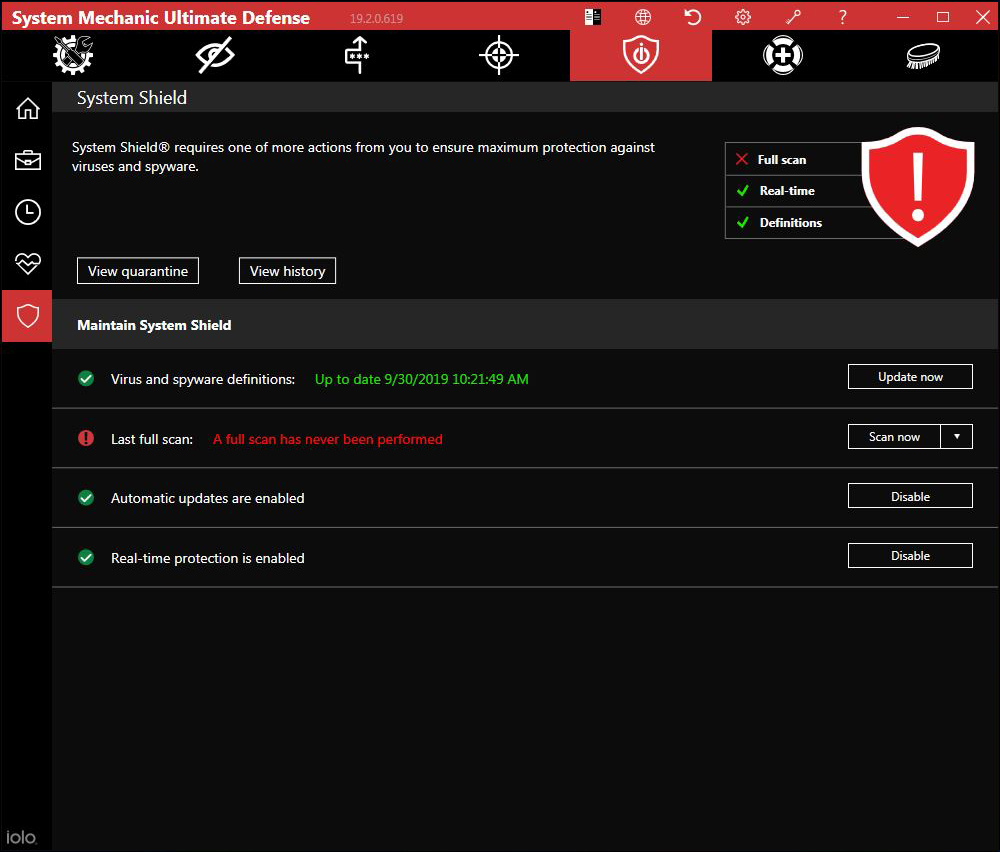Also Available At




PC Security & Performance
Get in touch
Address
150 S. Los Robles Avenue
Suite 400
Pasadena, CA 91101
Phone
(801) 523-6763
Toll costs may apply if any call is made to any of our listed phone numbers
Toll costs may apply
Company
Certified


© 1998-2024 iolo | All rights reserved. Industry-leading PC Performance Software. | Powered by RealDefense