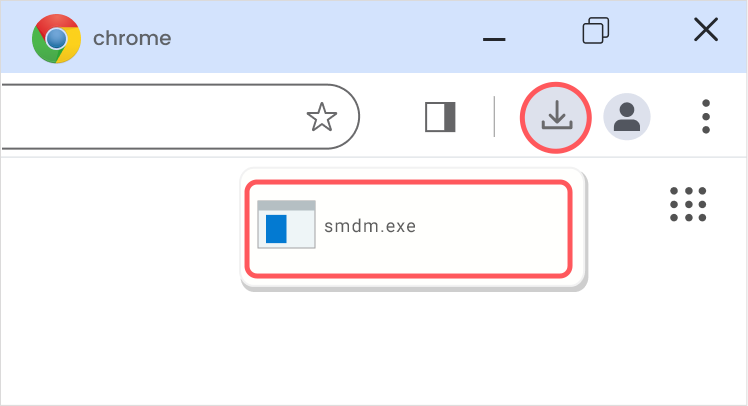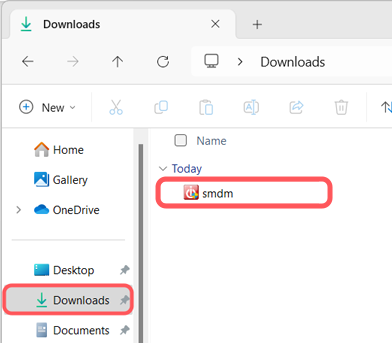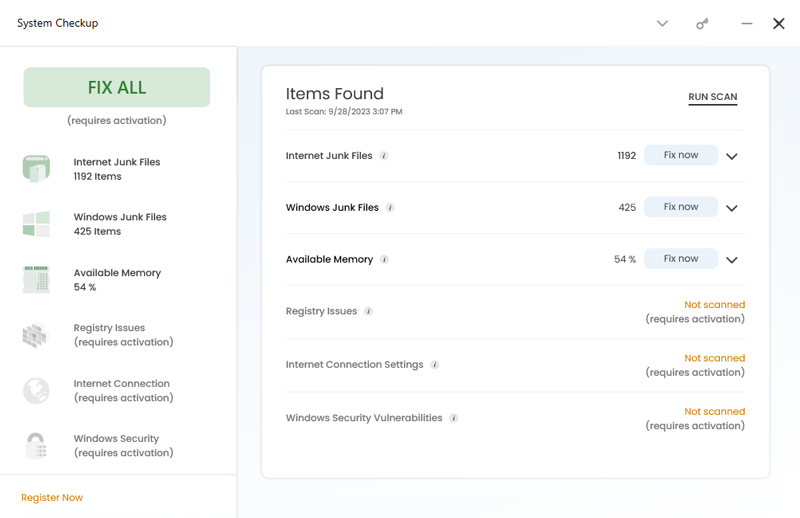
Get Your FREE PC Health Check
If your computer is slowing down, behaving erratically, or experiencing frequent crashes, our free pc health check, System Checkup, is your gateway to a faster, smoother, and more efficient computing experience. In minutes, you’ll get a personalized report detailing any items found, plus a list of recommended fixes.
Why Use iolo’s Computer Health Check?
At iolo, we understand the frustrations of dealing with a slow computer that disrupts your productivity and efficiency. That’s why we developed the System Checkup – a comprehensive solution designed to diagnose your computer’s performance issues and identify opportunities to optimize and speed up your pc.
Find out what your optimization potential is by downloading System Checkup for free in three easy steps.
- Download for Free: Simply click on the download button, and within moments, you’ll be on your way to a faster PC.
- Run the Health Check: Once the download is complete, launch the application, and let the System Check Up work its magic. It will scan your system and provide a report on its performance.
- Review the Results: After the scan, you’ll receive an easy-to-understand report highlighting areas that need improvement. Take a moment to review the findings and consider our recommendations.
Upgrade to System Mechanic for Ultimate Performance:
While our free PC health check identifies areas that need improvement, taking your PC to the next level of performance is just a step away. Upgrade to System Mechanic, our award-winning PC optimization software, and unlock a world of exclusive features:
Join the millions who have relied on iolo’s best-in-class PC performance solutions.




Our Partners:

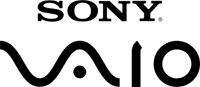



By clicking download, you agree to the End User License Agreement.
If you have questions about uninstalling, click here.