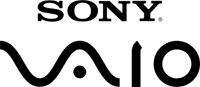System Mechanic
Powered by
Customer Support
(408) 562-7646
Powered by USTechSupport
Special offers when you call
Speeds up your Computer, Fast and Free
Find out what’s slowing your computer down and how to fix it in minutes with our free software.

“I have used System Mechanic for years, across many different computers. Great for a quick tune up on the fly and getting rid of all the junk that builds up on your drives.”
JF
Jon F
Hertfordshire, U.K.
“I love you, System Mechanic! Thanks for keeping my PC fresh like new. Been using it for over 8 years.”
DH
David H
Littleton, CO
“This is by far THE best quick fix I’ve found for fixing issues that nothing nor anyone else seemed to be able to even make a proverbial dent into. Mad props to the iolo crew.”
LH
Leif H
USA
“Been using it for many years and even have it on my 10 year old computer!”
JO
Jay O
Lajitas, TX
“I’ve been using System Mechanic for over 20 years. It is the best I’ve found!”
FR
Francis R
Thailand
“System Mechanic is a quick, simple way to clear unwanted files from your PC and give it a noticeable performance boost.
Techradar
“System Mechanic is a slick suite of tune-up tools that can dramatically improve your PC’s performance.”
PC Magazine
Faster processor
Unparks 100% of processor cores and revs them to maximum clock speed when you being a system-taxing task.
Unleashes Internet speed
Greatly improves under-performing Windows Internet settings hidden to most users for the very smoothest streaming, gaming or browsing available.
Increases drive speed
Stores data to hard disk over time, preventing file fragments and making the read/write process much faster.
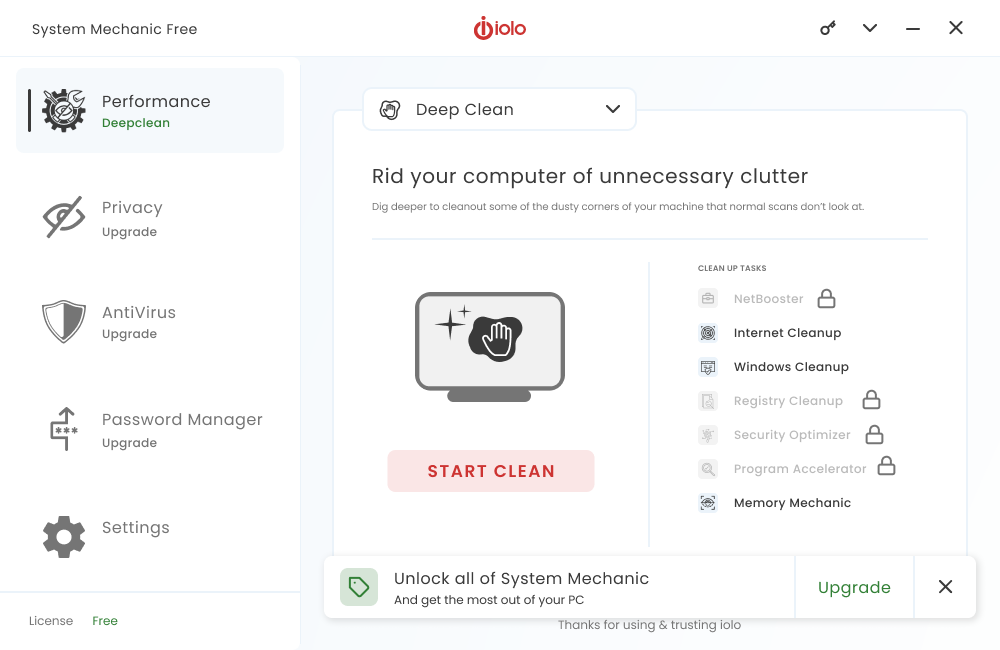
Get Your Free PC Health Check Now
In minutes, you’ll get a personalized report detailing any problems found, plus a list of recommended fixes.
By clicking download, you agree to the End UserLicense Agreement.
If you have questions about uninstalling, click here.
Partners