Boost speed with System Mechanic
…and enjoy that new PC feeling again!
You don’t have to be an expert – it’s easy to let System Mechanic automatically performs a 229-point diagnostic computer inspection in just a few minutes using over 50 tools to uncover why your PC is running so slowly. Here’s a quick look at the dashboard:
- Easy to understand system overview
- Quick or Deep analysis options
- Comprehensive status gauge
- Clear explanation of each problem
- Straightforward actions to fix all problems or only those you want
You can easily perform dozens of performance-boosting optimizations in one step!
Automatically eliminate each and every root problem affecting your PC’s speed and stability
Achieve maximum PC performance with System Mechanic’s comprehensive set of tools to address each of the root causes of PC slowdowns. System Mechanic is the only product available that resolves each and every one.
Safely cleans & repairs the Registry to fix problems and free up memory.
Unclogs speed-robbing bottlenecks for up to 800% better startup speed.
Diagnoses and fixes hundreds of problems for like-new reliability.
Play the latest high-performance games at maximum speeds.
System Mechanic is able to provide the most complete approach to PC care because it integrates 50+ diagnostic, repair, and optimization features into one easy-to-use interface. Plus it leverages unique intelligence provided by iolo Labs’ continuously updated Tune-up Definitions™ to custom tailor its diagnosis and repair to your specific system configuration.
Speed up your PC… and more!
More than 50 features sounds like a lot – and it is! – but System Mechanic is designed so that you can quickly get to the repairs and optimizations you need, skip those you don’t, and explore as much or as little about your PC as you’d like. For example, use System Mechanic to find and remove junk and clutter, which is one of the most insidious factors in Windows performance degradation and a threat to your privacy.
System Mechanic provides complete ease and flexibility to help you speed up your PC no matter what your experience level:
![]()
All-in-one Tools
Such as PC Cleanup™ that automatically detects and cleans out temporary files and other useless data.
![]()
ActiveCare®
Patented Technology
Automatically and effortlessly fix and maintain your PC during idle time, keeping your system running like new.
See short videos of System Mechanic in action
After I ran System Mechanic the first time, I thought I had a new machine! – John N., St. Louis, Missouri |