Privacy Guardian – Protect Your Private Life
Protect Your Private Life
- Thwarts digital fingerprint tracking attempts
- Disables aggressive Windows® 10 data-collection settings
- Automates cookie clearance
- PC privacy software to keep search history private
- Deletes web-browsing traces stored on your PC
- Enhances identity theft protection
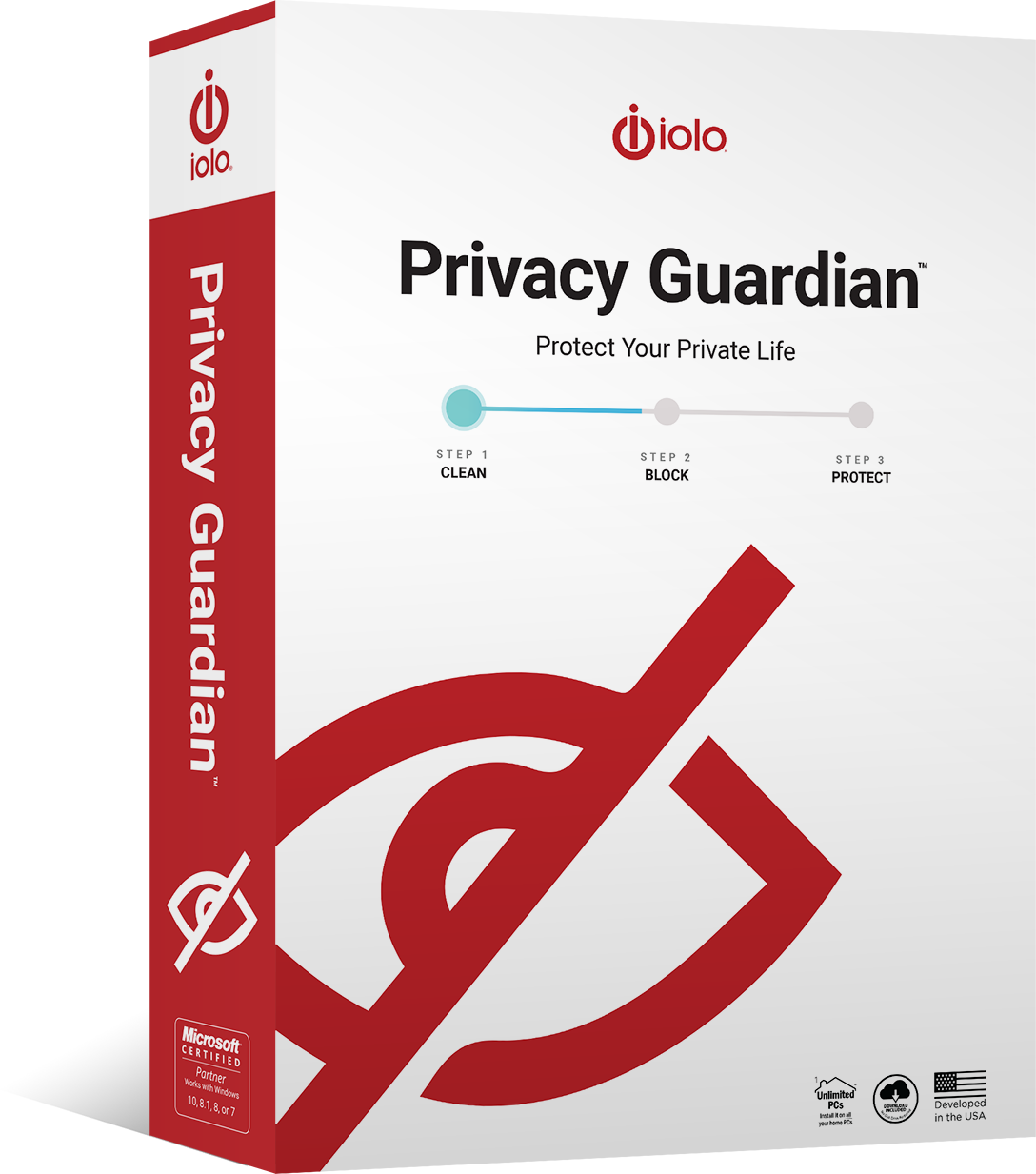
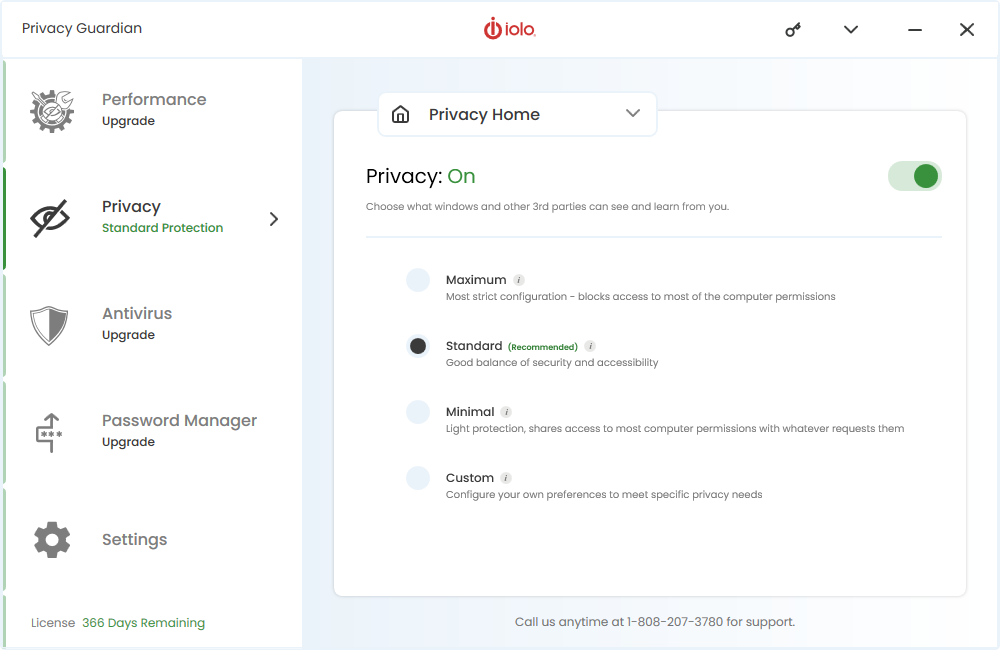
Overview
If you are concerned with PC privacy, protect yourself with a PC privacy software program that was designed to block access to your sensitive data, device info and habits.
Online Ads Following You
Stop seeing annoying ads on the pages you visit and avoid spam emails with PC privacy software
Compromised Reputation
You could be denied credit through data collected privately about your shopping habits
Your Data For Sale
Broadband providers no longer need permission to sell your private data to advertisers
Features
Digital Fingerprinting Protection
Maintains PC privacy and protects browsers from newer, more invasive forms of online tracking, profiling and data mining.
Automated Cookie Clearance
Lets you easily and regularly delete tracking cookies and browsing data from all your browsers at times you specify.
Advanced Whitelisting
Prevents data clearance on specific websites you choose.

Privacy Shield
Convenient wizard lets you disable aggressive data-collecting system settings that are otherwise not easy to turn off.
Private Search
Some search engines store, share, and sell what you look for, but not this one.
Tracking History
Shows attempts to capture your digital fingerprint that were thwarted, as well as a list of tracking cookies removed from your PC.
Why Privacy Guardian™?
For use on All your home PCs
Free product support
30 day money-back guarantee
Windows® 11, 10, 8.1, 8, 7
Frequently Asked Questions
Source: NPD intellect

20+ years of PC performance innovation

Over 80 Million PCs repaired

iolo Labs intelligent Tune-up Definitions™
U.S. Pat. 7,873,877
Offer Details: Certain product features require ongoing updates from iolo. One year is included in the initial purchase. After this initial period expires, you must renew to continue to receive access to such features. You may enable automatic renewal during checkout and update your automatic renewal preferences by logging into your iolo Account. See Sales Policy for more details.







