ByePass | Sheild Online Passwords & Credit Cards
Safeguard Passwords and Credit Cards
- Shields online passwords and credit cards from spying eyes
- Generates and recommends new and secure passwords
- Allows you to avoid remembering and typing in your passwords
- Works with most operating systems and web browsers to manage your password
- Helps protect your online purchases
- Remotely logs you out of all websites from wherever you are
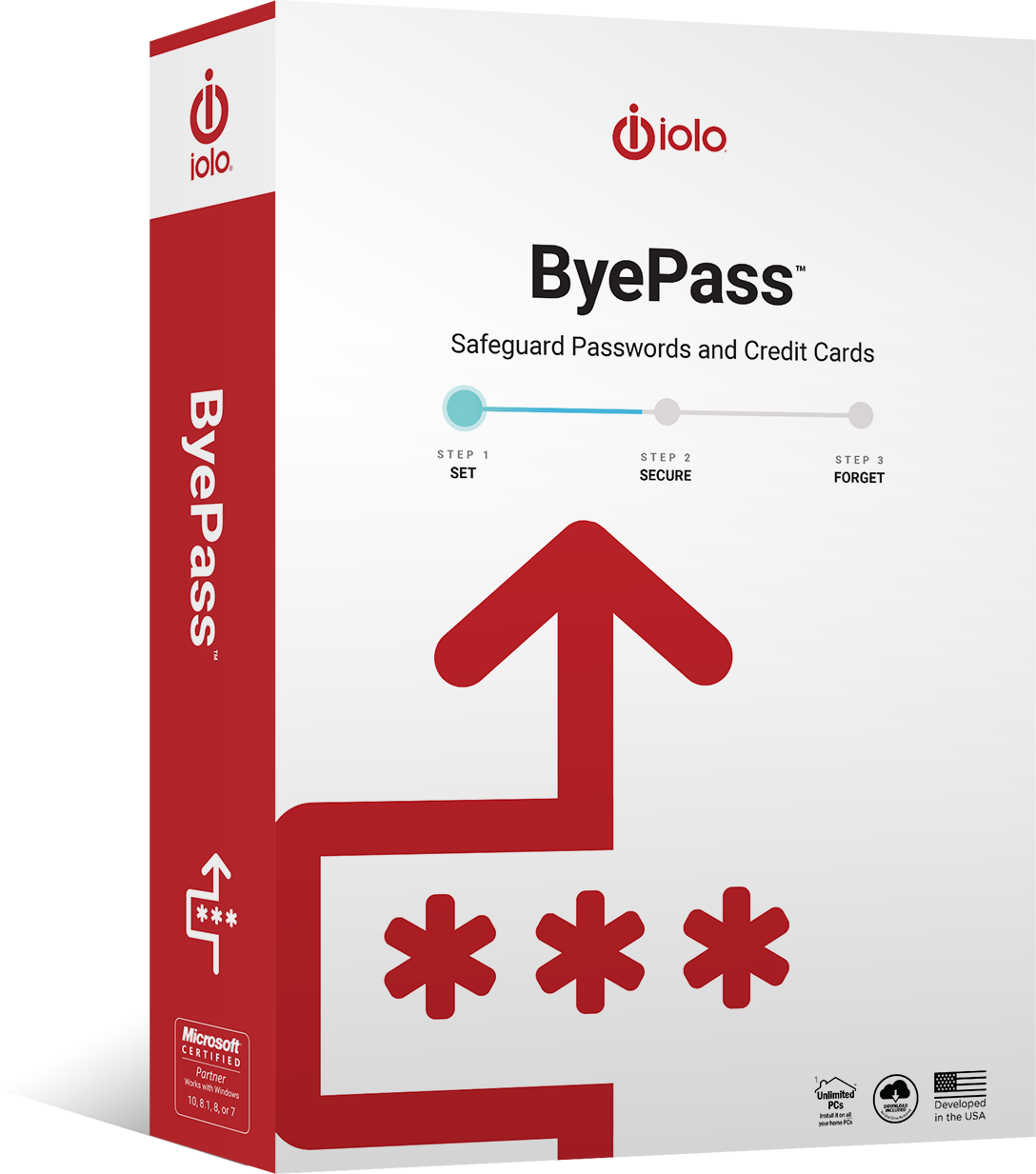
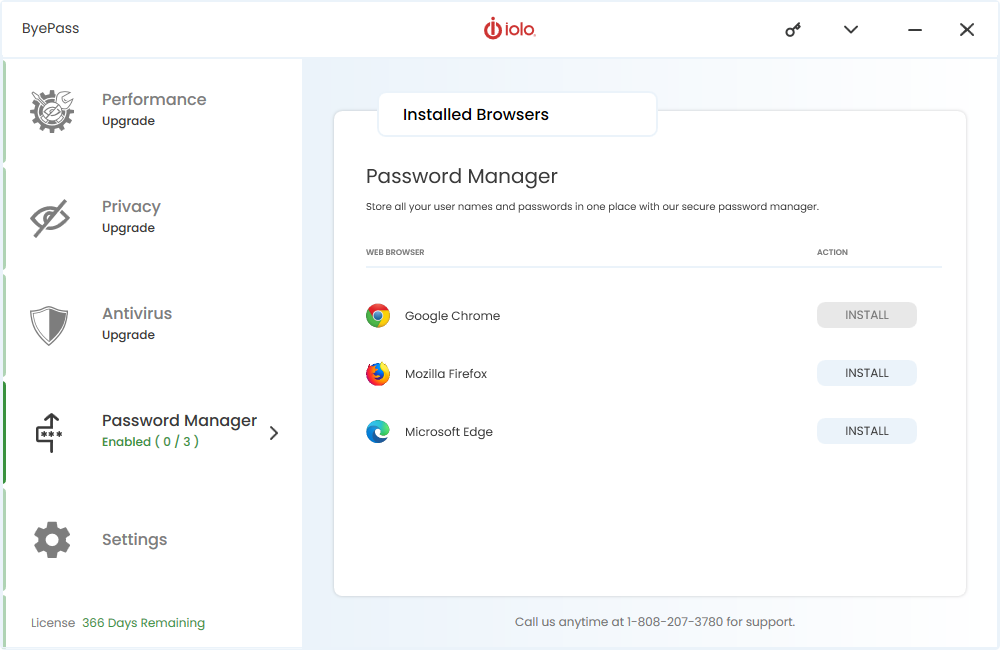
Features
Simple, secure automated password management that helps protect your online identity by safeguarding passwords against hackers. Go beyond Windows Password Manager and simplify the password management process across all of your digital devices.
Secure Passwords
ByePass uses local data encryption to store your passwords safely, only calling them up to fill in online login details as they are needed.
Secure Credit Cards
ByePass encrypts your credit card data for secure checkout. Online vendors have no access and cannot store the information.
Autofill
Manage your passwords by letting ByePass remember and fill in your login details — no typing needed!
Leaked Password Check
Scan the Dark Web to see if any of your passwords appear on lists hackers share, and change them immediately right within ByePass.
Auto Password Generator
Let ByePass automatically think up strong, unique passwords for you for the very best password security.
Secure Notes
Safely take personal notes or store sensitive data like bank account numbers and PINs by using Byepass secure local encryption.
Why ByePass™?
For use on All your home PCs
Free product support
30 day money-back guarantee
Windows® 11, 10, 8.1, 8, 7
Frequently Asked Questions
Source: NPD intellect

20+ years of PC performance innovation

Over 80 Million PCs repaired

iolo Labs intelligent Tune-up Definitions™
U.S. Pat. 7,873,877
Offer Details: Certain product features require ongoing updates from iolo. One year is included in the initial purchase. After this initial period expires, you must renew to continue to receive access to such features. You may enable automatic renewal during checkout and update your automatic renewal preferences by logging into your iolo Account. See Sales Policy for more details.












