Install and Uninstall ByePass in Firefox
- In the latest version of Firefox navigate to the ByePass activation page at https://www.iolo.com/cart/byepass/activation.aspx.
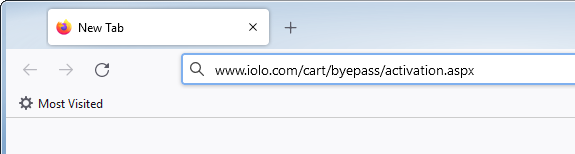
- Enter your email address and either your ByePass or System Mechanic Ultimate Defense Activation Key and click Submit.
NOTE: If you are installing as the free five account version, leave the activation key field blank.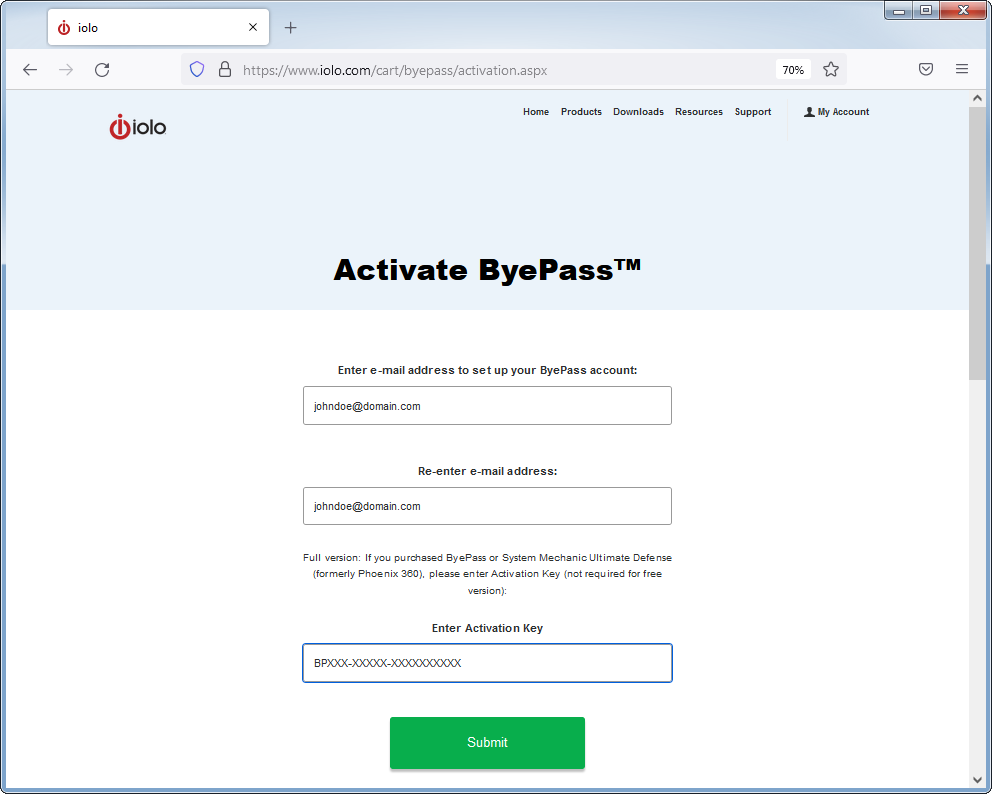
- Next click Download.
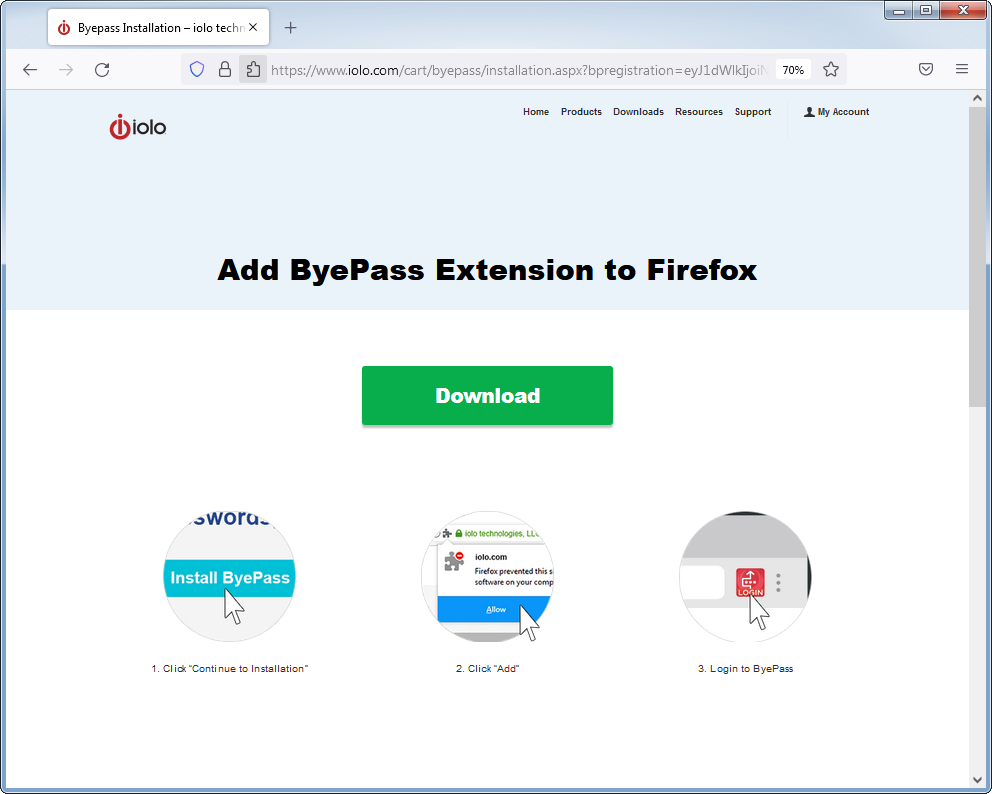
- On the extension dialog select Continue to Installation.
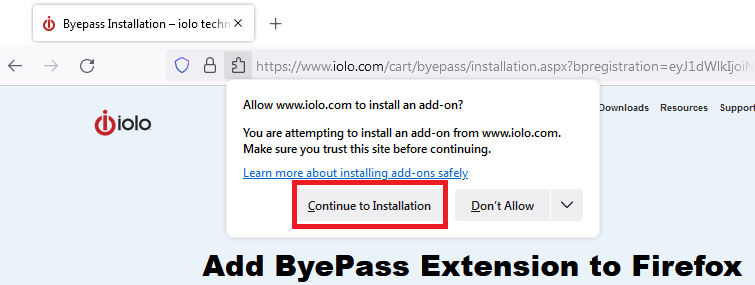
- On the next extension dialog select Add.
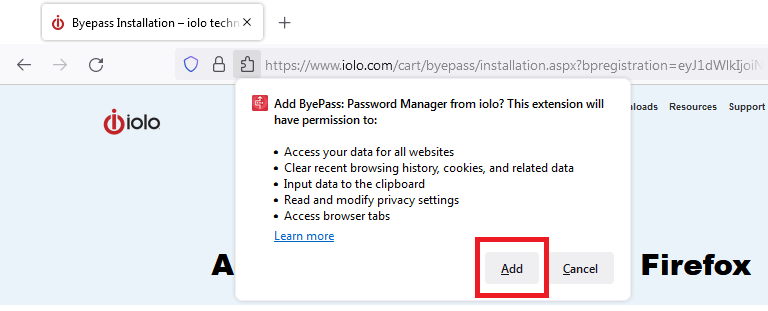
- Once added, you may select the checkbox ‘Allow the extension to run in Private Windows‘.
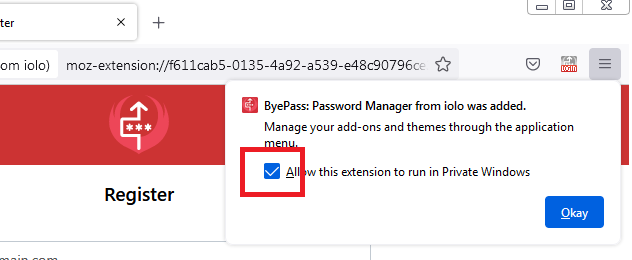
- To register your account, enter your email and a master password.
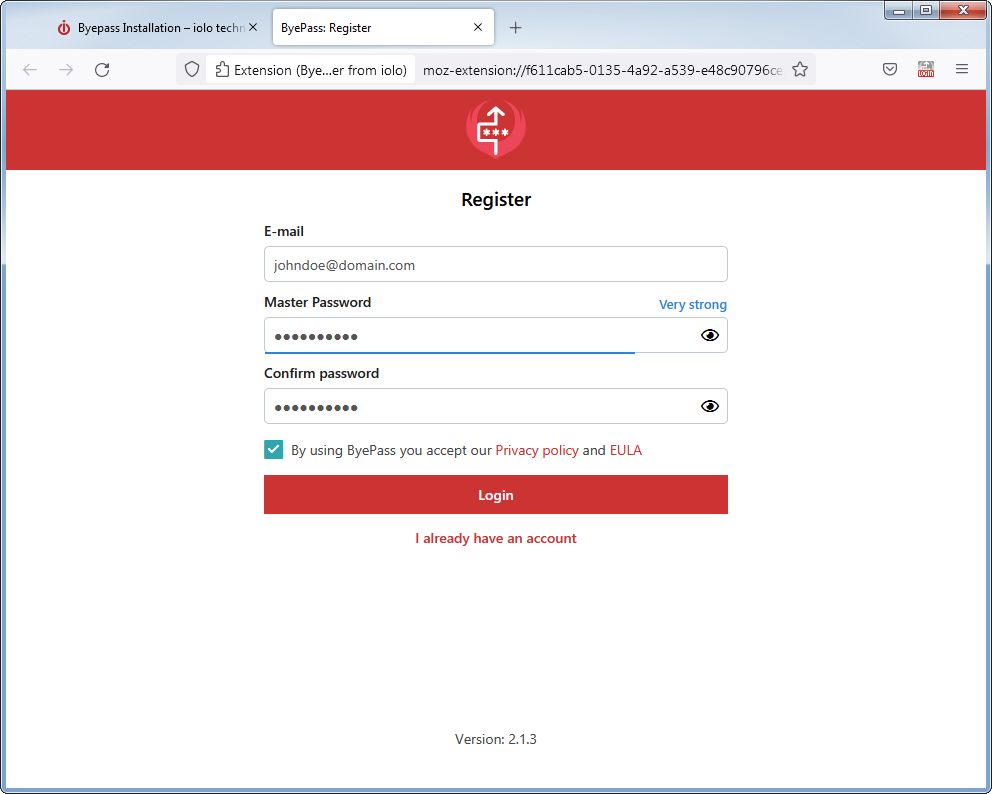
- If you have already registered an account, instead select ‘I already have an account‘ and enter your email and master password.
- On the next page, either select to copy your recovery key or download the recovery key in PDF format. This is veru important in the event you forget your master password. If you do not have a recovery key, when you forget your password, the only option is to completely delete the account and start over, creating an entirely new account.
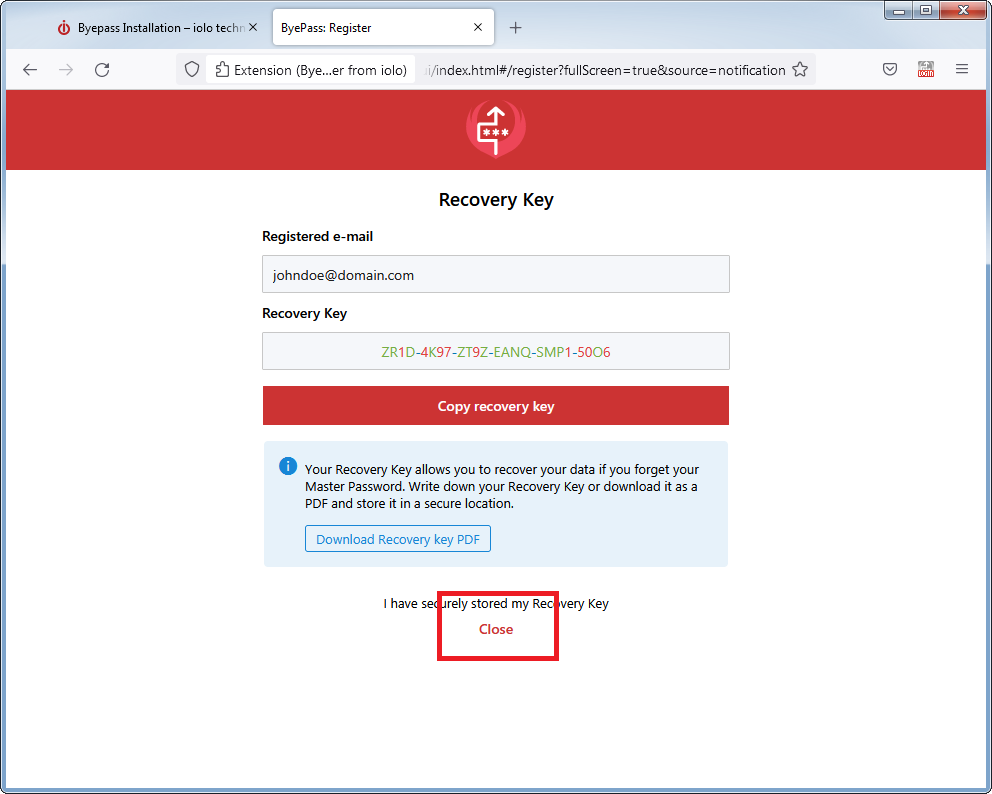
- Select Close.
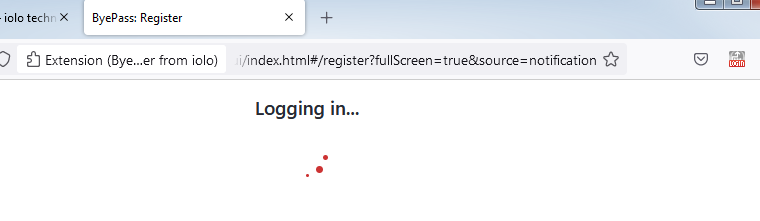
- Once the login process has completed, select the ByePass extension to open it.
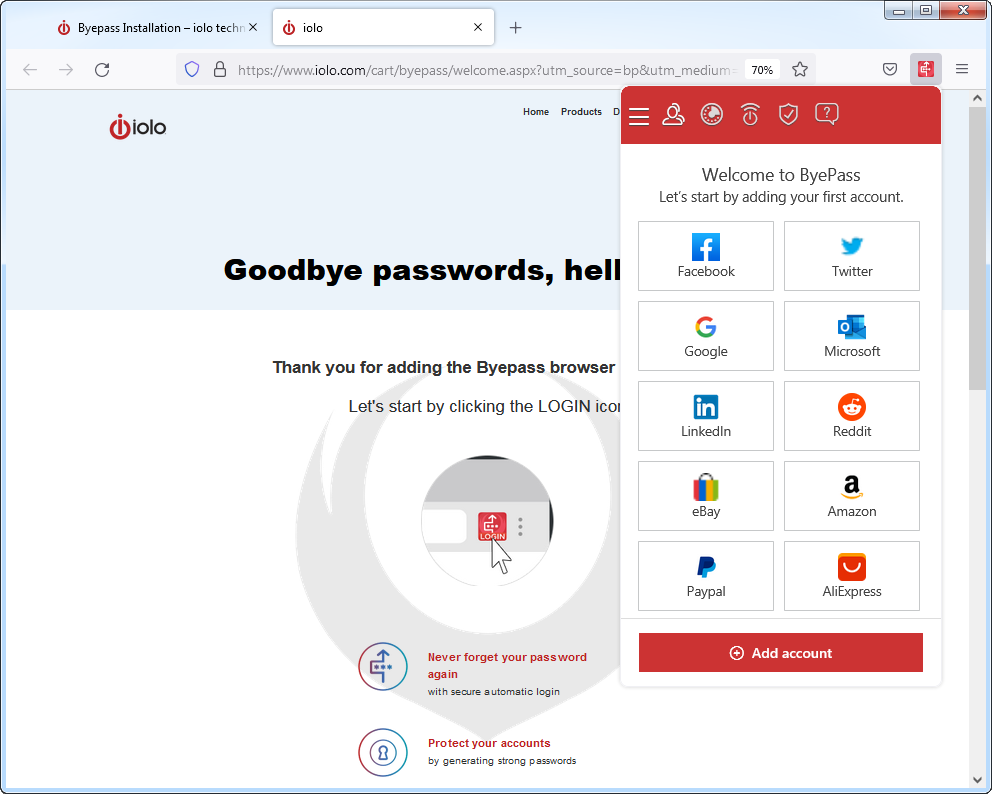
Uninstalling ByePass from Firefox
To uninstall from Firefox, please follow the instructions below.
- Select the menu item at the upper-right and then Add-ons and themes.
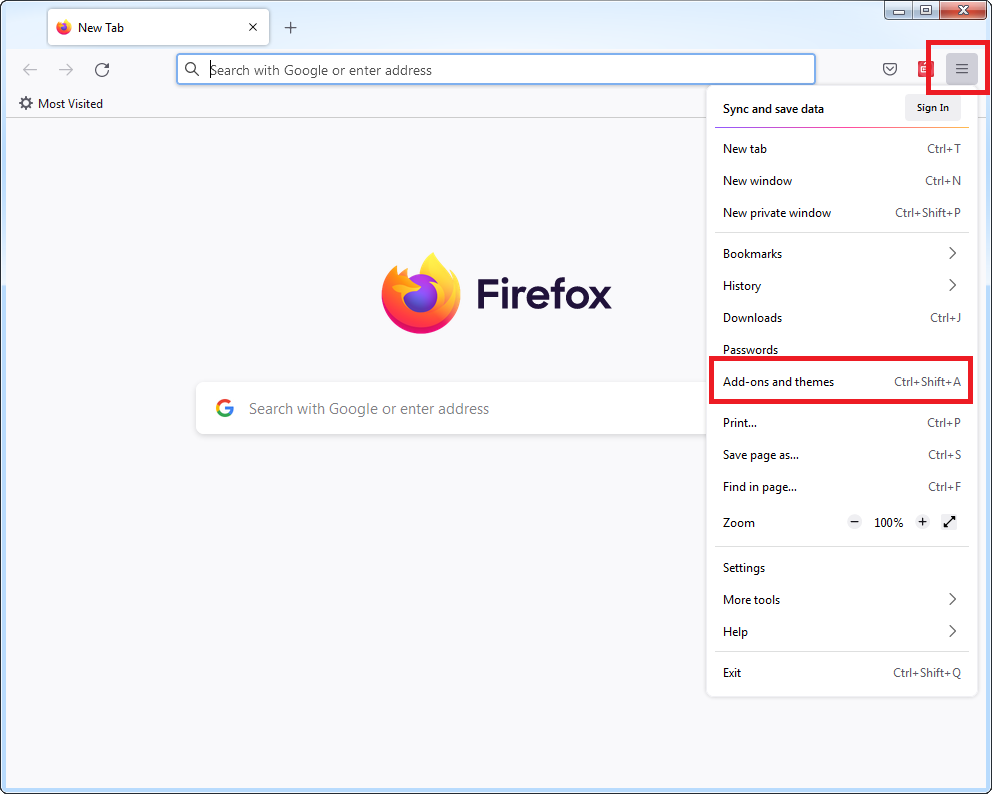
- On the left select Extensions > look for the ByePass extension > select the three dot menu.
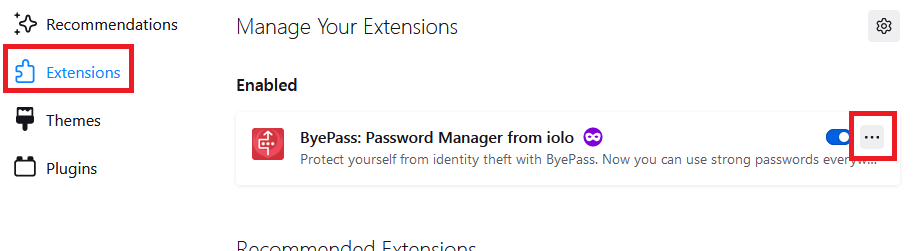
- Click Remove.
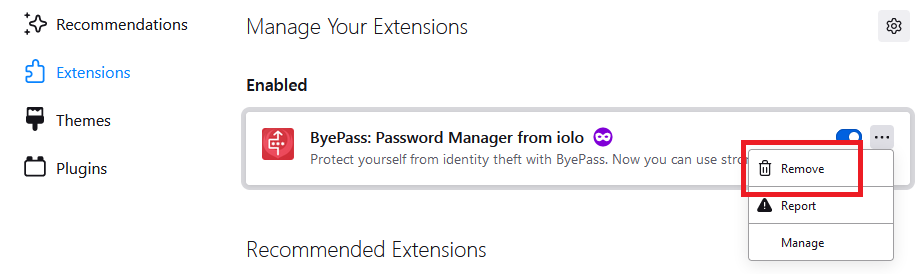
- An optional survey will open. You may answer it or exit the tab or browser.







