December 2023
What’s New in System Mechanic® 24
You have successfully installed the latest version of System Mechanic® 24!
Fine-tune your digital life with comprehensive protection from System Mechanic®.
Enhancements include:
New: Backup & Restore
Note: New Backup & Restore feature compatible only with 64-bit versions of Windows.

Added features & enhancements
System Mechanic Pro® & System Mechanic® Ultimate Defense™ users will enjoy:
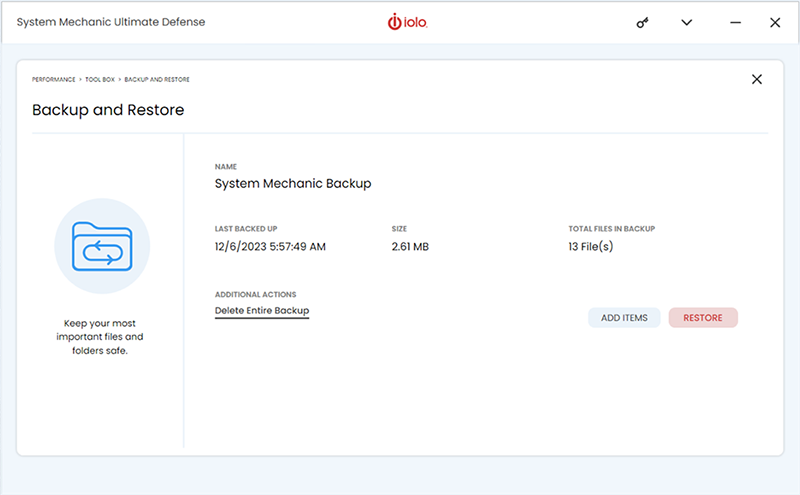

Backup & Restore
Keep a safe and private copy of your most important files, documents, and photos with System Mechanic Backup & Restore. A copy of your important personal digital content is saved on your PC hard drive in case any files are lost or damaged. Keep your backup copies safe and recover a lost or damaged file through an easy 3 step process.
Backup & Restore is available with System Mechanic Pro and Ultimate Defense.
Step-by-Step instructions
Backup to your PC
Add new files to your backup
Recover files to their original location
Note: Backup & Restore will be available to direct (bought iolo.com) RealDefense customers initially. We’ll expand to partner builds in 2024.
Questions on how to use System Mechanic?
- Faster startup times
- Faster internet downloads, and
- Increased disk space

Choose the System Mechanic product that’s right for you
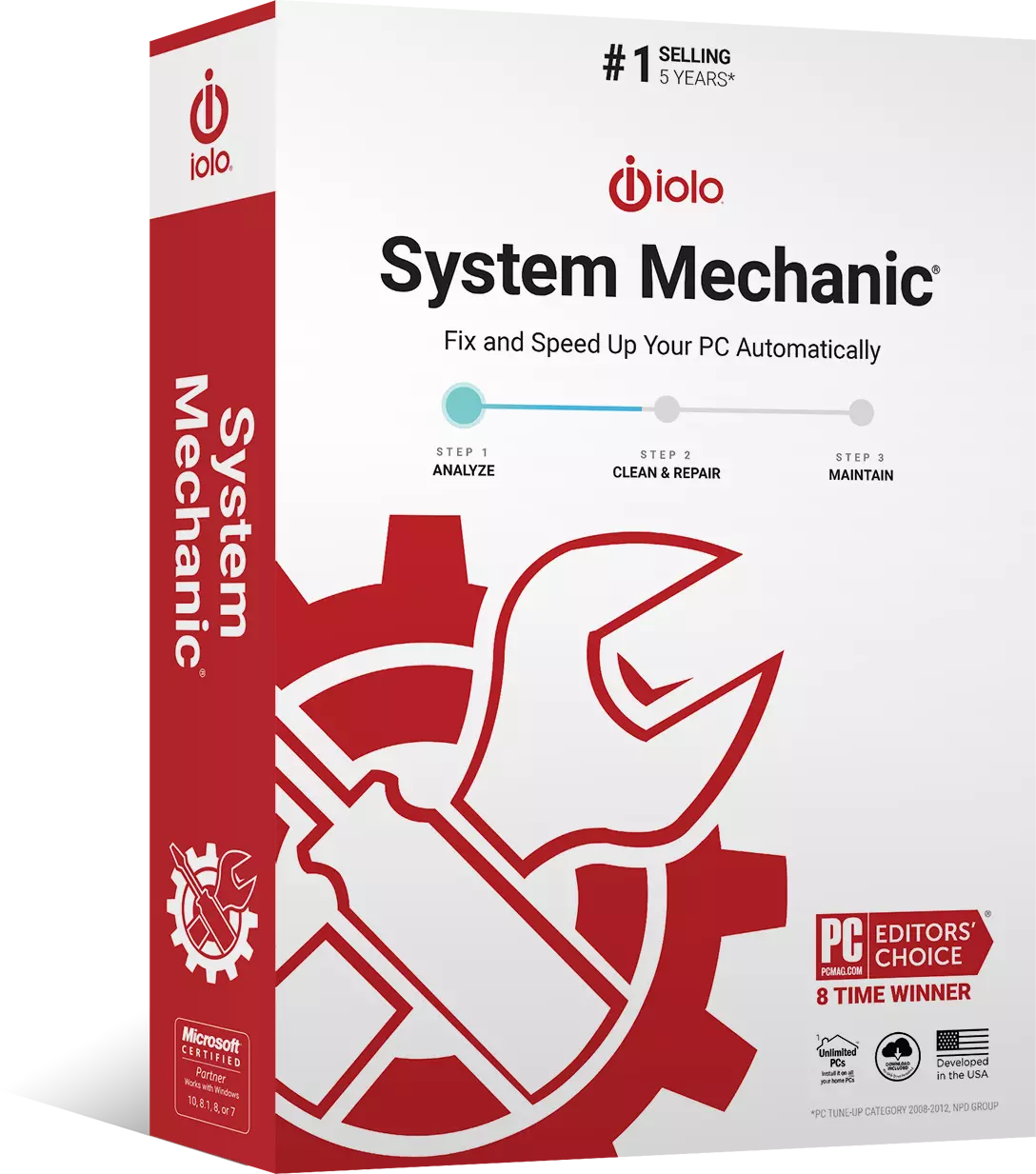
System Mechanic®
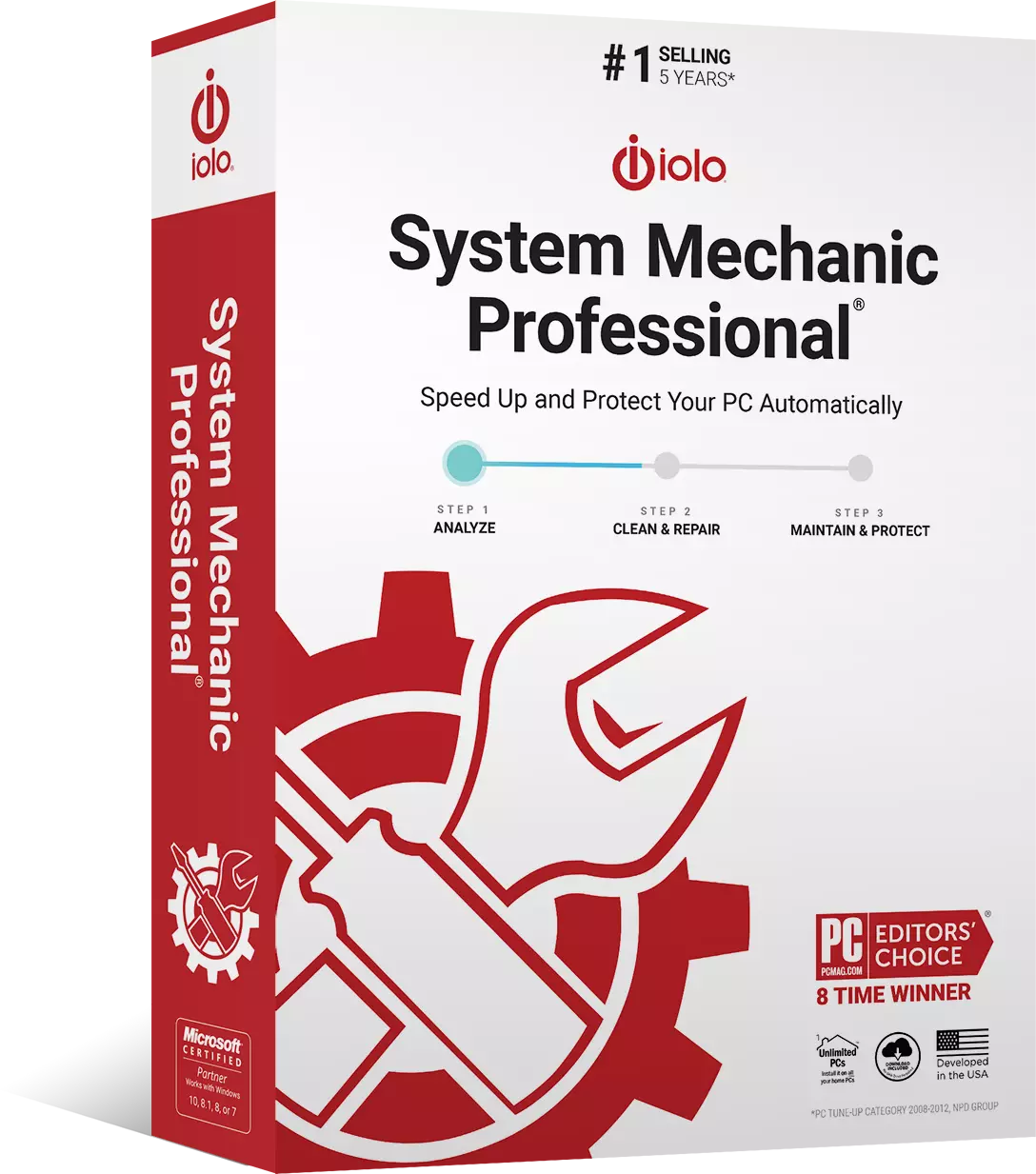
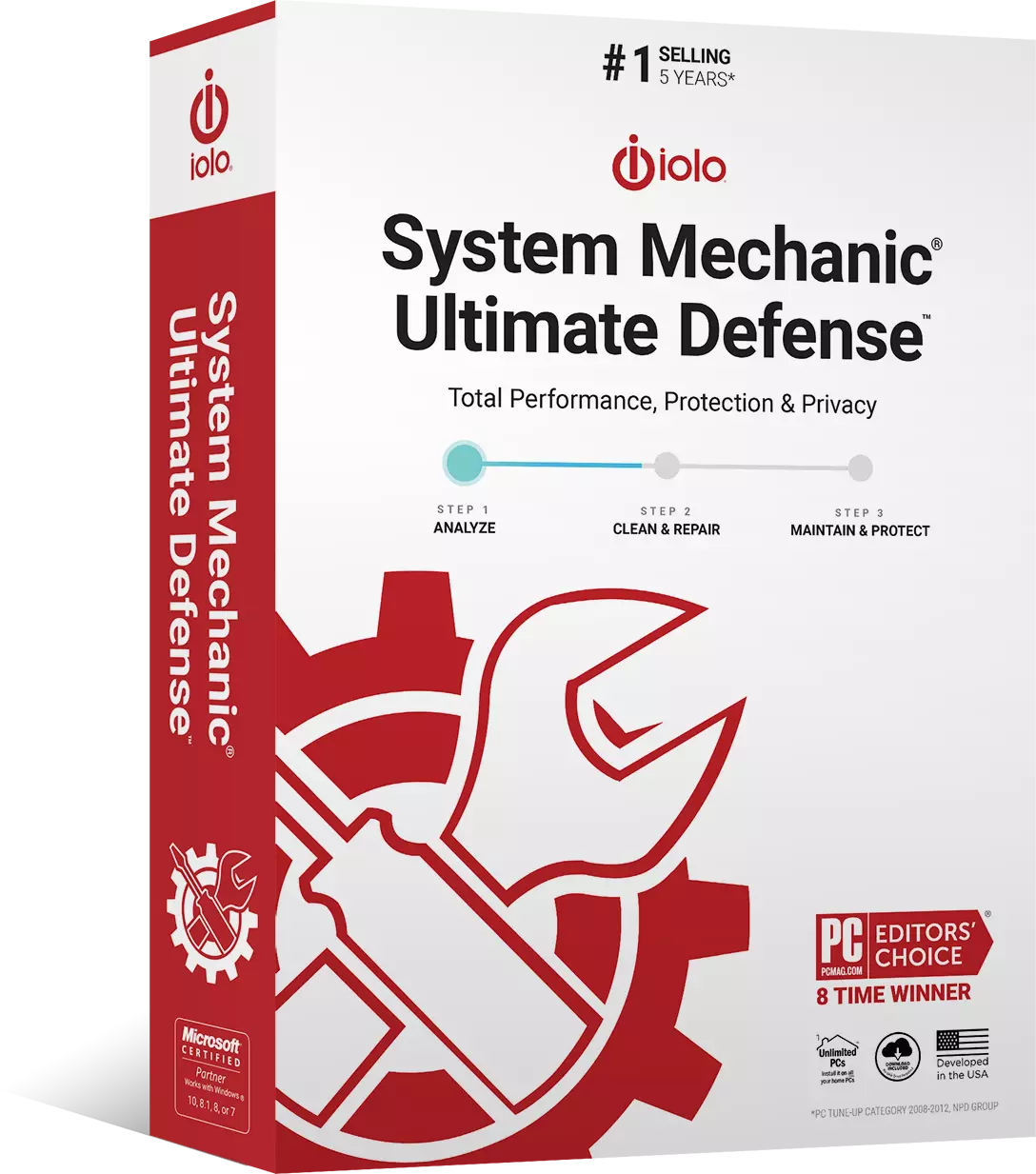
Performance
All
All
All
Smart ActiveCare
DeepClean
AntiVirus
No
All
All
Real-Time Protection
System Shield
Malware Killer
Privacy
No
No
All
Custom Protection Tiers
Digital Fingerprinting Protection
Password Manager
No
No
All
ByePass License
Browser Extensions
24/7 Support
All
All
All
LiveTech 30 Day Trial







