March 2024
What’s New in System Mechanic® 24.3
You have successfully installed the latest version of System Mechanic® 24.3!
Streamline your digital experience with the powerful optimization features of System Mechanic®.
Enhancements include:
New: File De-Duplicator
Manage your storage with ease by scanning your device, identifying duplicates, and deleting unnecessary files.
Note: File De-Duplicator is available with System Mechanic Pro and Ultimate Defense. It is only compatible with 64-bit versions of Windows
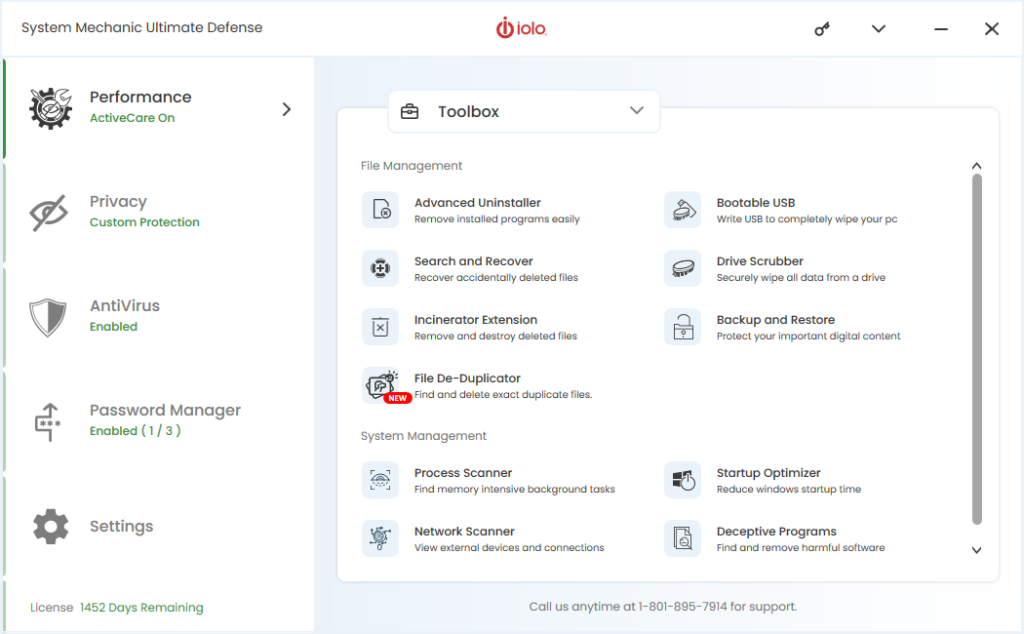
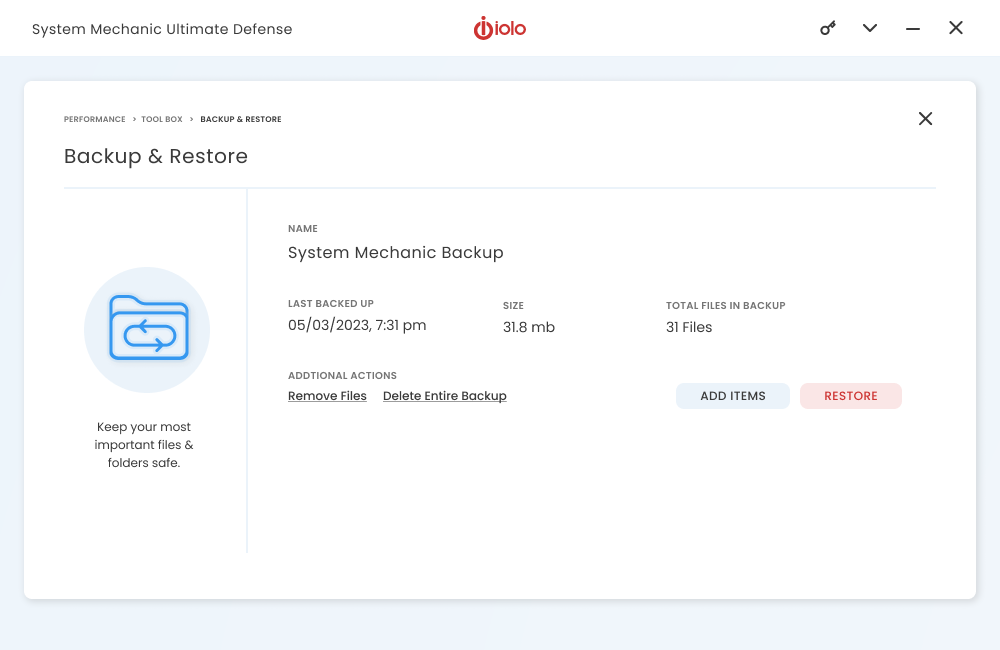
Reminder:
Safeguard crucial files, documents, and cherished photos with System Mechanic’s Backup & Restore feature. With a simple three-step process, effortlessly secure copies on your PC hard drive and conveniently restore data in the event of loss or damage.
Note: Backup & Restore is available with System Mechanic Pro and Ultimate Defense.
Ever wondered what the Dark Web knows about you?
Smart Scan checks to see if your email address is found on the dark web.
Timely bi-weekly Dark Web updates right to your inbox provide:
- Email status
- Actionable steps to take

Added features & enhancements
System Mechanic® Ultimate Defense™ & System Mechanic Pro® users will enjoy:
File De-Duplicator
File De-Duplicator streamlines your digital environment, making it simpler to manage duplicates cluttering your device, giving you back valuable space, and saving time.
- Personalized Scans – Locate all duplicates at once or tailor your search based on file type. File De-Duplicator provides the flexibility to scan for duplicate audio, video, image, or document files.
- Intuitive Navigation – Easily manage files with our user-friendly interface, which simplifies viewing scan results, reviewing identified duplicate files, and selecting them for deletion.
- Reclaim Space – Optimize your device storage by freeing up valuable space occupied by unnecessary duplicate files.
File De-Duplicator is available with System Mechanic Pro and Ultimate Defense.
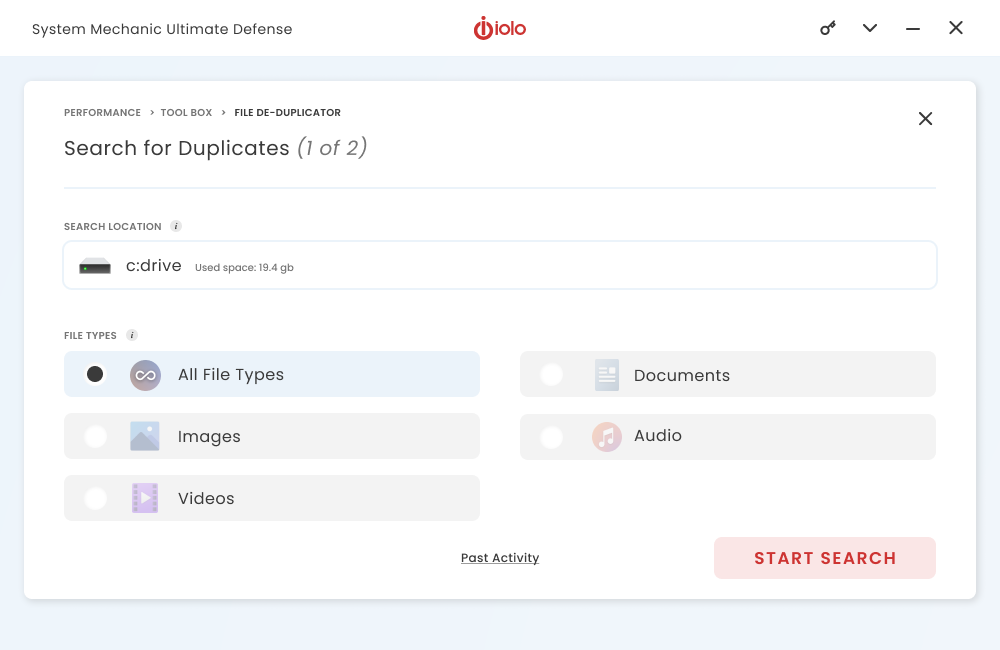

Questions on how to use System Mechanic?
Speak to a live agent now.
- Faster startup times
- Faster internet downloads, and
- Increased disk space

Choose the System Mechanic product that’s right for you
We have a version of System Mechanic for everyone. Checkout what version is right for you.
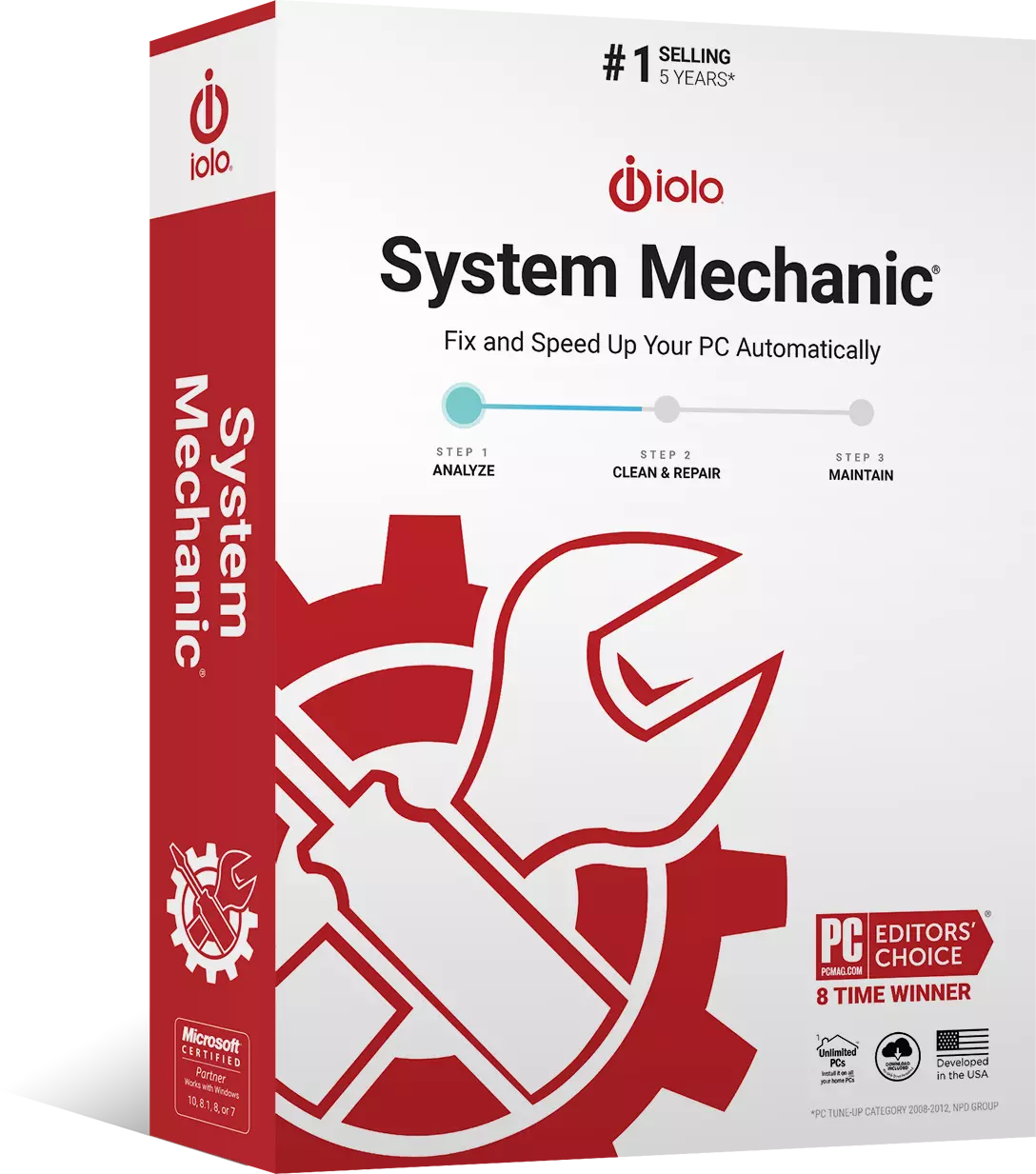
System Mechanic®
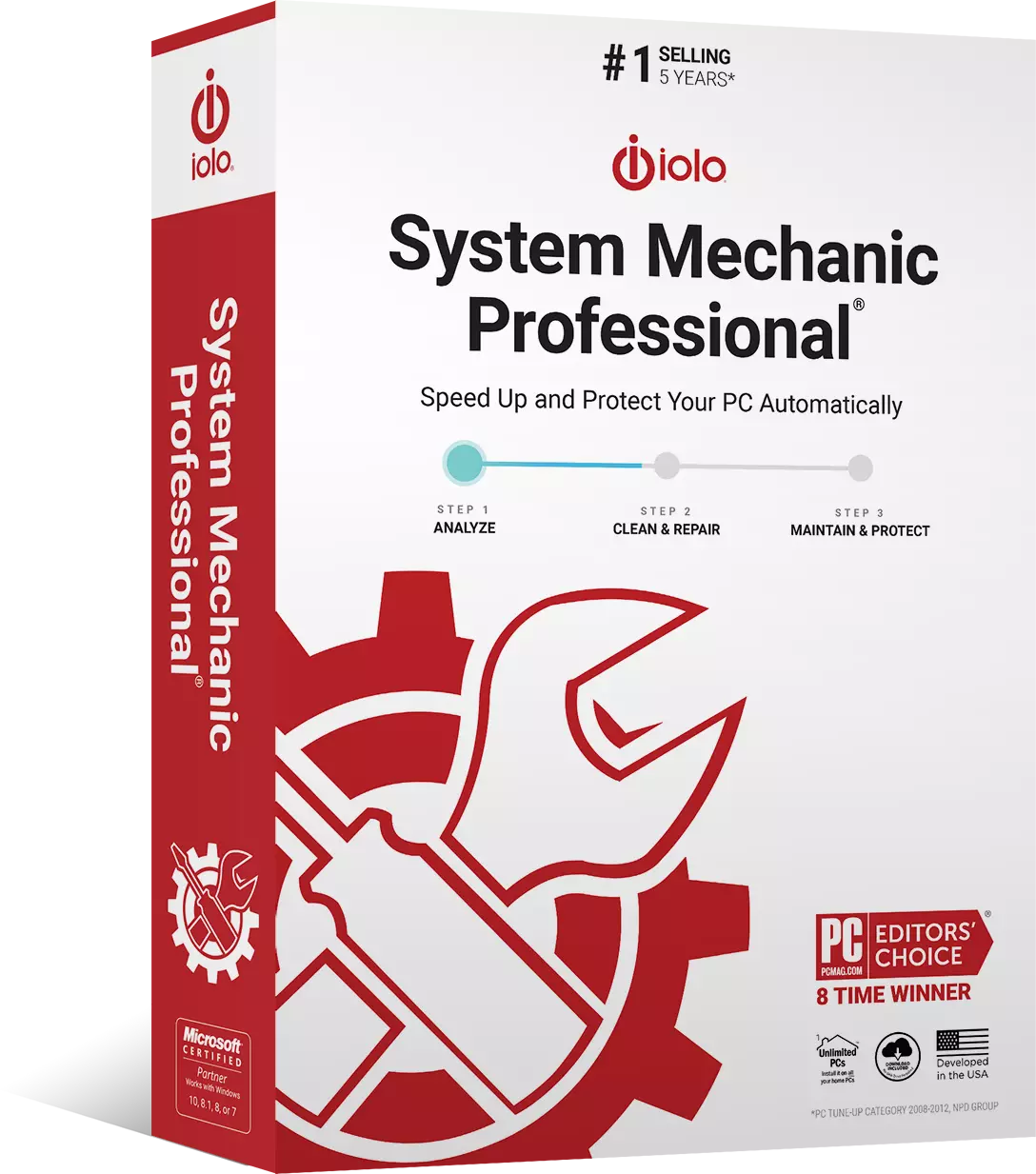
System Mechanic Pro®
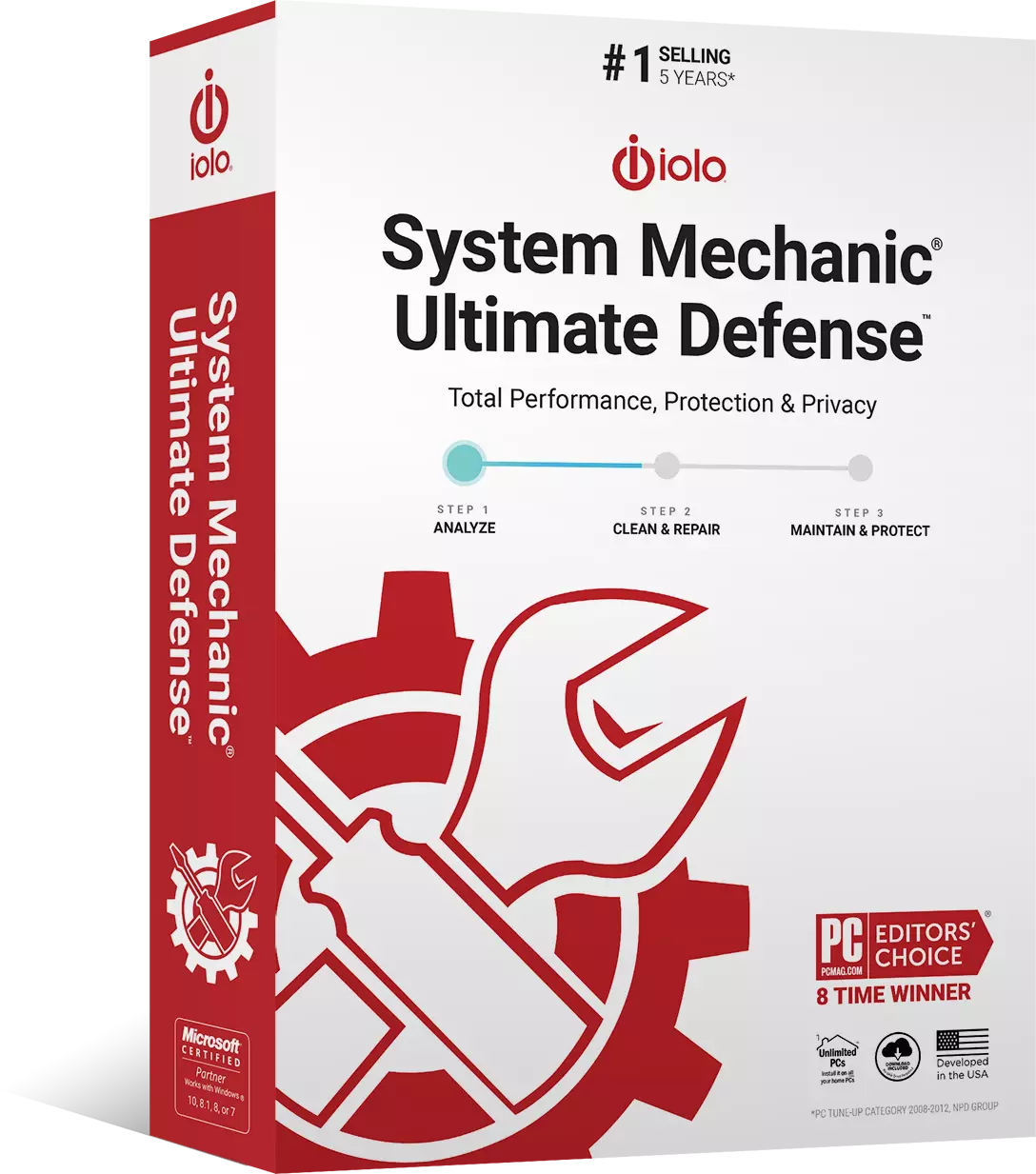
System Mechanic® Ultimate Defense™
Performance
All
All
All
ActiveCare
DeepClean
AntiVirus
No
All
All
Real-Time Protection
System Shield
Malware Killer
Privacy
No
No
All
Custom Protection Tiers
Digital Fingerprinting Protection
Password Manager
No
No
All
ByePass License
Browser Extensions
24/7 Support
All
All
All
LiveTech 30 Day Trial







