September 2024
What’s New in System Mechanic® 24.7
You have successfully installed the latest version of System Mechanic® 24.7!
Take control of your PC’s performance with the latest enhancements in System Mechanic®
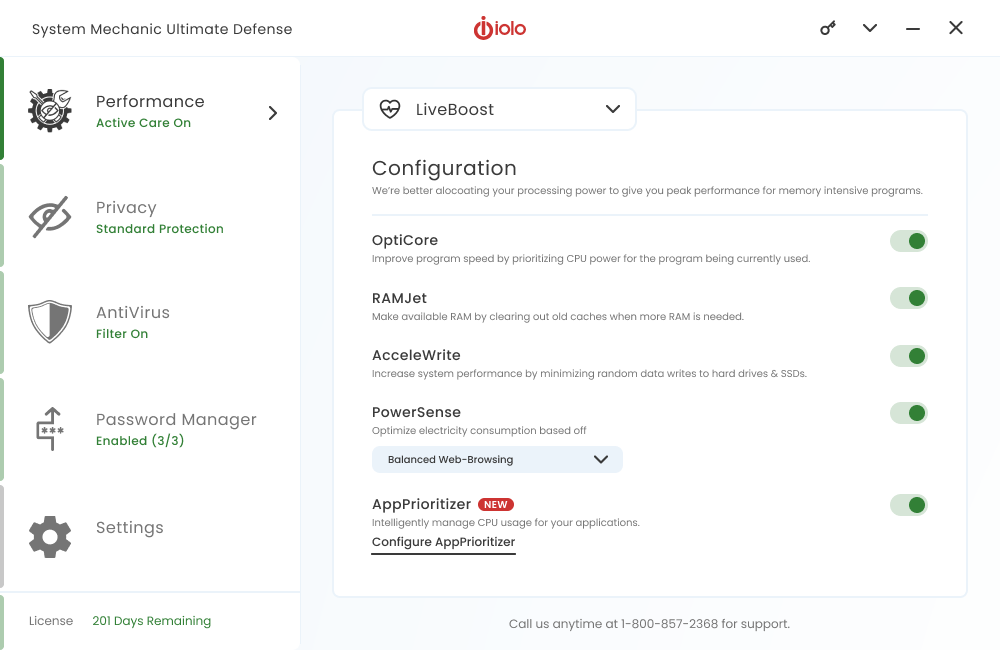
Enhancements include:
New: AppPrioritizer
Maximize the performance of your favorite apps by automatically prioritizing them for peak efficiency. AppPrioritizer ensures your most demanding applications run smoothly and prevents lags by allocating CPU resources where they are needed most.
Note: AppPrioritizer is available with System Mechanic Standard, Pro, and Ultimate Defense.
Reminder:
Manage your storage efficiently with File De-Duplicator, which scans your device for duplicate files, helping you reclaim valuable space.
Note: File De-Duplicator is available with System Mechanic Pro and Ultimate Defense. It is compatible only with 64-bit versions of Windows.
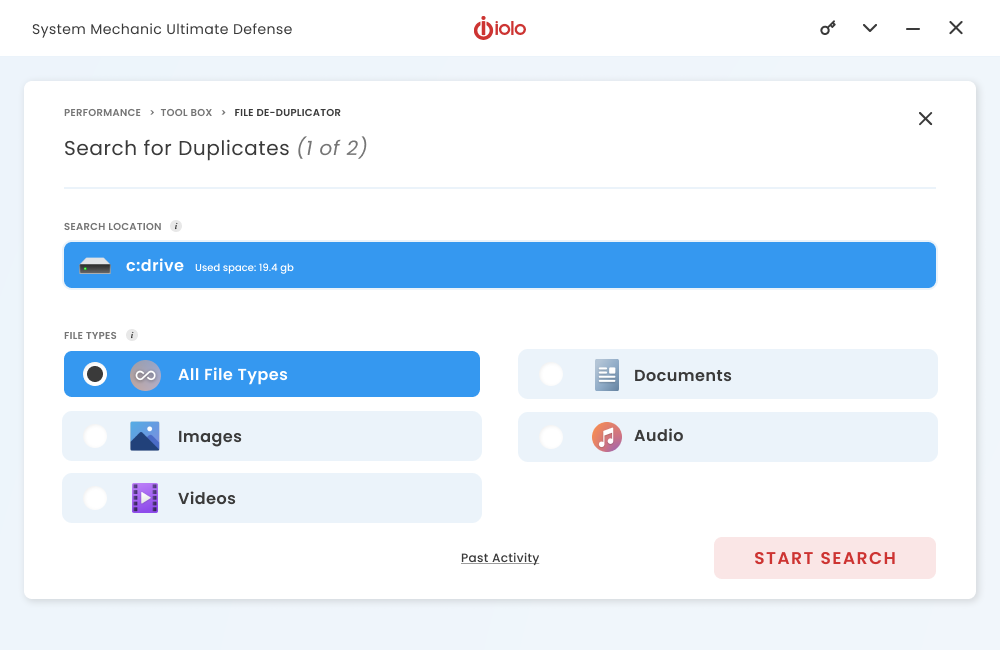
Ever wondered what the Dark Web knows about you?
Smart Scan checks to see if your email address is found on the dark web.
Timely bi-weekly Dark Web updates right to your inbox provide:
- Email status
- Actionable steps to take


Access the Internet in Full Privacy with iolo VPN
Stream, share and shop online with the privacy, security, and freedom that only ioloVPN can provide.
- Bank-Grade Encryption
- Fast & Stable Connections
- No Data Collection
- Protects up to 3 devices
Added Features & Enhancements
System Mechanic®, System Mechanic® Ultimate Defense™ & System Mechanic® Pro users will enjoy:
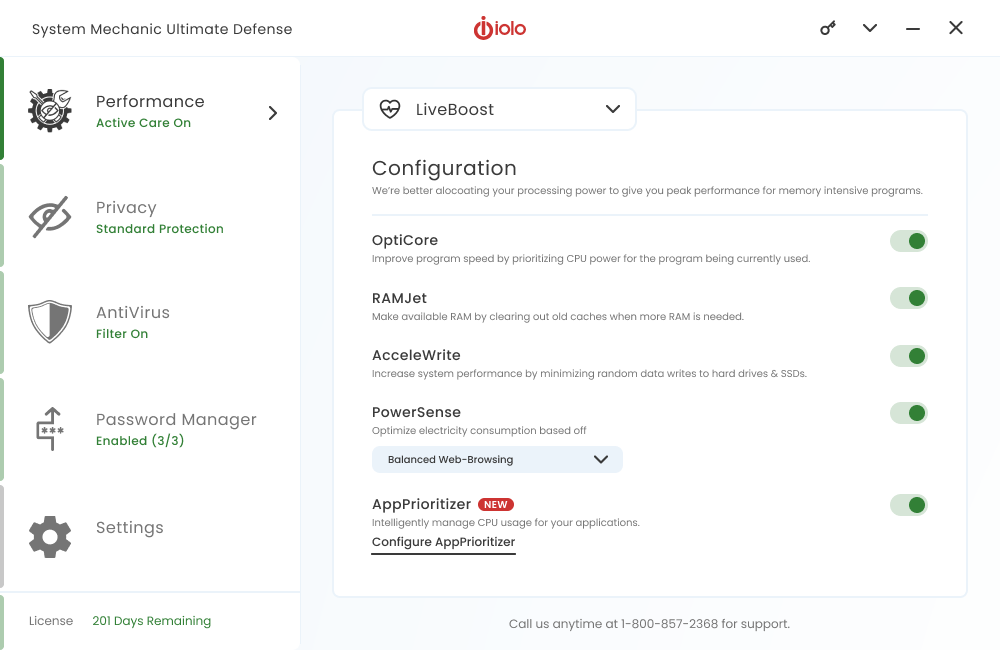

AppPrioritizer
AppPrioritizer is your new go-to tool for ensuring that your favorite apps run at peak performance, with no interruptions.
- Tailored Prioritization – Customize which apps receive the most CPU resources, ensuring smooth performance for the applications that matter most to you.
- Efficient Multitasking – Load balance other apps to prevent CPU stress while your prioritized apps get the resources they need.
- Optimized Application Summary – Stay informed when AppPrioritizer optimizes your CPU, keeping your system running efficiently behind the scenes.
Questions on how to use System Mechanic?
Speak to a live agent now.
- Faster startup times
- Faster internet downloads, and
- Increased disk space

Choose the System Mechanic product that’s right for you
We have a version of System Mechanic for everyone. Checkout what version is right for you.
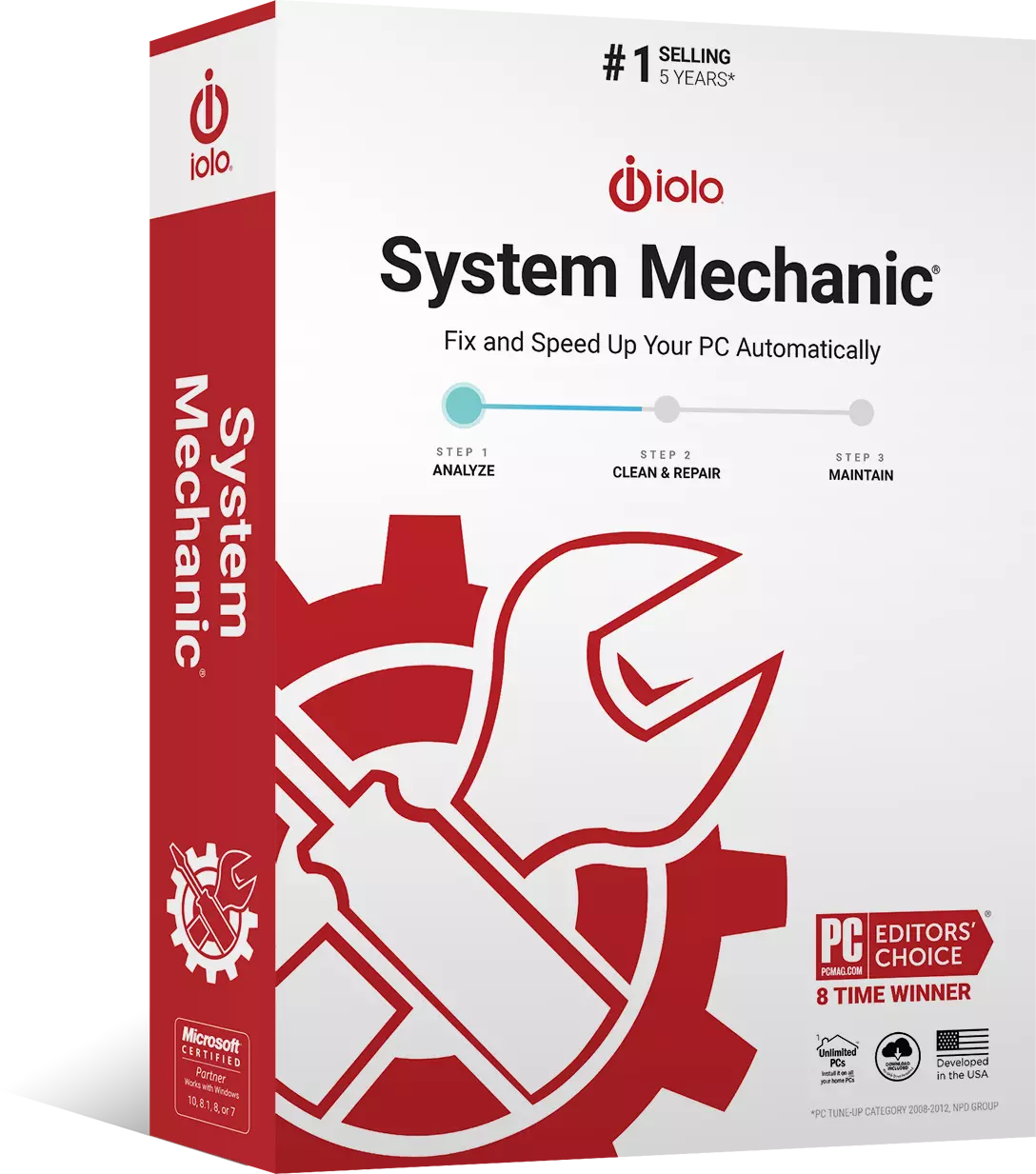
System Mechanic®
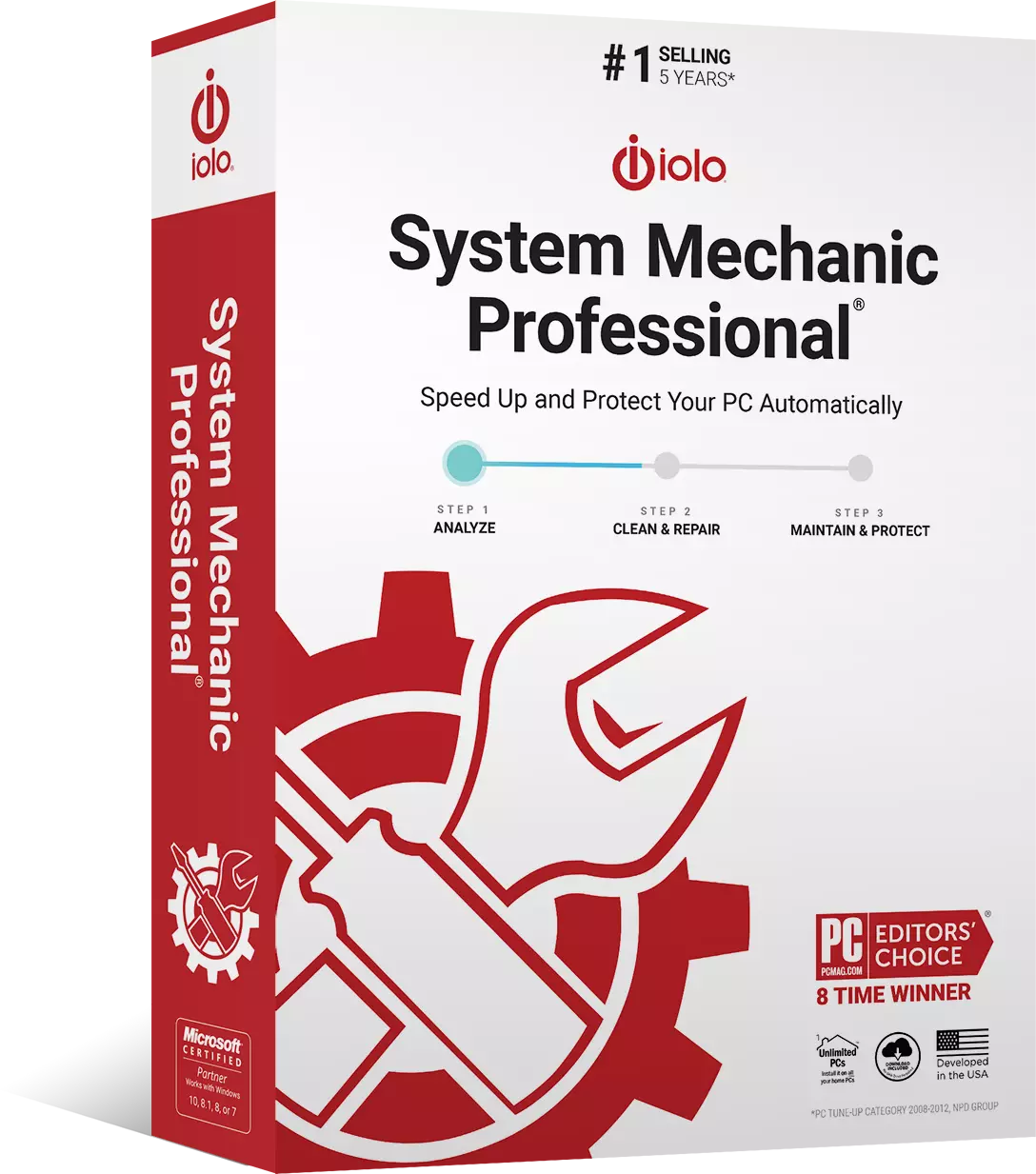
System Mechanic Pro®
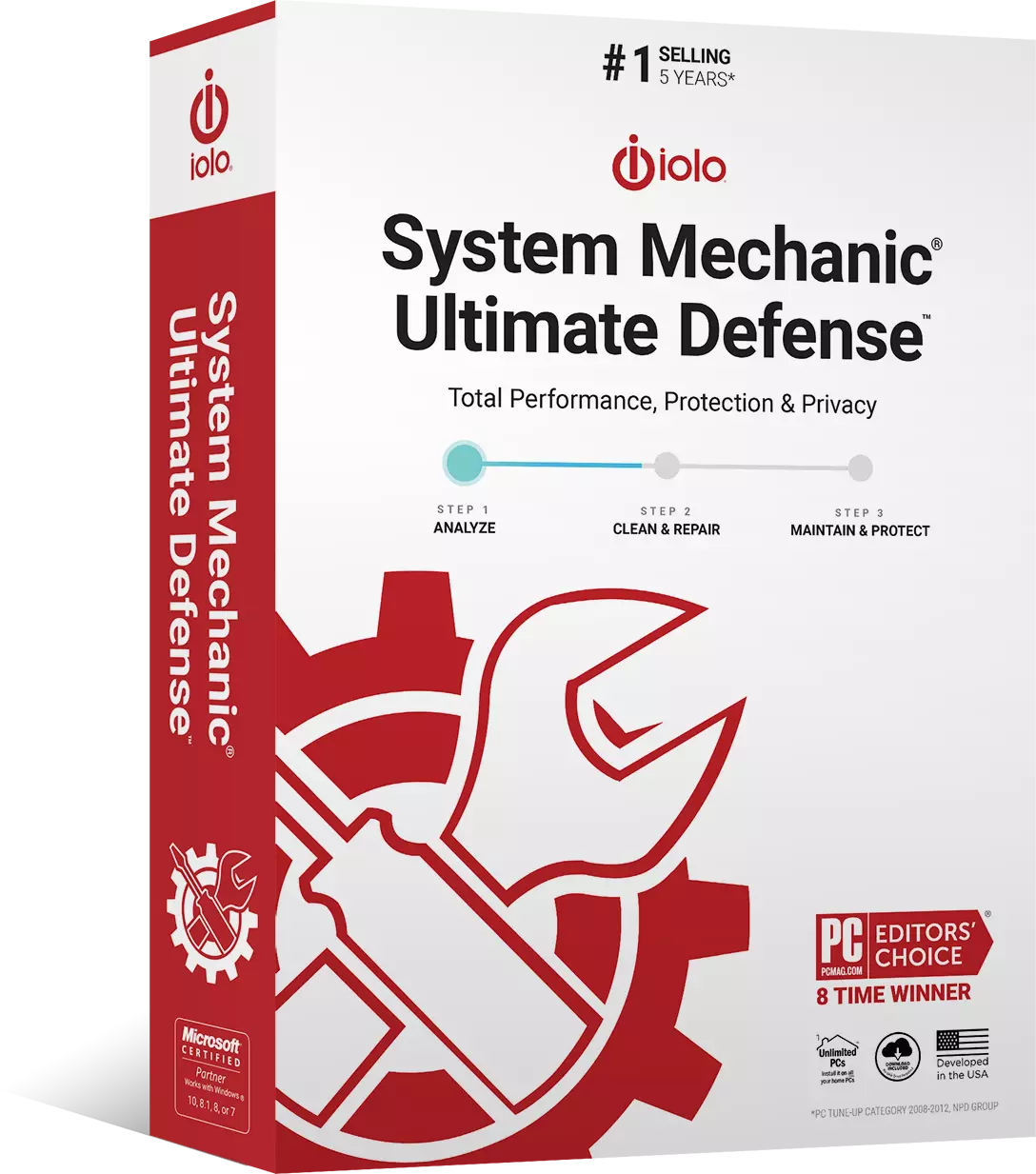
System Mechanic® Ultimate Defense™
Performance
All
All
All
Smart ActiveCare
DeepClean
AntiVirus
No
All
All
Real-Time Protection
System Shield
Malware Killer
Privacy
No
No
All
Custom Protection Tiers
Digital Fingerprinting Protection
Password Manager
No
No
All
ByePass License
Browser Extensions
24/7 Support
All
All
All
LiveTech 30 Day Trial







