24/7 LiveTech Support
Expert Technical Support from Live Agents
Beyond traditional PC support, LiveTech delivers comprehensive troubleshooting and effective solutions for a wide range of hardware and software issues
Unlimited, round-the-clock technical assistance provided by highly skilled experts
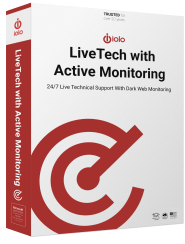

We understand the crucial role your PC plays in your daily life, and our team of expert technicians will provide you with unrivaled technical assistance around the clock.
With iolo’s 24/7 tech support, you can count on immediate access to our skilled professionals who are ready to assist you anytime, day or night. Whether it’s a software issue, hardware problem, or simply the need for a performance boost, we’ve got you covered.
Select the plan that’s right for you
Our PC and device experts are ready to help you with 24/7 technical support. Get live phone support at 1-801-857-2345. Fix your computer problems today.
Unlimited
(Monthly)
$29.95
Per Month
- Unlimited 24/7 troubleshooting & Support
- Supports 3 computers + 3 mobile devices
- Billed $29.95 every month
Unlimited
(Yearly)
$20.00
Per Month
- Unlimited 24/7 troubleshooting & Support
- Supports 3 computers + 3 mobile devices
- Billed $240 every year
One-Time
$99.00
One-time
- Unlimited 24/7 troubleshooting & Support
- Supports 1 computers + 1 mobile devices
- One payment of $99
Reviews


Getting LiveTech Support is Easy
Step 1
Step 2
Step 3
LiveTech Support can solve most common issues
PC & Software Issues
Fix, repair and update drivers
Malware & virus removal
Back up & restore files and data
Scrub & recover hard drives
Free up RAM and computer resources
Install and uninstall software
Fix blue-screen error messages
New device or computer setup
Operating System updates
Other Technical Issues
Setting up email accounts
Connecting to Wi-Fi and local networks
Bluetooth pairing and device syncing
Adjusting privacy settings
Enhance ID protection
Clear browser cookies and caching
Close open network ports
Photo backup and transfer
Setting up a VPN
Offer Details: Certain product features require ongoing updates from iolo. One year is included in the initial purchase. After this initial period expires, you must renew to continue to receive access to such features. You may enable automatic renewal during checkout and update your automatic renewal preferences by logging into your iolo Account. See Sales Policy for more details.







