System Mechanic Pro®
AntiVirus and PC cleanup solution
- Safeguards your PC with real-time antivirus protection
- Speeds up and declutters with all the tools in System Mechanic Pro®
- Detects the newest malware threats with advanced artificial intelligence
- Safely recycles old PCs with military-grade drive wiping technology
- Recovers irreplaceable photos, videos and more across many devices
- Removes system-hogging bloatware that slows you down
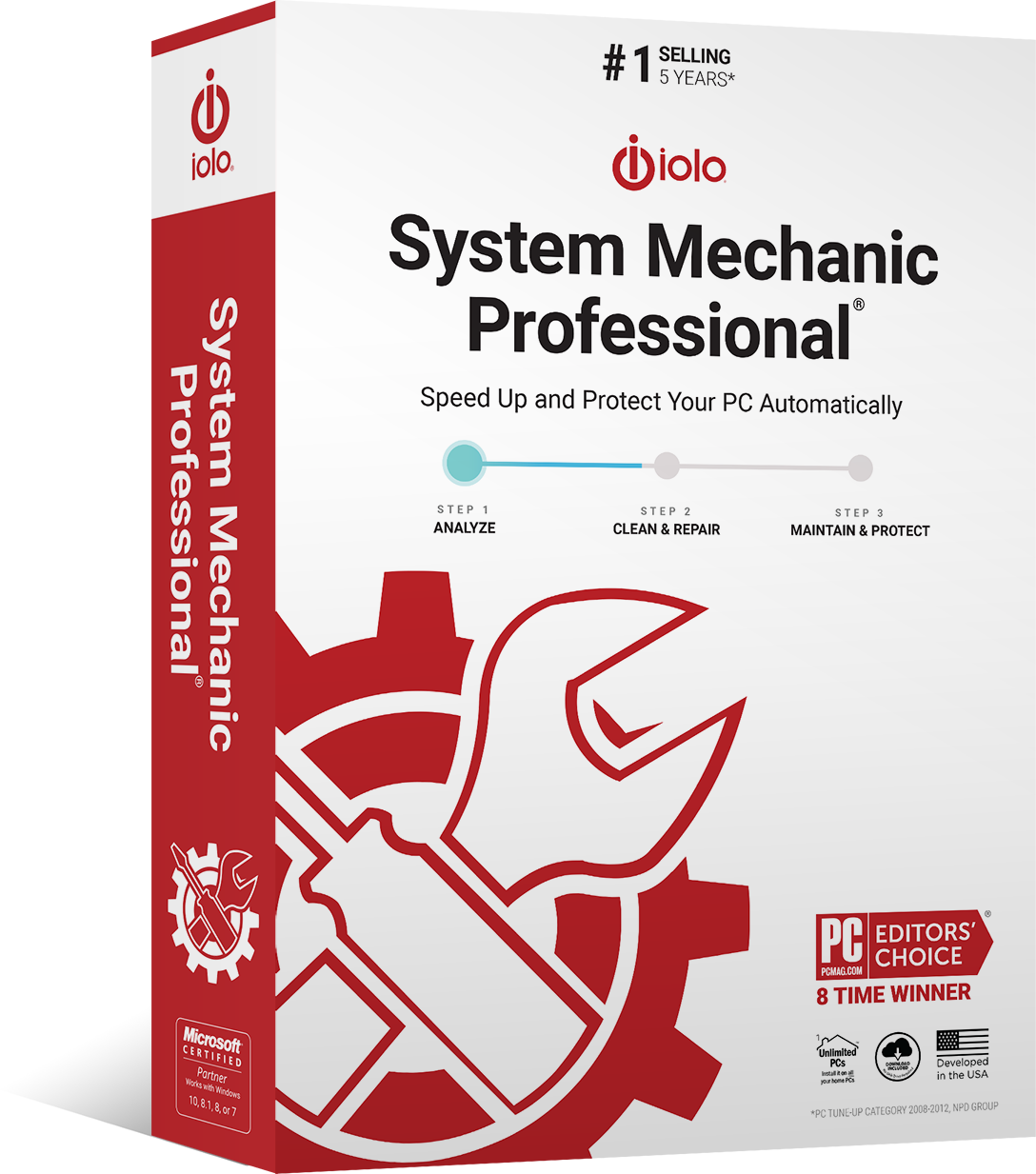
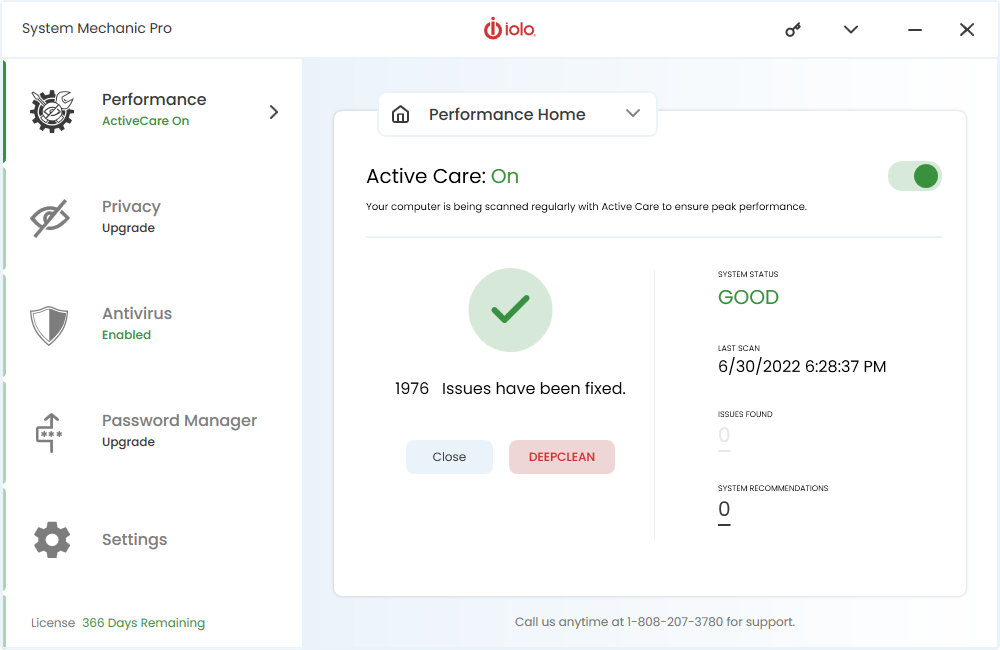
Overview
Protect and tune your computer — automatically. Combining award-winning iolo PC cleaner, antivirus, and data security products, System Mechanic Pro® is everything you need to keep your PC safe, fast, and error-free.
Boost System Speed
Repairs & Cleans
Virus & Threat Protection
Protects Privacy & Security
Unleashes Internet Speed

Files & Data Management
Real-time Protection

Shields against viruses, malware and more.
Automatic scans, fixes, and threat detection keep your PC running smoothly and provide you peace of mind. System Mechanic Pro quarantines suspicious files and prevents them from spreading across your device.
System Mechanic Pro Features
Automatic
Protects
Optimizes

Scrubs & Recovers
You’re in Good Hands


Choose the System Mechanic product that’s right for you
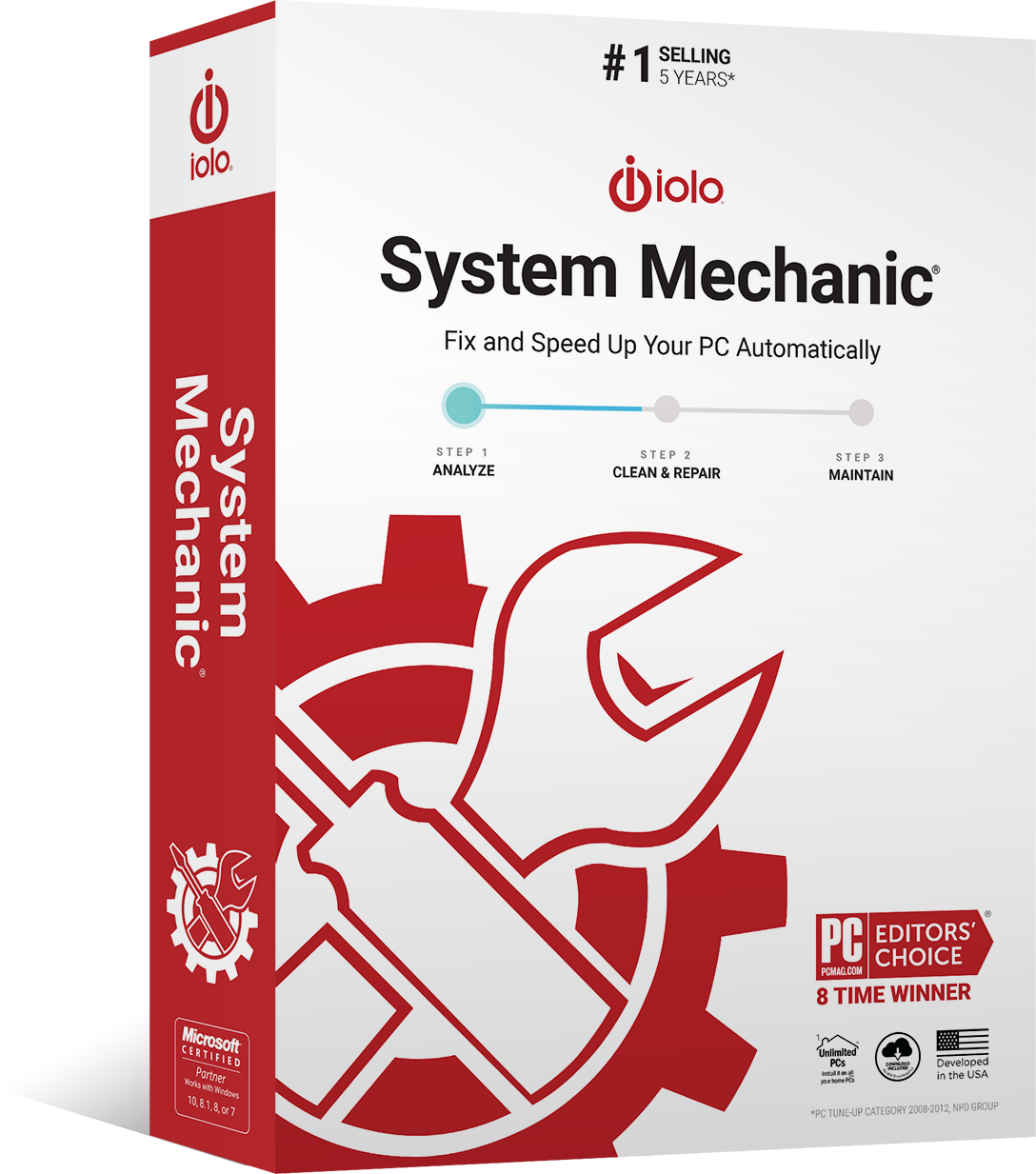
System Mechanic®
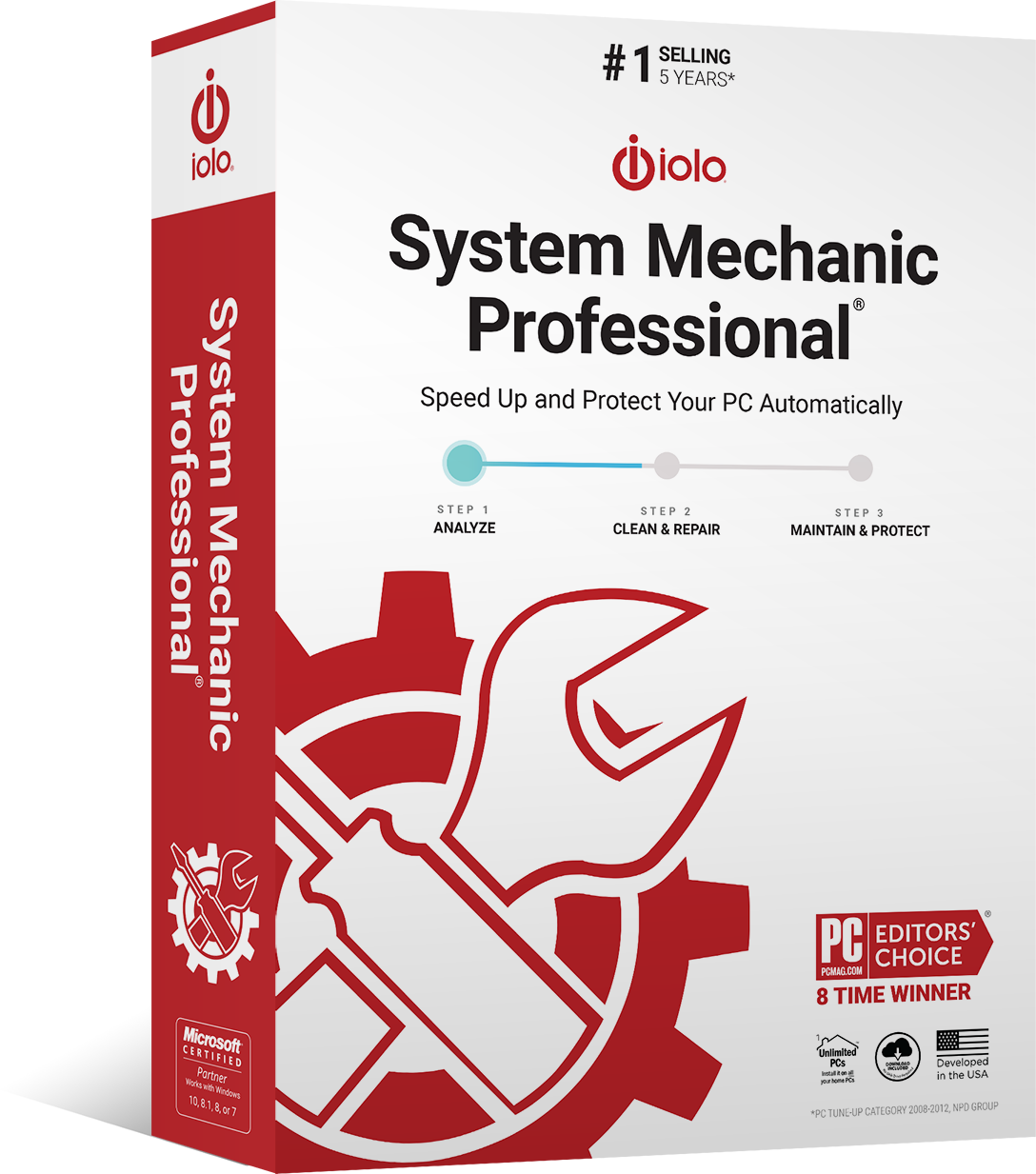
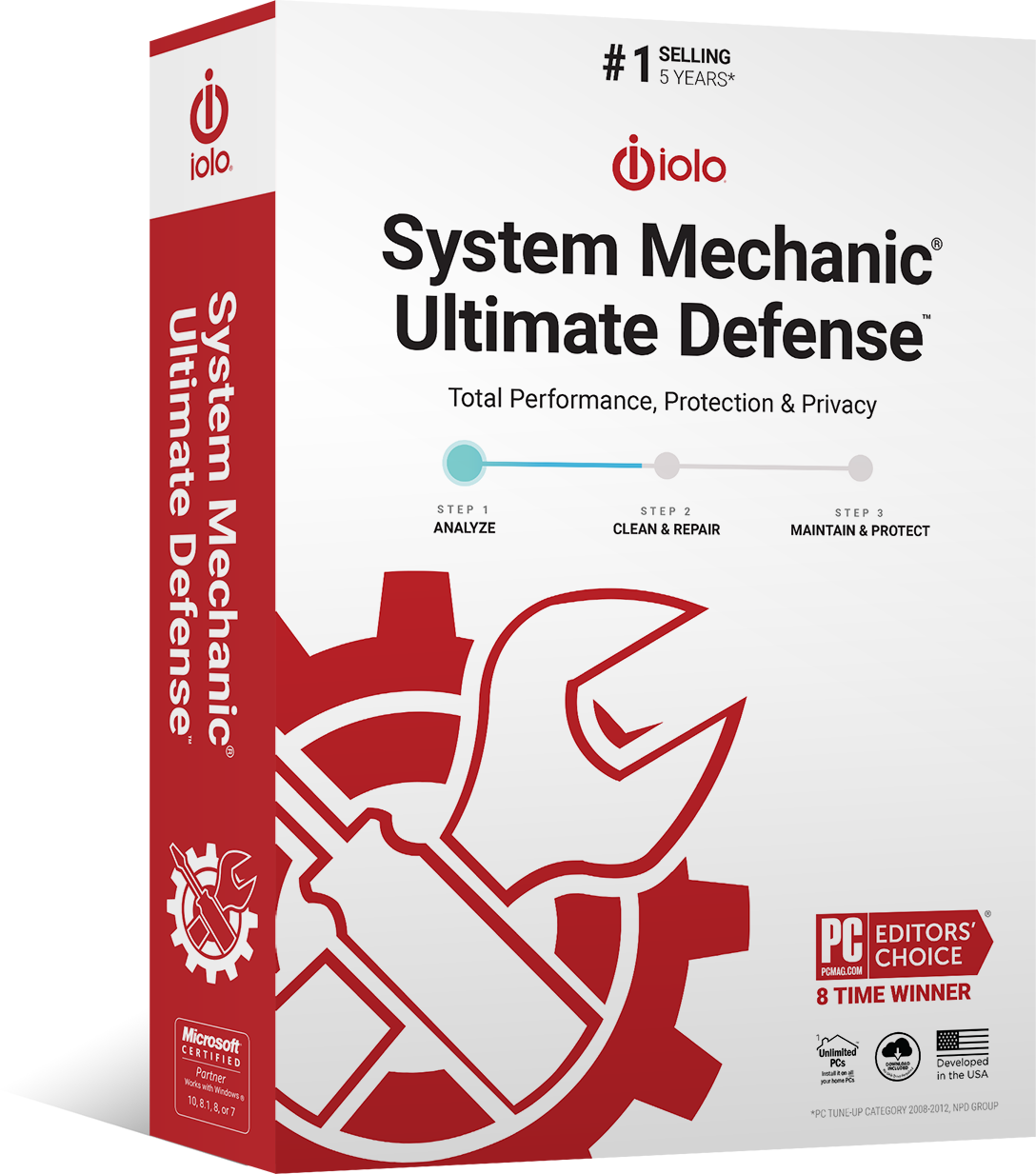
Performance
All
All
All
ActiveCare
DeepClean
AntiVirus
No
All
All
Real-Time Protection
System Shield
Malware Killer
Privacy
No
No
All
Custom Protection Tiers
Digital Fingerprinting Protection
Password Manager
No
No
All
ByePass License
Browser Extensions
24/7 Support
All
All
All
LiveTech 30 Day Trial
FAQs
A computer virus is a type of PC software that can infect a computer system and when executed, replicates itself by changing other computer programs and inserting its own code into those programs. Computer viruses can spread from one computer to another through email attachments, infected software, or infected websites.
Protect your PC from computer viruses, malware, and other threats with System Mechanic Pro, part of our AntiVirus software suite.
Malware, also known as malicious software, refers to any kind of computer software developed with malicious intent. Malware infections often come from downloading infected software, clicking on a suspicious link, visiting a suspicious website, or from having outdated PC drivers. Malware typically performs actions such as stealing confidential information, passwords, or even money.
Protect your PC from malware and other threats with System Mechanic Pro.
Yes! You can take advantage of System Mechanic Pro® risk-free for 30 days!
We recommend running System Mechanic once every 3 days. However, you can adjust the frequency to your liking within the settings panel.
Absolutely not. System Mechanic will only schedule tasks when your PC is idle.
Our easy-to-understand product help documentation explains how to access each of System Mechanic’s tools, what they do, and why you should use them. Need more help? Reach us 24/7 by live chat on iolo.com.
Why System Mechanic Pro®?



Offer Details: Certain product features require ongoing updates from iolo. One year is included in the initial purchase. After this initial period expires, you must renew to continue to receive access to such features. You may enable automatic renewal during checkout and update your automatic renewal preferences by logging into your iolo Account. See Sales Policy for more details.