Android slowdown? Here’s iolo’s new app to speed things up.
Smart phones and tablets are one of the most rapidly growing markets in consumer technology. Their compact size and powerful efficiencies encompass many of our lifestyle activities. It’s hard to go anywhere in public without seeing them in action. Today’s leading Android-based smart phones and tablets are marvels of multitasking, but like all devices with operating systems, they come with a catch. In order to get things done, apps and services are juggled and cached in the background in anticipation of your needs. With all these balls in the air, things can slow down pretty quickly.
Why Android slows down
Think of how you typically use a mobile device. You might quickly open and roll through a number of apps and functions. Calling, texting, photos, videos, emails, maps, Facebook, games—the demands we place on our devices are often taken for granted. But the management of memory is continually working to serve your needs as transparently as possible. The trouble is, programs can’t read your mind. As a result, precious memory needed to keep your Android device running fast gets tied up in apps and services you aren’t currently using. This trapped memory can cause Android devices to run substantially slower.
Early solutions involved manual “task killing.” They enabled you to see a list of running apps and kill some of them whenever the Android device started to slow down. The problem with this approach is it can demand lots of interaction and guesswork as to which apps to kill and which to keep running. Even the few primitive “automatic” task killer solutions often require you to manually enter numbers into different fields to adjust memory thresholds.
The killer app for truly automated task killing
iolo Auto Memory Manager™ is works both with proven, completely automatic memory optimization and full integration with the Android OS. Auto Memory Manager can keep Android devices running at maximum performance no matter how on-the-go you may be by helping ensure system memory never gets too low. It works with Android devices from version 2.1 to 4.1.*
How iolo Auto Memory Manager optimizes your device speed
When overall system memory gets low, Auto Memory Manager intelligently and safely unloads apps and services not in use and returns memory to the system. This smart app even comes already set up with a “white list” of apps and internal processes that it knows to keep in place.
Auto Memory Manager’s graphical user interface reflects how Android sees memory and can be used to easily and safely customize memory management to individual needs. While you can experience peak speed at default settings, if you’re tech-savvy, you have the option to refine the settings to the way you want.
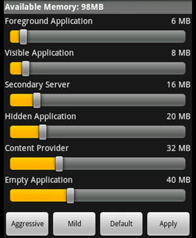
In the Android OS, as an application or background process becomes increasingly idle and/or due to its level of importance or use, it is placed in one of six groups:
The order from top to bottom represents the priority of the groups. There are three basic settings: Default, Mild, and Aggressive, as well as more granular controls that let the you decide how low the available memory can get before Auto Memory Manager kicks in and starts killing unused apps/processes, while leaving the essential ones intact.
Vigorous memory management means faster Android devices
The benefits are inescapable. Customers rave over the results. iolo Auto Memory Manager allows you to speed up your Android smart phone without having to use the task manager. You automatically stay ahead of the immense demand placed on system memory. And once the app is installed on your phone or tablet, not only is significant and consistent performance improvement possible, you can also see how memory is used and how vigorously it needed to be managed.
The new iolo Auto Memory Manager Android app is free at the Google Play store. Download it today.
* That includes Éclair, Froyo, Ginger Bread, Honeycomb, Ice Cream Sandwich and Jelly Bean.








