Having a dependable tune-up utility available when a computer stops working as quickly as it should can be extremely beneficial. Some people will purchase a utility for the first time when they start to notice some slowdown, but others like to be prepared for when the worst hits.
CCleaner for Windows® might be one of the more well-known options out there, but iolo System Mechanic® works well for the many different versions of Windows as well. Since different versions might need slightly different tools to help get things back to normal, it makes sense to go with a versatile option.
Ultimately System Mechanic stacks up more favorably against CCleaner, because it not only removes Windows, registry and internet junk, but boosts speed in real time with tools designed to know what task at hand is most important. This goes for processor, hard drives, broadband and memory, all the key components of an operating system that keep it running healthy and fast.
What happens to aging computers running Windows?
Even the best computers in the world are only going to have a short shelf life, relatively speaking. As upgrades come at a quicker rate, there are always new releases that are promising faster and better options all the time.
That is not the only thing slowing things down, as there is also the slow build-up of things such as cookies, files, and other relatively useless items on the hard drive taking up space. As the total collection starts to build, people notice actual slowdowns and more problems adding up.
There are now more utilities available than ever before, but it can be difficult to tell the difference between what works and what does not. CCleaner built a reputation as being one of the most straightforward power cleaning tools to rely on, but there are other options out there that have surpassed them. We believe that we offer a much more well-rounded option with iolo System Mechanic, and this increases the likelihood of issues never coming back.
Where does iolo System Mechanic gain an edge over CCleaner?
Since these two products receive direct comparisons so often, it makes sense to look at the two and see how they stack up. There are key differences that give System Mechanic an edge, but they both provide a lot of similar fixes to leave people with a computer they can happily use.
Hacking attempts with CCleaner
One problem that a lot of people have gone through in the last few years involves CCleaner dealing with hackers. It started with hackers stealing trade secrets by using malware, but more recently, the focus has been on stealing VPN logins. Even people who do not know much about computers understand the severity of hackers breaking into a company’s database of valuable and personal information.
Avast has been trying to stay on top of the hacking attempts, and for the most part, they have done the best they can. Since CCleaner is the most popular product offered by the company, it received a lot of focus this time around as well. It has impacted the company’s reputation, and it is something that forced other competitors to increase their security as well.
System Mechanic’s easy to navigate, modern design
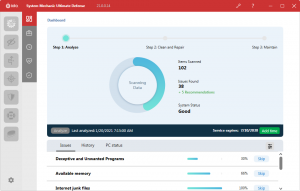
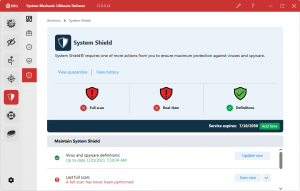
Licensing issues for CCleaner
People are making a sizable investment when they go with a brand new piece of software for any use. Licensing issues are pretty big issues for people who need multiple computers serviced by the software. To use the cleaner on each computer, there needs to be a new license purchased. With System Mechanic, a user can use the software on as many computers as they would like located in their own home.
Today’s world usually means that each household has multiple computers, so it would make sense to have at least a few licenses available with every purchase. Having to make a new purchase with every computer that needs assistance, or even those with 3-5 computer licensing limits, makes it a little challenging.
Tricky Pricing
It is a little difficult to compare System Mechanic to CCleaner with pricing. There are free versions of the software out there that obviously help to a certain degree, but most people will end up making the paid version something that they count on for a deeper tune-up.
CCleaner, at least with the standard pricing, is the cheaper of the two options. It comes with four additional tools to help with keeping a computer clean, healthy, and organized. The drawback is that it does just come with one license as mentioned above, so even ordering it twice will significantly change the pricing structure.
System Mechanic starts at $39.95, and iolo is constantly running promotions that lower the price, making it more accessible for those who want to give it a try. Even if the sale price still ends up being slightly more than CCleaner, System Mechanic comes with many additional tools to speed up your computers. This, combined with unlimited licenses for your household, provide for overall better value in the end.
Ultimately, a quality tune-up utility pays for itself. The alternative that too many people turn to include expensive visits and repairs to the local computer shop, or even a brand new computer. Anyone taking their computer to the local shop might end up paying significantly more for them to professionally run the same utilities a user can purchase and download at home. Buying a brand new computer is not always necessary, especially if a quick deletion of junk files can make all the difference.
Knowledgeable users with System Mechanic
CCleaner and System Mechanic both deserve praise for informing users when they are making changes to the computer, and why the change is being made. By receiving an explanation on how computers slow down and how to troubleshoot certain situations, a user can find exactly what they need to optimize their system.
What System Mechanic does well is provide faster solutions for people who have specific problems. A lot of that has to do with so many different tools available in the same software. There is a bit more jumping around with CCleaner, and that can slow people down.
CCleaner offers versions for Mac and Android users
CCleaner offers a different version for Mac and Android systems. However, although System Mechanic is designed only for computers running Windows, iolo offers a product called MyCleanMac that optimizes macOS machines. System Mechanic remains focused on Windows, the operating system most prone to instability and slowdown over time with regular use.
What System Mechanic and CCleaner both get right
Junk deletion efficiency
Cleaning out a computer manually can be frustrating, and it usually ends up taking quite a bit of time. Nobody wants to go through the manual cleaning process very often. The good news is that both CCleaner and System Mechanic are incredibly efficient in getting the job done with just a few clicks.
Both tools have a feature that lets you schedule a scan in advance. System Mechanic also offers a feature called ActiveCare, that automatically cleans your PC whenever it detects that it is idle. This is convenient because you do not even need to decide when and how System Mechanic scans; the work automatically occurs in such a way as to never disrupt your use of the computer.
Added boost
System Mechanic offers a set of features to deliver more speed and power, beyond gains made from cleaning and defragmenting. LiveBoost™ detects what applications are being used in real time, and unleashes CPU cycles to maximize the responsiveness of these apps. There is a similar tool called RAMJet™ that frees up memory automatically for you when you most need it.
Support when a user needs it
Running a tune-up utility might seem like a reasonably easy process, especially when the company spends time making it user-friendly. However, there are times a user needs personal assistance.
Both companies offer multiple ways to easily get answers to frequently asked questions, and there are support chats available in addition to the extensive self-help guides online. Getting professional assistance along with an excellent utility overall is just another added value to going with a paid version instead of something free to download.
The final verdict for tune-up utilities for Windows
CCleaner for Windows works very well, but so does System Mechanic. These are two of the very top options out there, and both do a great job at maximizing performance for any computer.
We believe that everything offered by System Mechanic provides a better overall value. Functionality from a user’s perspective is a little more straightforward, and a lot of the useful tools under one roof help with efficiency as well. It is just a big hassle to jump around with different tools to get the same thing done in the end.
There are always going to be ways to improve software as new issues with Windows will continue to present themselves. The bottom line is that iolo happily stacks up System Mechanic, and even more so System Mechanic® Ultimate Defense™, against any popular performance solution on the market. We also believe that our pricing is extremely fair when considering unlimited licenses. Some households can end up spending two or three times as much money on a subpar utility simply because one license serves just one computer.
Starting with Windows 7 and going all the way up to current Windows 10, both System Mechanic and CCleaner provide the help that people with computers both old and new will eventually need. If your PC right now seems to be running much slower than it did in the beginning, one small investment can make a world of difference that may extend its life significantly. There is no reason to be stuck with a slow-performing computer simply due to regular Windows wear and tear.








