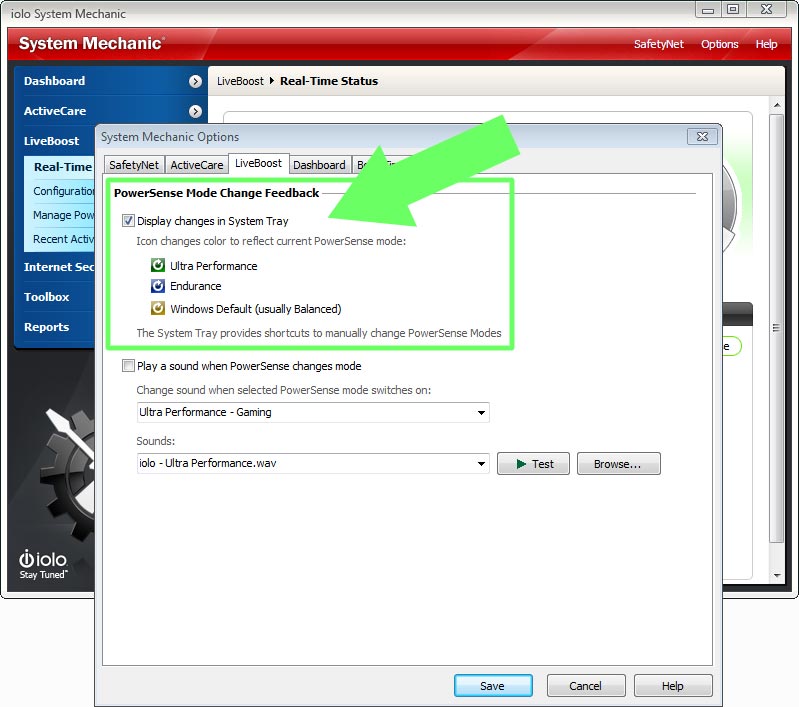Disabling and Re-enabling the System Tray Icon
There are three ways to hide the LiveBoost tray icon, though this will inhibit easy access to PowerSense modes and other functionality. This tip will also show you how to re-enable the icon once it is hidden from your system tray.
To hide the LiveBoost icon from the Windows system tray:
If you no longer have access to the tray icon from your desktop, you can also control its on/off options by:
- From any screen within System Mechanic, click the Options link on the upper right.
- Choose the LiveBoost tab.
- Check or uncheck the box next to the first option, Display changes in System Tray.
A third way to toggle the tray icon’s visibility in your system tray is to:
- Click the system tray up arrow on the lower right to call up the hidden icons box.
- You may have to click the arrow once, release it, then click-and-hold as you move your mouse pointer into the box.
- Once your mouse pointer is over Customize… release the mouse button and click Customize… once
![]()
- This opens up the Windows Control Panel >> Notification Area Icons window.