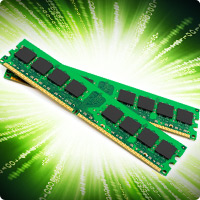DIY Computer Tips: Rev Up Your RAM
Instantly improve PC speed with an easy memory upgrade
|
Even after System Mechanic optimizes your PC’s performance, today’s new RAM-intensive applications and games can create the need for more memory capacity. Fortunately, taking your PC to the next level is easier and less costly than you might think.
If you think of your PC as a custom-tuned automobile, adding more physical memory (RAM) is like upgrading the fuel-injection system: it gives an extra power boost to a car that’s already primed for speed.
In the past, installing additional RAM on your computer to help it run faster and more smoothly may have been something best left to the experts—but today, it’s easier than ever to buy and install as a simple do-it-yourself upgrade. Read on to find out more about how RAM works, when you might need more of it, and how to make sure you’re getting the most out of the memory you have.
What is RAM, and why do I need it?
If the central processing unit (CPU) is like the brain of your computer, RAM is like the oxygen it needs to keep everything running. Your computer needs RAM to keep all of your programs running swiftly and smoothly—and when there’s not enough of it, your whole system will begin to falter.
Although RAM refreshes itself whenever you restart your PC, over the course of the day it‘s used in the running of many different processes and applications on your computer. By the end of the day, you may find that your PC has slowed down noticeably, and you may even be getting low memory warnings from Windows. For an instant fix, you can use System Mechanic’s Memory Mechanic® tool to flush out troublesome memory leaks.
Why should I invest in more RAM?
I am upgrading my software or operating system
If you’re planning to do a major software upgrade—for example, if you’re expecting to upgrade to a new operating system—there’s often no choice but to purchase additional RAM, since the new system requirements are likely to be more demanding.
Likewise, if you’re upgrading other hardware on your computer, such as installing a new mother board, you might be required to upgrade to the latest type of RAM for compatibility to support the increased demand for resources.
I am purchasing a new computer
If you’re purchasing a brand-new computer, it can be less expensive to purchase more RAM as a separate, after-market upgrade than to buy a PC with higher levels of RAM pre-installed. Installing more memory on your new computer is a quick and easy way to add extra power and energy while future-proofing your investment.
I am experiencing slow performance
Did you know that the everyday software you’ve become accustomed to can require more RAM with each update? Without sufficient memory, even these trustworthy programs can bog down.
You may have also developed habits that cause your programs to use up more memory. For example, opening up multiple tabs in your internet browser requires additional RAM for each new website you access. What appears to be “slow internet” is just as likely a struggling browser.
Can I really do it myself?
Most likely in about 10 minutes. It’s really not much more difficult than changing a vacuum bag. The most challenging part is picking RAM compatible with your PC (TIP: Crucial Memory Advisor™ makes this simple. Click here to visit the Crucial website for a free RAM scan). Once you’ve got the new RAM in hand, it’s just a matter of turning off your PC, removing power and other cables from the back, opening the computer case, and then unplugging – and replacing the RAM sticks.

RAM Installation
How do I get the most out of my RAM upgrade?
Once you’ve installed more RAM, you’ll instantly notice the difference in the speed and responsiveness of your entire system. However, even with upgraded memory, a PC can benefit from using Memory Mechanic to make the most of your upgrade.
Memory Mechanic flushes out the “memory leaks” caused by software programs and applications that forget to release the memory they had reserved for their regular operations. Memory Mechanic releases all of the unused memory from these “leaks,” instantly refreshing your PC and keeping it running at top speeds all day long.
With upgraded RAM and Memory Mechanic, taking your PC speed to the next level can be done quickly, easily, and more inexpensively than ever before.