Optimize Your Hard Drive for a PC That Keeps Up with You
iolo Labs recently sought to quantify performance improvements across several different Windows® computers after each had installed System Mechanic®. The full results, categorized by major PC component, are published here: http://iolo.com/resources/articles/system-mechanic-performance-benchmarking/.
In this fourth article in the series, we unpack the data from the above white paper showing that System Mechanic improved hard drive performance by an average of 18%.
Results
- The UltraBook’s HDD averaged performance gains of over 44%.
- The high-performance nature of the Desktop’s state-of-the-art SSD contributed to its limited improvement.
- The lower-end SSD- and HDD-based systems saw more significant increases.
- The aggregate score (across all PCs) for Drive Performance was: 18% improved.
For separate hard drive results for each of the PCs, see the chart below.
Drive (Primary Storage) Performance
Improvement (%) after running System Mechanic
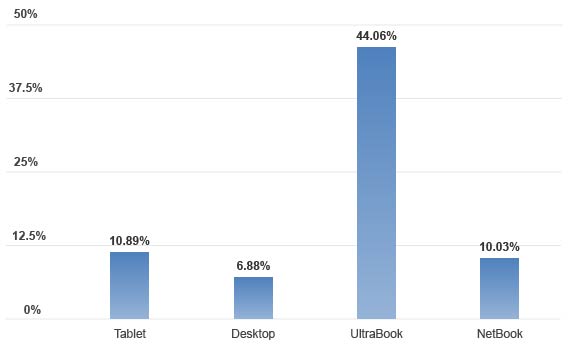
The following tools within System Mechanic were designed to help contribute to this increased hard drive performance:
Program Accelerator™ uses patented calibration technology to realign program data for the fastest possible access. The result is quicker program launches and more responsive drive performance.
Disk Defragmenter consolidates scattered file fragments on your hard drive, boosting file access speed and further increasing drive efficiency.
AcceleWrite™ writes data to the hard disk in contiguous batches to avoid fragmentation before it can occur, resulting in increased read/write speeds and faster program behavior.
All-in-One PC Cleanup combines many tools in one to perform a deep cleaning of the hard drive by safely removing all Windows, internet and registry junk with one click.
Methods
To measure gains in drive speed after installing System Mechanic, PerformanceTest 9.0 by PassMark Software and NovaBench 3 by Novawave Inc. tested disk read, write and seeks within disk files as well as input-output operations per second.
Four computers were subjected to the tests five times each before installation of System Mechanic and five times each after. The highest and lowest scores were removed from the sample set, and the remaining three scores averaged to calculate final scores.
Overall, the results of the iolo Labs benchmark tests make clear that System Mechanic can demonstrably improve the performance of the principal components of a PC. Among the wide array of tasks that can be improved are gaming, rendering, streaming, graphic design, office tasks and more.








