Easily Install System Mechanic on Multiple PCs
System Mechanic offers a free Whole Home License® which entitles you to use the same service account for as many PCs in your household as you wish. Now System Mechanic has made it easier than ever to install the product on multiple computers.
To easily install System Mechanic on another computer in your home:
- Open System Mechanic.
- Select Help in the upper right corner of the window. A dropdown menu appears.
- Within the dropdown menu, select Install System Mechanic on another computer.
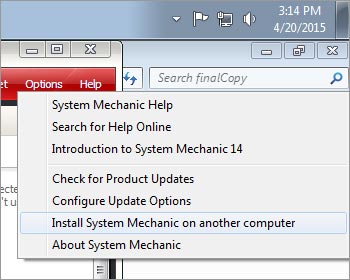

- A dialog box prompts you to enter the email address you used to purchase System Mechanic.
- Enter this email address and click Send.
- Be sure you can access this email account from the installation target PC (the PC on which you wish to install System Mechanic).
- Check your email on the installation target PC.
- The email message from iolo will contain instructions for installation, including a download link and Activation Key (product license) required for installation. Follow the instructions to complete the installation.
- Repeat the process as many times as you wish, until every computer in your home is optimized with System Mechanic.








