Eliminate Computer Stress
You know that feeling when you’re finishing up a document
you slaved over for hours and then your computer crashes…
before you can save it?
Or right when you need to send an important email,
your online service locks up?
That’s computer stress.
As our lives have become increasingly dependent on our computers, it can be frustrating when things go wrong with them. Technology makes life easier in many ways, but if it’s not managed correctly, your computer can actually add stress to your life rather than reduce it.
Here are some tips to help you eliminate computer stress and enjoy all the benefits of your PC.
6 easy ways to eliminate computer stress
|
Invest in the best
Save yourself a lot of headaches: invest in only the best software and hardware.
Unfortunately, many free and low-cost products are developed with less testing and quality assurance—and the result is often conflicts and compatibility issues that leave you with a slower and less reliable computer.
You end up “getting what you paid for” and any money that you saved by cutting corners wasn’t worth it in the long run.
To make sure you get your money’s worth and get the best products, do some research before you buy. Talk to your friends and see what works for them, ask a technical rep at a local software retailer, and check out the reviews in respected computer magazines and web sites.
Look for user-friendly programs 
You can often tell a lot about the quality of a software program by how much effort was spent on how it looks, feels and flows.
If a program appears cluttered or messy, that often indicates a deeper lack of attention-to-detail—not to mention that a confusing interface can lead to a lot of frustration and wasted time for you.
Look for products with simple and easy-to-use features, and only use software from companies that provide support staff who can help you if you do run into snags.
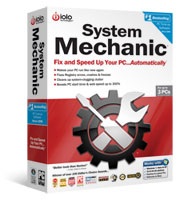 Take care of your investment
Take care of your investment
A properly maintained computer is one of the best ways to avoid computer stress—you can free yourself from irritating errors and crashes that slow you down and cause you to lose valuable work.
Over time, it’s common for a PC to become cluttered and unstable: random error messages, slow responses from programs, sluggish internet speeds and system crashes are all frequently experienced symptoms.
Using System Mechanic is the ideal way to fix and prevent those problems that inevitably creep up. System Mechanic can diagnose and fix stubborn errors, clean out junk files and clutter, repair corrupted settings, adapt system settings to boost speed, restore lost memory and performance, remove dangerous files, and more.
Back up, back up, back up
Having a backup plan in place for your computer files can do wonders for your peace of mind.
With all that we store on our computers–irreplaceable photos, music collections, financial records, school assignments, important files for work—not backing up your files is like playing with fire.
Regularly set aside time to back up your files and keep your backups in a safe area. Windows operating systems come with some built-in backup functions, and many of the online backup services available now can automatically back up your files on a regular schedule, saving you from having to remember to do it.
 Practice stress management
Practice stress management
When you’ve been on your computer for awhile, it’s a good idea to step away for a few minutes.
Staring too long at a monitor and sitting too long in one position can lead to headaches, and sometime you just need to give your brain a rest.
Do a few stretches, give a friend a quick call to say hello, go get a glass of water, take a short walk and get some fresh air—whatever you like to do to “get away.” Afterwards, you should find yourself more relaxed and better able to handle the occasional annoyance – computer or otherwise.
Make it comfortable
Being uncomfortable while you work on your computer can really add to your stress levels, so keep ergonomics in mind.
Whether it’s the height of your chair, the placement of your mouse or some nice artwork and a plant, set up your computer area so that it’s pleasing and comfortable for you.









