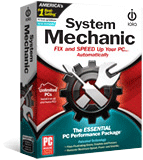Get the Most Out of Your PC with the Full Version of System Mechanic
The chart below compares the full version of System Mechanic® with the free products System Checkup™ and System Mechanic® Free. To fully unlock all of the key PC performance features found only in the award-winning optimization software System Mechanic, upgrade now to the full version of System Mechanic.
Feature
Comparison
Comparison
System Checkup™
System Mechanic® Free
System Mechanic® Full Version
Analyze
System Analysis – comprehensively scans your entire system for causes of slowdown and threats to stability, then displays details about your PC’s condition
●
●
●
Clean
ActiveCare® – automatic cleaning and repair whenever your PC is idle
◌
◌
●
Tune-up Definitions™ – database of over 30,000 Windows programs and processes to classify and fix new causes of slowdown
◌
◌
●
All-in-one PC Cleanup – cleans junk files, registry issues and private data with one convenient wizard
◌
◌
●
Internet Cleanup – removes internet junk files, private browsing and search data, cookies and more
◌
●
●
Windows Cleanup – removes Windows junk files, broken shortcuts and more
◌
●
●
Registry Cleanup – Cleans out and repairs registry problems
◌
●
●
Advanced Uninstaller – completely uninstalls hard to remove programs and botched or damaged installations
◌
◌
●
Speed Up
LiveBoost™ – real-time RAM, HDD and CPU optimization
◌
◌
●
RAMjet™ – reclaims wasted RAM in real time
◌
◌
●
AcceleWrite™ – optimizes file writes for faster HDD performance
◌
◌
●
OptiCore™ – dynamically adjusts system resources to prioritize in-use applications
◌
◌
●
NetBooster™ – increases internet speed by fine-tuning over a dozen hidden TCP/IP settings
◌
◌
●
Disk Defragmenter – defragments data files on all volumes of the PC
◌
●
●
Program Accelerator® – proprietary program data re-alignment technology accelerates file access and program launches
◌
◌
●
Memory Mechanic® – reclaims trapped memory from apps that no longer need it
◌
◌
●
Startup Optimizer™ – prevents system-taxing bloatware from launching at startup
◌
◌
●
Protect
Security Optimizer™ – finds and patches Windows security vulnerabilities
◌
◌
●
Privacy Shield™ – disables personal data, wi-fi and broadband sharing
◌
◌
●
Incinerator® – permanently erases all traces of deleted-file data to protect your privacy
◌
◌
●
Recover
System Troubleshooter™ – helps find solutions to common computer problems
◌
◌
●
System Restore – allows user to undo recent system changes
◌
◌
●
Manage
Super Control Panel – easy access to advanced Windows settings
◌
◌
●
Bonus Features
Help Files access – comprehensive product features database with tutorials on getting the most out of System Mechanic
◌
●
●
Whole Home License® – install it on every PC in your home
◌
◌
●
Free product upgrade service – automatically receive frequent updates and major version releases as they become available
◌
◌
●
Free 24/7 technical support – experienced iolo Customer Care team answers your questions by phone or email
◌
◌
●
Features listed in the Full Version column are included in System Mechanic 16.5. Copyright 1998-2017 iolo technologies, LLC. All rights reserved.