If you regularly save your passwords in your web browser, there’s good reason to check if your password has been leaked. When your web browser asks if you’d like it to save your log-in credentials (e.g., “Remember me next time”), you should decline.
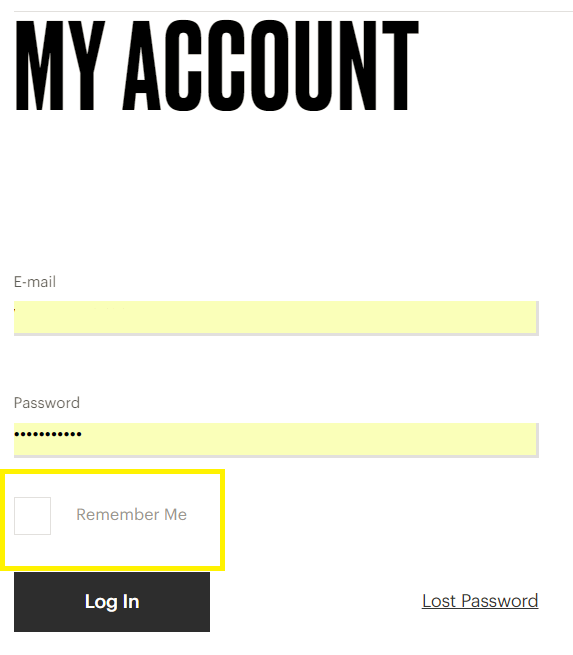
Passwords stored this way are not safe from spying eyes, because generally speaking, no encryption is used to store them. But fear not: the inconvenience—and danger from “key logging” software that can record your key strokes—of typing passwords manually again and again is easily avoided by acquiring a good password manager.
Since most of us have only recently gotten around, if we have at all, to using a password manager, there is the issue of “leaked passwords,” from a time before we may have exercised password best practices. Leaked passwords are passwords you may have stored insecurely in your web browser that now exist out on the internet on lists hackers may exchange with one another.
A leaked password is a different, lower security issue than if your login credentials were outright stolen. But leaked passwords are a significant security risk over time, as eventually someone could pair your ID with the leaked password. This is known as a brute force hack.
How to Know if Your Password Has Been Leaked
There are several ways to check if your password has been leaked, such as using reputable websites like ‘Have I Been Pwned?’ that check your email or username against data breaches. You can also sign up for breach notification services that alert you if your email appears in a data breach.
The best way to check if your password has been leaked, is using a password manager, like ByePass, that not only identifies any leaked passwords, but enables you to change them immediately within the system. Discover comprehensive password security solutions with our secure password manager.
iolo’s Leaked Password Checker
Now, iolo technologies ByePass password manager offers an extremely thorough and easy check you can run to determine whether you have any leaked passwords.
The new feature in ByePass identifies any of your passwords that have leaked onto a password list, by automatically checking a comprehensive database of password lists.
Within ByePass, which is available as part of iolo’s performance and security solution System Mechanic Ultimate Defense, you can check for leaked passwords from the Security report menu.
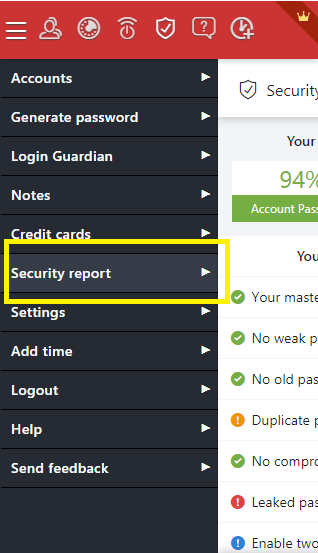
From the leaked password alert, click Start to see which passwords are compromised.

You may also run a check on an individual password by going to Edit account > Check password.

ByePass allows you to locally encrypt and store an unlimited number of passwords, credit cards and secure notes. The sensitive information is locally encrypted—even ByePass cannot “see” it—and automatically called up on demand when you are logging into your online accounts or filling out billing information. For more information on ByePass and the other performance, protection and privacy features found only in System Mechanic Ultimate Defense, please click here.








