System Mechanic® Top Speed Tip #5:
Speed Up Your Hard Drive
Almost everything you do on your PC causes data to be written to the hard drive, and this data scatters into fragments that downgrade performance
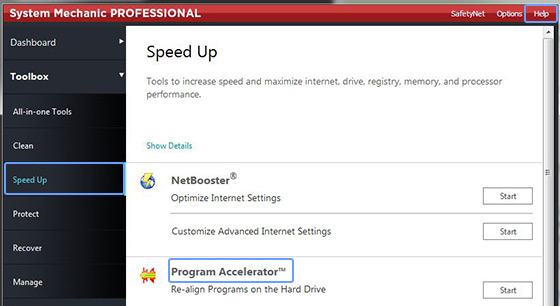
Here’s how:
- Always begin by clicking Help » Check for Product Updates to make sure you have the most up-to-date version of System Mechanic. Note, the names and locations of tools may shift slightly between versions
- In the menu on your left, click Toolbox » Speed Up
- Find Program Accelerator and click Start.
- Your files will now be optimized as you use them, leaving you with a faster hard drive
This tip is brought to you by the System Mechanic Team at iolo.








