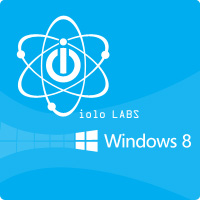Mastering Windows 8:
The System Mechanic® Advantage
How System Mechanic works with Win 8 to take PC optimization to a whole new level
|
Windows 8 is Microsoft’s bright new vision for dynamic, live computing that harnesses today’s technology in a way that even a novice can quickly grasp.
But it’s important to understand that although Windows 8 does many things well, it can still be challenged by the same performance issues that plagued earlier versions of Windows. In fact, Windows 8 performance degrades in almost the same ways as it does in Windows 7, Vista and XP. And while System Mechanic optimizes performance in all these Windows versions, its effect on Win 8 can be greatest.
For many months before its release, Windows 8 was thoroughly analyzed by iolo Labs engineers and they found to their delight that Microsoft had adopted a “resource efficiency” philosophy much closer to iolo’s. As a result, the considerable improvements System Mechanic makes to a computer’s speed and reliability are even more integral to Windows 8 operations than to any previous Windows version.
So how does System Mechanic affect those who already have or are pondering getting Windows 8? In three ways.
1. Pushing start-up speed beyond current limits
It’s safe to say that speed is generally at the crux of peoples’ complaints, because all computers—even new ones—will slow down over time. Windows 8 is no exception. As with previous versions, the OS does nothing to prevent programs from forcing their way into the start-up queue, which slows down the process itself and continues to slow ongoing performance. True, Windows 8 is known to have faster start-up times than previous Windows versions—no one’s complaining here. But what if speed could be improved and kept that way?
That’s a challenge the team at iolo Labs will take on any day. Despite the streamlined speed of Windows 8, iolo engineers optimized System Mechanic to leverage the improvements in the operating system. As a result, Windows 8 hit higher levels of start-up speed on all test machines. Even shut-down time improved dramatically.
2. Maximize memory efficiency
While Windows 8 actually uses less memory and system resources than Windows 7 or Vista, over time, a significant amount of critical system memory can become wasted on unused apps and running programs just like on the earlier operating systems. To handle the unique demands of Windows 8, iolo engineers created an app exclusive to Windows 8, called Winspresso™. As the name suggests, it delivers a shot of speed to your computer and does so by recapturing this wasted memory.
3. Delivering a snappier Windows 8 experience
Because Windows 8 is so interactive and heavily incorporates touch and gesture based commands, it is even more dependent on fast and responsive operation than its predecessors. With that in mind, iolo engineers have evolved the technology and tools within System Mechanic to help ensure maximum performance and stability while operating with Windows 8.
A key feature of System Mechanic is the ability to automatically and intelligently eliminate or outright prevent the 12 root causes of Windows performance degradation. With a focus on these root causes, some of which include program misalignment, non-optimized Internet settings or unnecessary programs, System Mechanic is able to produce a significant performance improvement using patented “set and forget” ActiveCare® technology. It efficiently runs fixes and updates your computer in real-time, when idle, so you’re not interrupted while browsing or computing.
iolo’s long history of performance innovation for Windows operating systems has resulted in progressive versions of System Mechanic that stay ahead of the technology curve so that you get the most out your computer regardless of age or Windows version. Whether it be gaming, business use, online shopping, socializing, or anything in between, Windows 8 is the new order for Microsoft, and System Mechanic continues to help you get the most out of your experience with it.
If you need help with your PC or any other digital device, call iolo for premium tech support at (877) 354-2956.