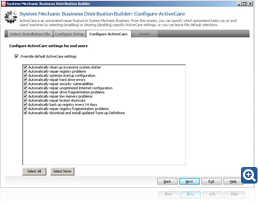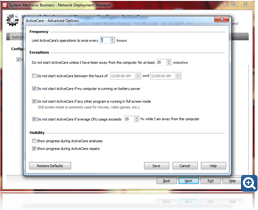Deploy Network-Wide Repairs
Can you use System Mechanic Business to fix and repair all of your company’s computers at once?
The Network Deployment Tool in System Mechanic Business allows you to configure ActiveCare® to run automatic repairs on each and every one of your network PCs.
Easy-to-use distribution builder lets you configure automated repair settings for all the PCs on your business network when you set up and install the program.
Create and save customized repair settings
Use the Network Deployment manager to configure and automatically push out selected ActiveCare settings to all the PCs on your network.
- Automatically clean up system clutter
- Automatically repair registry problems
- Automatically optimize startup
- Automatically repair hard drive errors
- Automatically repair broken shortcuts
- Automatically repair low memory
- And more…
Advanced options let you choose how frequently repairs will run
Advanced settings allow you to choose when and how often to run ActiveCare repairs on your network PCs.
- Run ActiveCare only during office hours
- Pause ActiveCare if PCs are running on battery power
- Pause ActiveCare of CPU usage exceeds a certain percent
- And more…