Discover hundreds of features the Help Files can put at your fingertips
One of System Mechanic’s most sophisticated and industry-respected features is something customers often overlook—the Help Files. The Help Files is a clearly written guide that is always right at your fingertips. And if you’ve ever wanted to custom tailor your PC, or wished you could see into its operations more easily, the Help Files has your back—regardless of your prior experience.
Exploring all that System Mechanic has to offer is easy.
- Open System Mechanic and click via the Programs menu, or the icon in your taskbar.
System Mechanic icon: System Mechanic icon
System Mechanic Pro icon: System Mechanic Pro icon
- Go to the top right corner of the screen, in the red bar and click Help > System Mechanic Help.
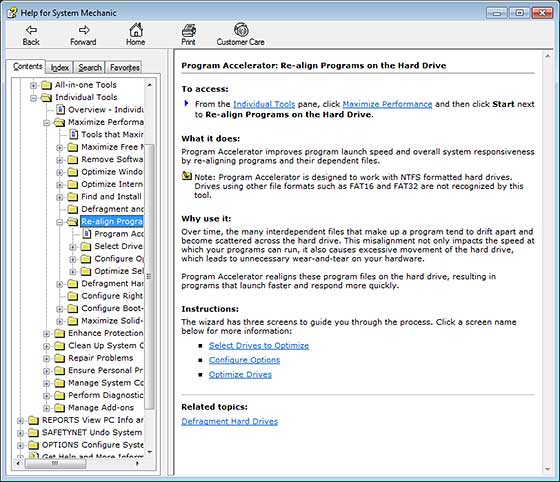
- Notice that the file that is brought up is for the feature you have open and contains an explanation of what it does, why you should use it and wizard screens to guide you through the process.
- On the top left side of the screen are tabs that give you more options including instant access to the Help Files for any part of System Mechanic. Or you can find help for many parts of your computer. Suppose you want to know more about optimizing your hard drive. Click the Search tab and type in “hard drive.” You can select any item from this comprehensive list and click the Display button at the bottom for a full Help File summary.








