“This excellent tune-up utility improves your PC’s performance by defragging the hard drive, deleting junk files, tweaking CPU and RAM usage in real-time, and executing other computer-enhancing tasks. The latest version improves several longtime features while adding a revamped, attractive interface.”
With a concise summary of the utility, many wonder what makes them the best. PC Mag took a deep dive look at System Mechanic, as well as top competitors in the industry. They showered the utility with plenty of praise, and it has led to many going with this option if there is any computer problem a person can’t seem to figure out on their own.
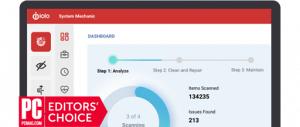
The Pros of System Mechanic (according to PC Mag)
Single License
Among the many pros the editors pointed out are System Mechanic’s single product license for all the PCs in your home. Those who have not purchased any type of software or program before might not understand the significance at first, but a single license can really dictate the product’s value. PC Mag believes that this feature might give System Mechanic that extra nudge ahead past the competition.
There might not be a more valuable quality for people who have many computers in their home. Having the ability to pay one price to use it on any computer at home saves a lot of time and money. That is one reason why people will stick with System Mechanic and not be afraid to pay that extra bit of money in the beginning. It might cost more than some competitors initially, but it is a one-time investment.
PC Mag is quick to point out that from the initial price standpoint, System Mechanic is a little on the expensive side. The standard cost is $49.95 per year, but there are discounts provided from time to time. Even if it is used on just one other computer, it theoretically becomes half off. Other tune-up utilities will charge double, making people feel like they are ripped off.
System Mechanic also makes sure that it is a simple process to sign in to an account and download it on another computer. The simplistic log-in and download steps get every computer up and ready to go quickly. It is a very simple download that takes no time at all, and people are ready to go through a check-in a matter of minutes.
The only limitation with the standard iolo System Mechanic program is that it is not designed for business purposes. There are licenses available through iolo for that, which can save some business owners a fair amount of money as well.
Privacy Features
The array of privacy features designed with the aggressive data collection default settings in Windows 10 in mind are a great addition for all worried about sensitive information. PC Mag is big on making sure that people consider privacy features when making any purchase online from a company. More and more people are paying attention to privacy than ever before, and having easy-to-understand information readily available to keep things private helps out tremendously.
To maximize your computer’s responsiveness—whether working with unwieldy applications like graphic design or video editing software, streaming movies or gaming—the real-time RAM, CPU, internet, and HDD optimization tools in System Mechanic are all valuable assets. These are three of the highlighted tools in the article that will help out the vast majority of users.
Privacy Shield
The easy-to-use wizard found in the Privacy Shield™ feature lets you disable Windows 10’s Wi-Fi Sense, SmartScreen Service, and Microsoft Data Collection and Telemetry Services. This helps prevent Microsoft from collecting and sharing your personal information.
One feature that PC Mag also highlights is the Wi-Fi since service is available through Microsoft. It seems like a good idea in theory, as Microsoft would like to offer hotspots through a type of crowdsourcing that can allow people to connect when they are anywhere. Unfortunately, not everyone wants to have this type of availability, so blocking access makes sense for some.
This helps not only with keeping a personal Wi-Fi network strong, but protecting passwords and fighting against any attacks from hackers with information flowing out there. Some people might think that there is a time and place for the feature, but others are not quite as convinced.
AcceleWrite
System Mechanic achieves results by reaching deep into the operating system to fine-tune settings many utilities don’t access. AcceleWrite™ writes data to the hard disk in contiguous batches, minimizing fragmentation before it can slow down application launches and performance.
PC Mag says it best that this is one feature that can help prevent future issues down the road. System Mechanic might be an easy-to-use utility, but no one wants to have to constantly rely on it to have a computer that works all the time. It is proactive during the simpler times to avoid bigger problems later on.
RAMJet
RAMJet™ always looks for memory hoarded by dormant apps to deliver it to the tasks that really need it. NetBooster® tweaks over a dozen TCP defaults to ensure you are getting the fastest, most efficient broadband available.
Having a feature like RAMJet proves to be beneficial for a lot of customers. PC Mag believes that for most people, seeing faster broadband speeds can convince a person that the computer is back to normal. That is really what most people are searching for in the end.
Help With Other Versions of Windows
If a computer runs Windows 7, 8, or 8.1, there are still tools that are designed specifically to boost the performance of these machines.
Many utilities have started to abandon the older versions of Windows, and it is frustrating for people who do not have the money or just do not feel like upgrading at this time. Having some tools for the older versions of Windows definitely makes sense for many people out there.
Excellent Performance
Having a utility that ranks high against the competition in nearly every category means it scores very highly in performance. While there are some built-in utilities with Windows 10, System Mechanic offers a simpler solution that, at the very least, enhances a tool. Being able to physically see a difference convinces people to stick with utility and see everything they bring to the table.
In the review, the reviewer points out that snappier performance is noticeable right away. If things begin to slow down in the future, running the quality tools will yield great results.
After running System Mechanic, the reviewer reported, “Snappier performance. Chrome, Steam, iTunes, and other resource-heavy applications opened with ease after a tune-up. I could feel the difference.” One major focus of System Mechanic is to make sure that a person does not have to pick and choose which applications they want to use to see a change in how things perform. Helping out in numerous ways separates System Mechanic from the competition.
System Mechanic’s features for decluttering Windows, web browser caches, and the registry keep PCs clear of junk that over time confuses and slows down the operating system. ActiveCare® is the real-time feature within System Mechanic that automatically performs these and other functions as often as the user chooses. Not having to keep up with checks and allowing the utilities to do all of the heavy lifting is a huge benefit for people who do not want to remember to keep up with everything.
The reviewer notes that while Microsoft now offers a handful of Windows 10 utility tools, these are scattered across the operating system and lack many of the features of System Mechanic: “System Mechanic has all of its valuable tools in one convenient location. Windows 10 has its Disk Defragmenter, Storage Sense, and Startup applications all located in different places within the operating system.” It is true that while Windows 10 offers a lot of amazing features that people have grown to love, some nagging issues frustrate people. Instead of constantly fighting against Windows 10, having a utility to take care of things might be a simpler solution.
Finally, the reviewer concludes by lauding “iolo’s excellent evolution,” and advises that if you’re looking to most conveniently increase the speed and responsiveness of your home computers, “System Mechanic’s evolution from tune-up utility to an all-around PC enhancer is one that you shouldn’t overlook.” New tools and features have been continually added since the very first release of System Mechanic, as the utility has evolved into what it is today. With each new addition, the value continues to rise.
What is the final recommendation from the review?
PCMag has combed through many different utilities that promise to provide the same type of solution as iolo System Mechanic. While there are some to come close, the reviewer concludes that the entire suite is the best value on the market right now.
The entire purpose of iolo System Mechanic is to be more than just a tune-up utility used once in a while. Many different tools within the suite can allow people to get the computer back to a much more functional speed. With so many other solutions, nearly any issue can be solved in a short amount of time. Instead of having to jump around and use a few different tools here and there, people can settle in and get the one that makes the most sense.
Overall, PC Mag gave iolo System Mechanic a 4.5/5. That translates to an excellent score, and it was also honored with the Editors Choice Award from the publication. With very minimal cons that do not affect the vast majority of users, the website had nothing but positive things to say about the utility.
Learn more about what System Mechanic can do for you, or anyone dealing with a computer in need of tuning, at www.iolo.com/system-mechanic.








