Discover the Two-Tiered Approach to PC Health and Speed
A performance solution that’s ever-vigilant
Only the automated technology within System Mechanic® keeps your PC error-free and then takes you beyond optimized with real-time technology that observes your patterns and makes quick, accurate decisions to put system resources right where they’re needed most.
From high-end gaming and multimedia creation to seamless task switching between processor-hungry programs, with System Mechanic, go and your machine goes with you.
Optimization is just the beginning
First, ActiveCare® automatically repairs, declutters, stabilizes and accelerates your PC with a set of proactive processes that address everything from registry errors and memory leaks to disk fragmentation and startup bottlenecks.
The tools in ActiveCare help increase startup speed, fight crashes and freezes, allow programs to launch faster, keep hardware drivers updated, delete obsolete files and identify redundant programs that can slow your system down. Automated Tasks
Meet real-time response tuning
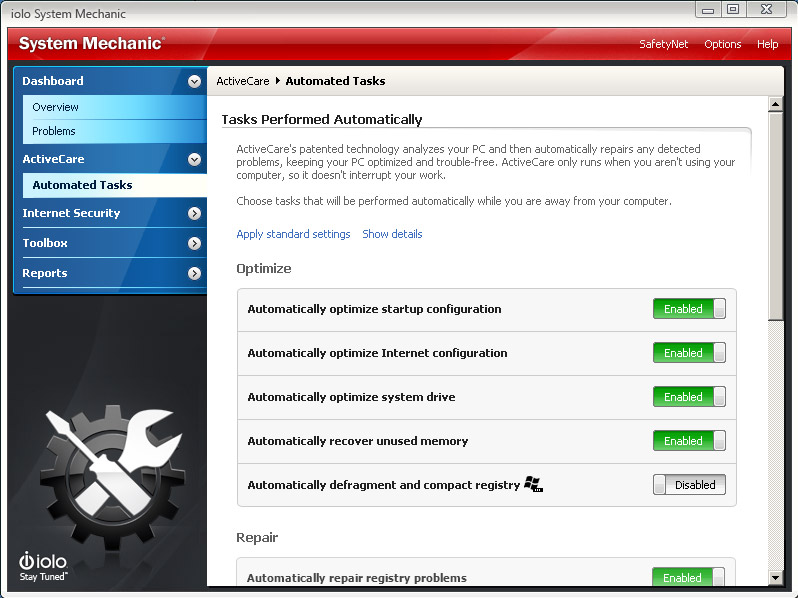 Next, LiveBoost™ takes that well-tuned PC and using real-time technology, identifies your patterns to deliver optimal system resources for whatever it is you’re doing from moment to moment. The result is greatly enhanced PC responsiveness, with far less lag, glitches and keystroke/mouse delays, even when running high-demand apps.
Next, LiveBoost™ takes that well-tuned PC and using real-time technology, identifies your patterns to deliver optimal system resources for whatever it is you’re doing from moment to moment. The result is greatly enhanced PC responsiveness, with far less lag, glitches and keystroke/mouse delays, even when running high-demand apps.
The features in LiveBoost release RAM held captive by programs that don’t need it; turn off or deprioritize idle programs to focus your processor on the task at hand; and automatically launch custom power profiles optimized for the apps you decide to run. LiveBoost even has a battery optimization function for times when you require a long-lasting mobile session.
In future articles, we’ll delve into just how each of the real-time features within LiveBoost can custom supercharge your PC.

»View a chart of Root Causes of PC Slowdown and see how System Mechanic keeps them all at bay.








