Why You Need Online Privacy Protection with Privacy Guardian
In the age of constant connectivity, online privacy and secure browsing are no longer merely nice to have; they are mandatory. Anti-malware software safeguards your PC from harm, but today you also need online protection for you, personally.
What You Do Online Isn’t Private
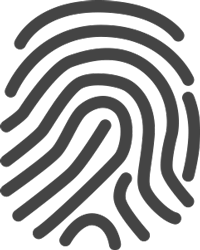
Companies and individuals can acquire enormous amounts of very specific information about you—your “digital fingerprint”—based on what you do on the internet, and much of this data can be used against you in various ways. Here are a few of them.
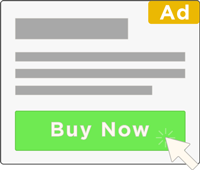 Ads following you. Following you, in fact, all the way into your email inbox. Why do ads for products you’ve just browsed follow you around the internet, appearing in banners and sidebars on the pages you visit? This technology that spies on your browsing and shopping habits to place ads in front of you all too often also leads to harassing spam emails as well.
Ads following you. Following you, in fact, all the way into your email inbox. Why do ads for products you’ve just browsed follow you around the internet, appearing in banners and sidebars on the pages you visit? This technology that spies on your browsing and shopping habits to place ads in front of you all too often also leads to harassing spam emails as well.
Without online privacy software, when you see an ad, the ad sees you—and can track you. This is unsettling and annoying, especially once you’ve made a purchase and are no longer interested in ads for the product. After all, once you’ve purchased a big-ticket item such as a mattress, refrigerator or vacuum cleaner, you are effectively removed you from the market for that product for many years. Why put up with constant badgering to re-purchase the very item you already bought?
Price discrimination. If an online retailer obtains data indicating you are shopping from a computer located in a wealthy neighborhood, it could mark up the prices you see on its website.
As far back as the summer of 2015, at the annual meeting of the lobbying group the International Air Transport Association one executive called it inevitable that airlines would soon start using personal data to charge some passengers more than others; indeed, this has since come to pass. This deceitful practice is now being deployed by airlines, hotels, insurance companies and more.
![]() Compromised consumer reputation. Credit bureaus are regulated to ensure that people don’t have incorrect credit information spread about them, but there is no such oversight in the online marketplace. Imagine being denied credit because a company has secretly collected data that suggests you are an irresponsible shopper.
Compromised consumer reputation. Credit bureaus are regulated to ensure that people don’t have incorrect credit information spread about them, but there is no such oversight in the online marketplace. Imagine being denied credit because a company has secretly collected data that suggests you are an irresponsible shopper.
Your data for sale. Congress overturned F.C.C. rules requiring broadband providers to get your permission before collecting data on your online activities and selling it to advertisers. Without these restrictions, ISPs are sure to become even more aggressive with data collection.
![]() Unsecure websites. Another threat to online privacy is third-party hackers who can get between you and your point of purchase, potentially stealing your credit card info or other data. This occurs most frequently when you visit unsecure websites that use an unencrypted connection to exchange data with your computer.
Unsecure websites. Another threat to online privacy is third-party hackers who can get between you and your point of purchase, potentially stealing your credit card info or other data. This occurs most frequently when you visit unsecure websites that use an unencrypted connection to exchange data with your computer.
In many browsers, a small letter “i” in a circle in the address bar lets you know the page you are visiting may put your personal information at risk; a red alert triangle or full-page warning may appear when a site is determined to be outright malicious or otherwise dangerous. Look for a padlock icon and a URL that starts with “https://” to confirm you are visiting a site with a secure connection. However, there is nothing about even supposedly secure sites that can put an end to the collection of your data through sophisticated fingerprint-based tracking techniques.
![]()
Enter Privacy Guardian™
Privacy Guardian is online privacy software that helps ensure anonymous web browsing, keeps your search history private, thwarts digital profile-building based on your habits, enhances identity theft protection and stops ad-trackers from following and targeting you.
Privacy Guardian not only blocks tracking cookies, but also helps defeat fingerprint-based tracking by intercepting data inadvertently leaked by your internet browser that could be used by advertisers and other “bad actors” to uniquely identify your browsing sessions, based on sophisticated probabilistic algorithms.
How much data is unprotected? Without Privacy Guardian, you may be astonished to learn just how much information about you is attainable from your internet usage. By protecting your digital fingerprint, Privacy Guardian enhances online identity theft protection and helps prevent companies and individuals from gathering your:
- Internet Activity
- Online searches
- Videos watched
- Websites visited
- Online Purchases
- Medicines
- Vehicles
- Vacation habits
- Financial Data
- Income
- Credit score
- Debt and loans
- Personal Information
- Age, gender, ethnicity
- Political party
- Marital/child status
The ramifications of giving away personal information of such breadth and scope are alarming to contemplate. Block access to your sensitive online data, device info and habits. Protect your private life with Privacy Guardian.








