The Secure Password and Credit Card Manager You Shouldn’t Be Without
In recent years many of the world’s largest companies have leaked users’ personal info, including Sony, Yahoo, Target, Home Depot, eBay, Facebook, WWE Network, Zappos, Evernote and LinkedIn. Most recently, hackers even forced the resignation of the Equifax CEO when they obtained the personal data of some 143 million U.S. consumers, including the credit card numbers of hundreds of thousands of people.
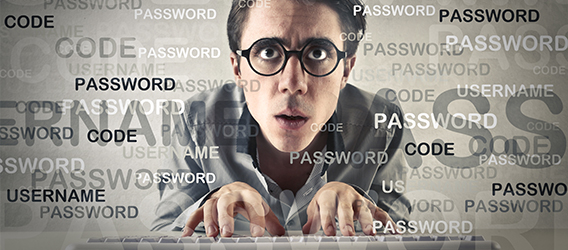
To help prevent your personal data from falling into the wrong hands, it’s vital these days to begin with online password management. But not all password managers are created equal. You should look for software that also masks your credit card info while you are shopping online.
Problem: Unsafe Password Creation and Storage Habits
The average person has over 90 online accounts, but they don’t have 90 discreet passwords. We store more of our private lives on the internet every day, including dozens of discarded or inactive online accounts. This makes a target-rich environment for cybercriminals.
What makes people vulnerable to hackers?
- ✓ Failure to change passwords frequently enough
- ✓ Failure to create completely different passwords for every app/service/site
- ✓ Failure to dream up sufficiently secure/complex alphanumeric combinations
- ✓ All of the above
Solution: Password Encryption and Management Made Easy
From iolo technologies, the makers of System Mechanic® PC optimization software, now comes ByePass™, secure password management software that, unlike most other password management products on the market, includes a credit card masking feature so that not only can malicious intermediaries never view and steal your credit card information, but even online vendors have no access and cannot store it.
ByePass creates virtual credit cards that function normally but stop merchants and hackers from gaining access to your real numbers.
ByePass also offers a hassle-free way to:
- Encrypt—shield your passwords online.
- Never forget another password—because you won’t have to remember them!
- Securely organize—delete and throw away those dangerous password lists.
- Ensure adequacy of your passwords—ByePass automatically assesses the security level of your passwords.
- Cease typing passwords—ByePass will autofill them, and even think them up for you with its password generator feature.
Hackproof your life with ByePass, the easy way to stop thinking up, remembering and typing passwords.








