The word “cookies” is thrown around a lot online, but there is a lot of misinformation out there about them, so you might be wondering exactly what cookies are and how they work. Understanding cookies can help users to make smarter decisions when certain websites ask for permission to load them, which will also help increase their online security.

What Are Browser Cookies?
Cookies are tiny bits of information that websites keep on a user’s computer. They contain text only, and take up virtually no space on computers. They are meant to be a convenience, as they help save information such as user ID, session ID, and other useful types of text.
Cookies are especially helpful when a user goes back to a website they have already visited. Instead of having to enter certain information again, the cookies will automatically provide information that helps speed up the user experience.
At any given time, the average user will have thousands of cookies already stored on their browser. The longer a user owns a computer, the more cookies they have accumulated. After some time, a user has quite a collection of cookies, and that is where both the good and the bad can come into play.
Cookies: The Good and The Bad
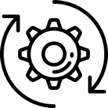 Pro: Enhances the user experience
Pro: Enhances the user experience
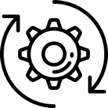 Pro: Speed
Pro: Speed
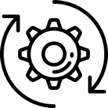 Con: Sometimes invasive
Con: Sometimes invasive
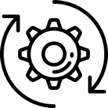 Con: Malicious Uses
Con: Malicious Uses
How Do Browser Cookies Work and Why Do They Exist?
Each individual web browser not only stores cookies, but manages them as well. That means if a user is only using one particular browser on their computer and ignoring the other, opening up the unused browser will show no cookies.

Websites understand that they can benefit from having cookies on a personal computer, much like a user can benefit as well. With that said, the cookies for each individual website are only accessible by that website. Only a user can actually view all of the cookies stored on their computer.
The Benefits of Cookies
There are plenty of reasons why cookies exist in the first place. While they have recently received a lot of bad attention for all the wrong reasons, they are not going away anytime soon.
Login information
Websites utilize cookies so that they can remember a return visitor. It is easier to identify a user with cookies, and it speeds up the login process as well.
Preferences
Users have certain preferences on frequently visited websites. It would be very annoying to have to change preferences every single time there is a return visit. With cookies, all preferences are saved and remembered for the return visit.
A personal experience
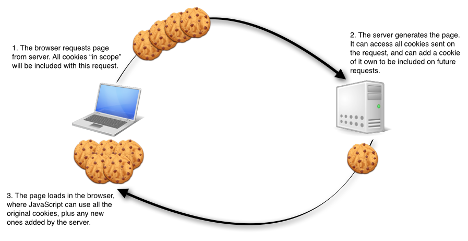
Cookies help make the internet a bit more personalized overall. While this is sometimes viewed as controversial, plenty of users benefit from a more customized experience online. This comes in handy when shopping, browsing for information, and more.
The Cons of Cookies
More than likely, you came across this article because of some of the negatives connected to cookies. Unfortunately, in the wrong hands, cookies can be used for bad, ruining the user experience and making users wonder if there is anything they can do.
Invasive tracking and advertising
Many users are becoming more and more frustrated with how companies have used cookies to advertise and track aggressively. It is easy to feel like somebody’s watching at all times with the way advanced cookies work these days. Websites might not always be upfront about the cookies on the website, and those tracking uses are employed for financial gain.

Keep in mind that it is not simply a coincidence when certain items pop up on a return visit. If a website is trying to make a sale, they will do everything they can with those cookies to personalize the experience and encourage a sale.
Selling and stealing information
Some very questionable websites out there can actually obtain and sell information that can put users in a very tough situation.
There are some websites that are designed specifically to con users into providing information. If a company is aggressively asking for login information and to allow cookies, it might be a sign that they are looking to abuse their privileges.
Even seemingly professional websites can have holes in their code that provide a way for hackers to get in and obtain information. Website owners should continually ensure that their website code is up to standards to avoid any easy access.
What is the Best Way to Manage Internet Browser Cookies?
With so many questions regarding cookies, users might not necessarily know who to trust. The good news is that trusted software can eliminate the guessing game, helping with cookie management overall.
iolo has the best option for users looking for quality online privacy protection. Privacy Guardian can either be purchased by itself, or as part of System Mechanic® Ultimate Defense™. For comprehensive privacy protection and identity theft prevention, explore our privacy and identity theft protection solutions. It does much more than monitor and manage cookies, helping users to stay safe online when using any of the most popular internet browsers.
Once set up on a user’s computer, it is effortless to use and begin benefitting from right away. Instead of feeling overwhelmed and unable to manage all the data on a computer, Privacy Guardian makes it so much easier for users to stay safe.
We can help!








