Over the years, System Mechanic has maintained a solid reputation. This is confirmed by several review websites (PC Mag, Tech Radar, etc.) that compare all three System Mechanic® versions to other options on the market.
Below are some highlights as to what we offer compared to the competition. You’ll see that when shopping around, System Mechanic stands out.
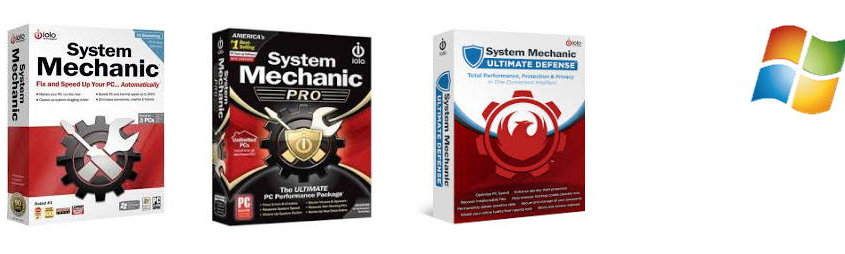
Simplicity makes it user friendly
When launching System Mechanic for the very first time, there is something very soothing about having just one big button to do initial repairs. It truly is as simple as just pressing a single button to get started, and so many fixes can be underway without a user having to do anything else.
We designed it to be a simple utility based on the fact that not everyone has the same level of computer expertise. Some know very little, and we didn’t want anyone to feel helpless because they were overwhelmed with too many options right off the bat.
Of course, that one big fix initially is just the beginning for users who have computer expertise. There are ways to focus on specific areas of your computer. By utilizing all the different tools in all three versions of System Mechanic, it becomes a valuable performance optimization utility for years to come.
A version for everyone
One of the benefits of System Mechanic is that there are numerous options to fit any type of shopper. Even those who are on a very tight budget can find something that will help them get the protection, privacy, and overall performance that they need.
The top option and best overall value is System Mechanic® Ultimate Defense™, as it includes a comprehensive suite of tools that meet all of your security, privacy, and performance needs.
System Mechanic Pro® is $10 less and offers numerous benefits as well, like advanced real-time antivirus, award-winning Windows® optimization and more.
For a basic option that still covers so much in one package, standard System Mechanic is always a great value. It runs for about $20 less at retail than System Mechanic Pro and comes with a more focused set of tools. For users who are looking only for optimization benefits, or are on a tight budget, the standard System Mechanic is the way to go.
All three options are available for free for a limited time so you can make sure you’re getting exactly what you need.
Finally, users who need or want to address a very specific issue can purchase many of the tools offered in the three versions of System Mechanic separately. Everything from Privacy Guardian to DriveScrubber are available by themselves for an affordable price. However, it is still much cheaper to buy one of the three main System Mechanic options for those who need multiple solutions.
Compared to an appointment with a computer repair shop, any of the three versions of System Mechanic will be less costly. After just one fix, the utility is well worth the investment.
How Hack-Friendly Are Your Passwords?
Find out today by downloading the trial version of System Mechanic® (includes a free version of password management tool, ByePass™).
Secure Your Digital Life
Get ultimate protection with System Mechanic® Ultimate Defense™—secure password management, anonymous browsing, malware blocking, and so much more—all in one easy-to-use software suite.
Fast, dependable customer support
No matter how easy and simple it is to use System Mechanic, having access to outstanding customer support is always reassuring. Additionally, for a small fee, customers can get a premium support package that includes 24/7 troubleshooting for any device, any problem, anytime, anywhere.
Our professional team of experts can help right away with any of your questions regarding computer performance, security and more. This comes in especially handy for those who rely on their computer every single day for school or work. It is a way for users to get back up and running right away instead of having to wait for an issue to be resolved without professional assistance.
How important is every call or message from a customer? We know that resolving an issue quickly can be the difference between a productive day or a frustrating one. Our goal is to resolve every question quickly so that minimal time is wasted.
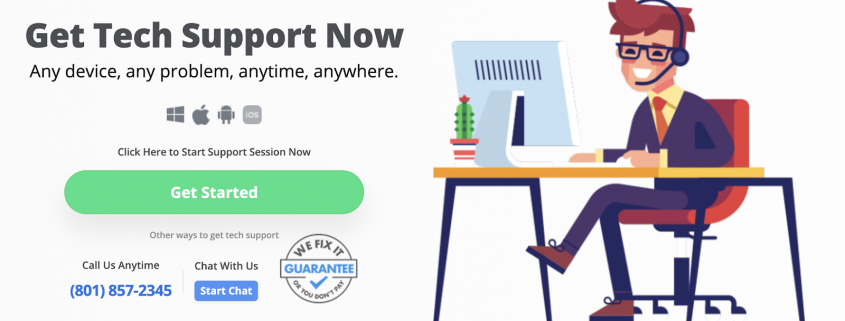
Real-world results
Making promises is something that any company can do, but real-world results are ultimately what matter. It’s the positive results in real world situations that makes System Mechanic as highly rated as it is.
What type of differences will users notice soon after using the utility?
Startup times drop considerably. Every computer is going to be different, but a more optimized startup time is a noticeable difference right away. It can sometimes take users several minutes just to boot up their computer. Optimizing it to approximately one minute or less is easily attainable after running System Mechanic.
Once the computer starts up, everything feels much faster as well. The boost is noticeable with internet browsers, music apps, video streaming and so much more.
When review websites look at different numbers, System Mechanic comes out on top. These numbers might not mean much to the average user, but they are the best way to make a direct comparison and see how computer performance improves.
Never satisfied
Finally, we believe there’s nothing worse than becoming complacent after receiving consistent positive feedback. That’s why System Mechanic is the eight-time winner of the prestigious PC Magazine Editor’s Choice Award. We are constantly making improvements and adding new features through regularly scheduled, free updates.
For more information on what we currently offer with System Mechanic, or to simply compare the different versions, check out all products here.








