Anti-Malware: Detection, Prevention & Removal Tool
The fact that the term “malware” is short for “malicious software” should tell you a lot about why you need to be proactive and vigilant about malware detection and removal. Whatever form malware takes, if it gets onto your device, it won’t be a good thing.
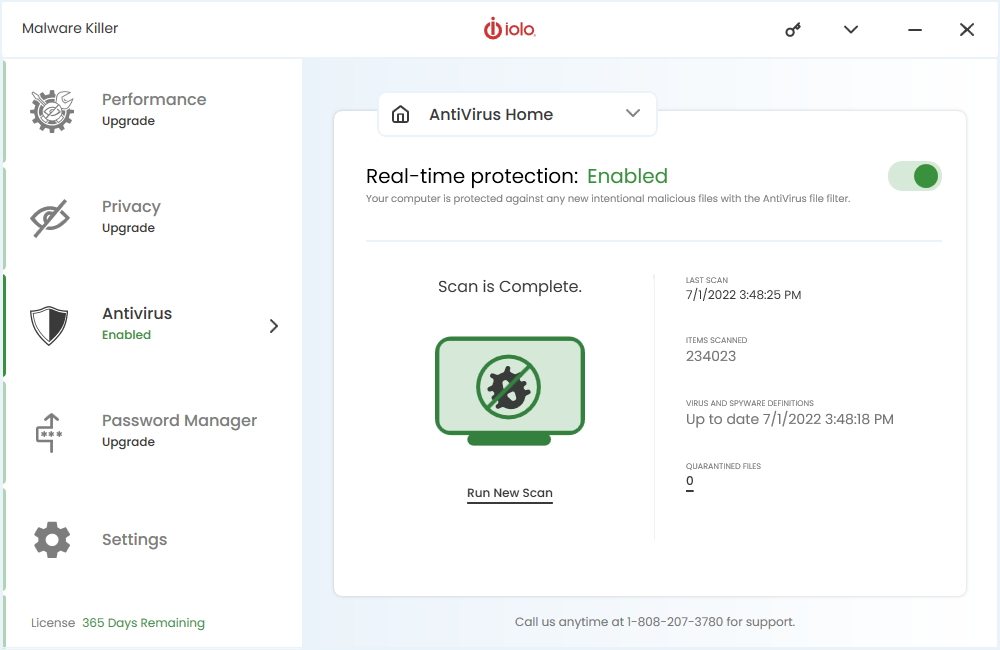
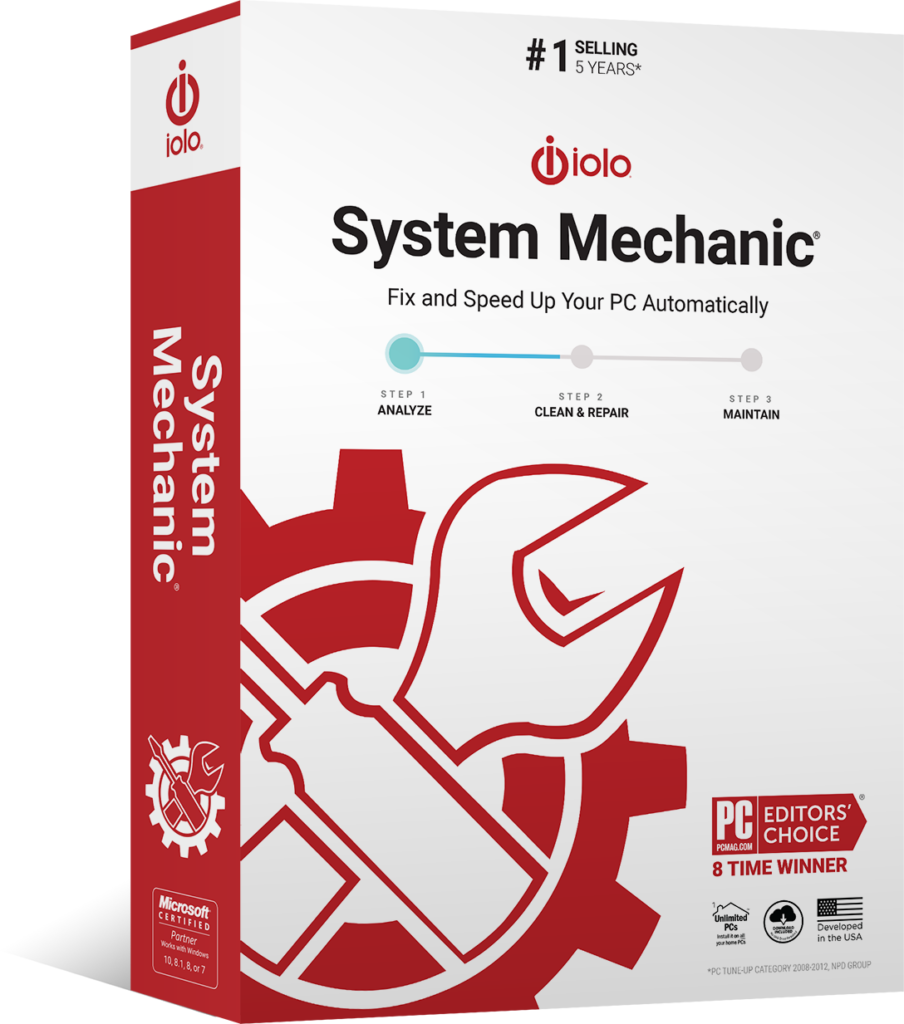
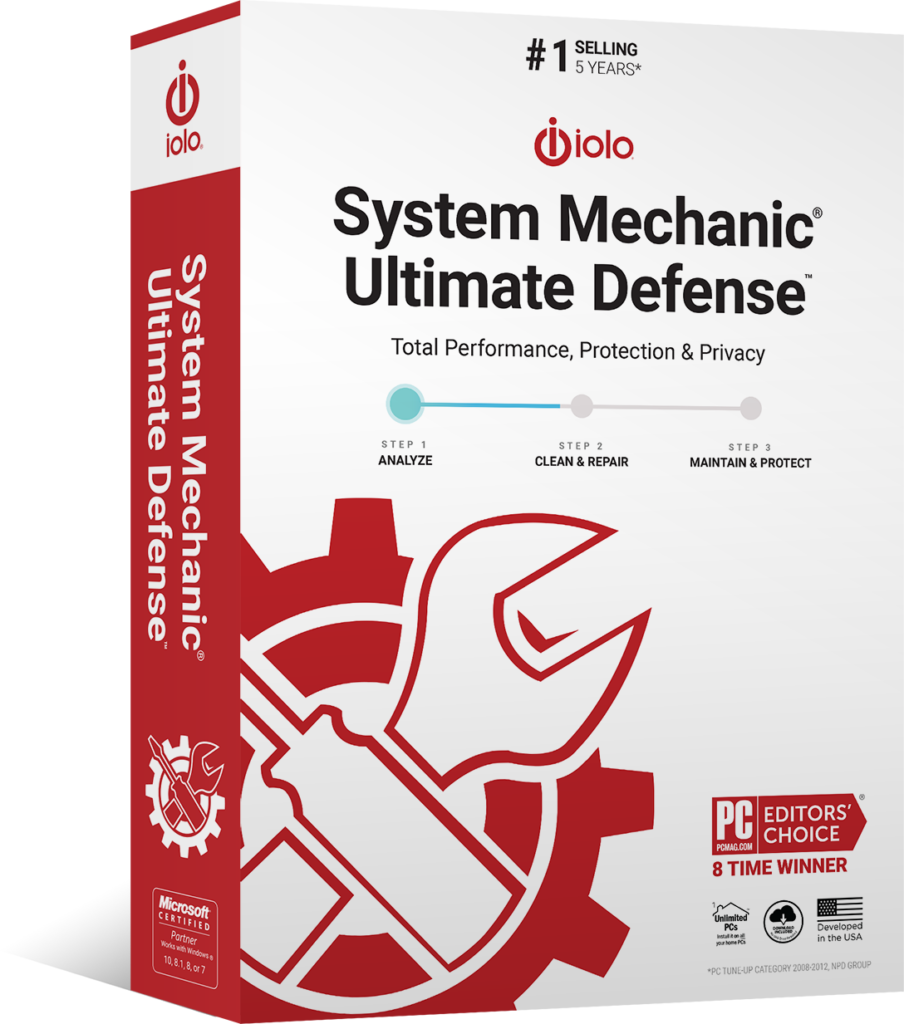
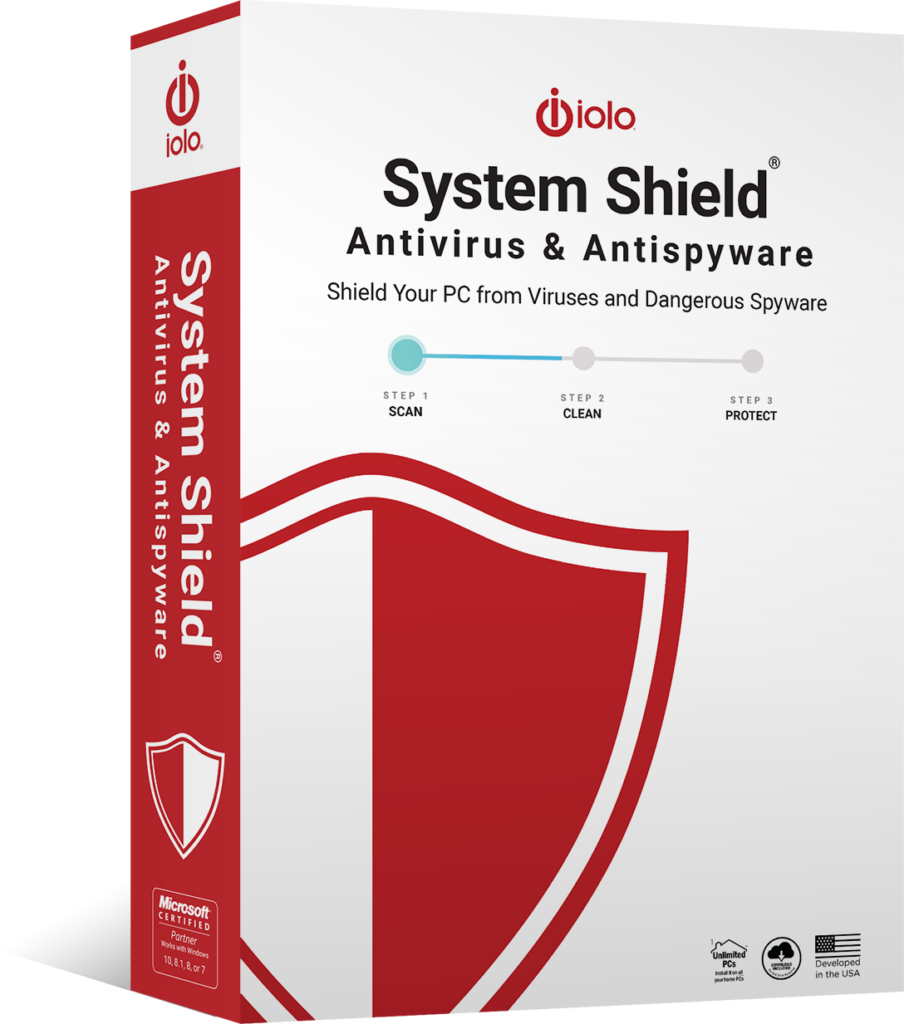
This brings us neatly onto the subject of iolo’s renowned Malware Killer. Much more than “just another” malware removal tool, this software application is unforgiving towards malware, finding it and destroying even the most recently developed malware threats.
In other words, iolo Malware Killer represents the “nuclear option” for those looking to entirely detect and eradicate malware from their systems.
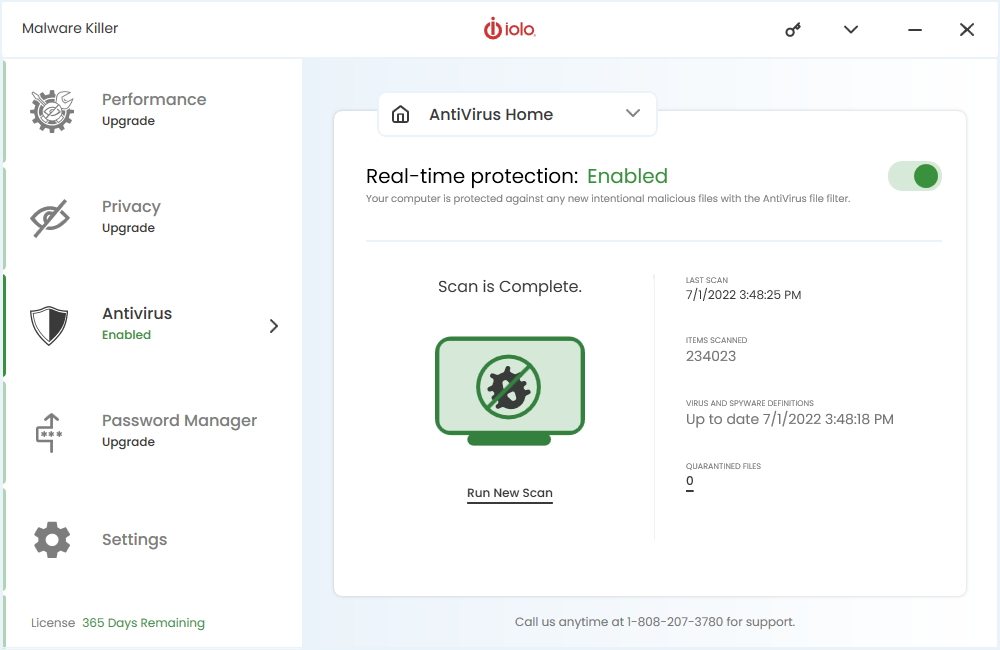
- Malware Killer by name, malware killer by nature; iolo’s own anti-malware software goes so much further than many of the obvious alternatives to track down and destroy malware in all its forms.
- In the past, it might have seemed like “enough” to many users, to invest in relatively simple malware detection software that operated purely on the basis of “definitions”.
- Such slightly more “traditional” anti-malware applications used archived malware signatures to scan files on a device and compare suspicious files to blacklisted malware definitions. But they rarely went much further than that.
Additional info
- Fast-forward to the 2020s, and the malware environment is as complicated as ever – and the stakes might be at their highest, too.
- So, you are likely to be thankful for a malware removal tool that takes into account the latest artificial intelligence developments, while also being proactive, and usable across Windows 11, 10, 8.1, 8, and 7 devices. That’s before you consider the even greater peace of mind that iolo’s 30-day moneyback guarantee provides to all Malware Killer users.
- To help ensure the latest malware threats do not compromise your device, potentially imperiling your safety and peace of mind online, don’t accept any less than the AI-powered “nuclear option”: iolo Malware Killer.
Effective Malware Removal
So, you will want your chosen anti-malware software to be genuinely effective in both identifying and removing malware in all its forms.
iolo Malware Killer’s ability to find and remove malware from already-infected computers on demand, as well as to discover and detect new threats, means you can depend on it rapidly and completely removing the very latest forms of such “nasties”.
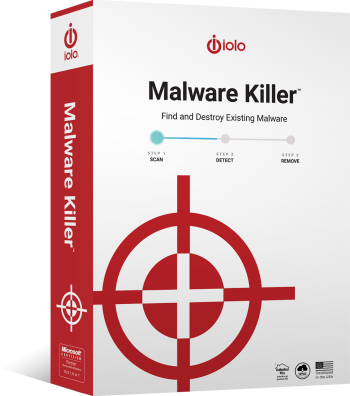
Key Features of iolo’s
Anti-Malware: Detection, Prevention & Removal
Especially if you haven’t had an up-to-date malware removal tool on your device for a while, or if you haven’t made much use of any such application you have had, there could be a risk of certain dangerous malware having been lurking, undetected, for a considerable time.
In that case, you are likely to be thankful for the sheer potency of Malware Killer as a complete “on-demand” solution for banishing malware from your home PCs.

The Ability to Find and Remove Malware on Demand

The Ability to Discover the Most Recent Threats

The Ability to Self-Update Through Machine Learning

The Ability to Detect Threats Quickly
Additional Info

Sentient technology
utilizes AI to recognize suspicious and malicious behavior, preventing the same attacks from happening in the future.

Near-zero resource usage
no need to worry about additional features, background activities or unnecessary add-ons.

Speedy processes
unlike other programs that slow your computer down, System Shield can run swiftly in the background without hindering your computer speed.

Available for multiple PCs
if you own more than one PC or laptop, System Shield can still be installed on these devices.
System Mechanic Pro
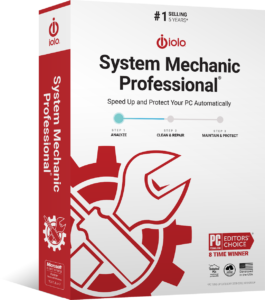
- Automated repairs and disk cleaning.
- System speed boosting (ideal for gaming, streaming, editing).
- Wipes sensitive browsing history safely and securely.
- Improves internet speed for faster downloading and page loading.
System Mechanic Ultimate Defense
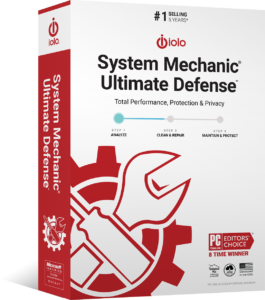
- Everything included in System Mechanic Pro
- Secure password management
- File recovery and file deletion
- Configurable privacy settings
Please keep in mind that iolo’s antivirus protection programs and their features require ongoing updates. The initial price is for a one-year subscription to the antivirus software, and you will need to renew your subscription to continue receiving access to our features. Please read our Sales Policy for further information.

Expert Support for Malware Detection, Prevention, and Removal
Seamless User Experience & Windows Compatibility
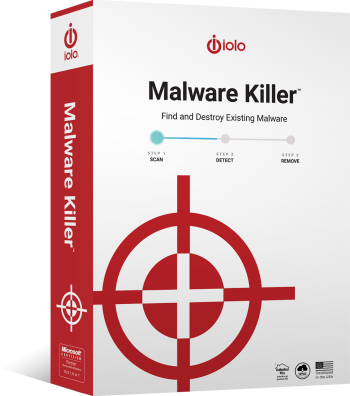
- Windows 11
- Windows 10
- Windows 8.1
- Windows 8
- Windows 7
Customer Testimonials

Rating: Very Satisfied ⭐️⭐️⭐️⭐️⭐️


FAQs
Below are some of the most commonly asked questions that we receive about iolo Malware Killer:
Is Antivirus the Same as Anti-Malware?
The terms “antivirus” and “anti-malware” tend to be used for different types of software – albeit types of software that do have certain similarities.
In summary, an antivirus program generally protects against older and more predictable online “nasties”, such as traditional viruses, worms, and trojans.
Anti-malware software, meanwhile, is geared towards identifying and removing newer, but still dangerous threats, examples of which include zero-day malware and polymorphic malware.
Can I Use iolo Malware Killer for Free?
You are welcome to download an initial trial of Malware Killer. This will enable you to sample the formidable on-demand malware detection capabilities of this highly regarded software, so that you can begin the process of restoring an already-infected home PC to full health.
A 30-day moneyback guarantee is also provided with purchases of iolo Malware Killer, for the very greatest peace of mind.
Will I Need to Keep on Updating iolo Malware Killer?
Yes, there are certain aspects of this anti-malware software that will require ongoing updates from iolo, if you are to benefit from the very latest and most effective protection.
When you initially purchase iolo Malware Killer, you will be protected for one year. After the expiry of this initial period, you will only continue to have access to the relevant features of this tool if you renew.
Don’t Look Beyond iolo for Genuinely Comprehensive Malware Removal
Are you eager to discover the difference that a 2020s-ready and sophisticated anti-malware software package could make to your home life, and your safety and security online?
If so, please feel free to call the iolo team today, on (808) 207-3783, for further information and advice.
Don’t Look Beyond iolo for Genuinely Comprehensive Malware Removal
Are you eager to discover the difference that a 2020s-ready and sophisticated anti-malware software package could make to your home life, and your safety and security online?
If so, please feel free to call the iolo team today, on (808) 207-3783, for further information and advice.







