Data Recovery Software
You could understandably be annoyed or heartbroken if you accidentally delete a crucial digital file — whether from a hard drive, camera, or form of removable media. However, for owners of Windows PCs, we at iolo offer a data recovery solution we call Search and Recover.
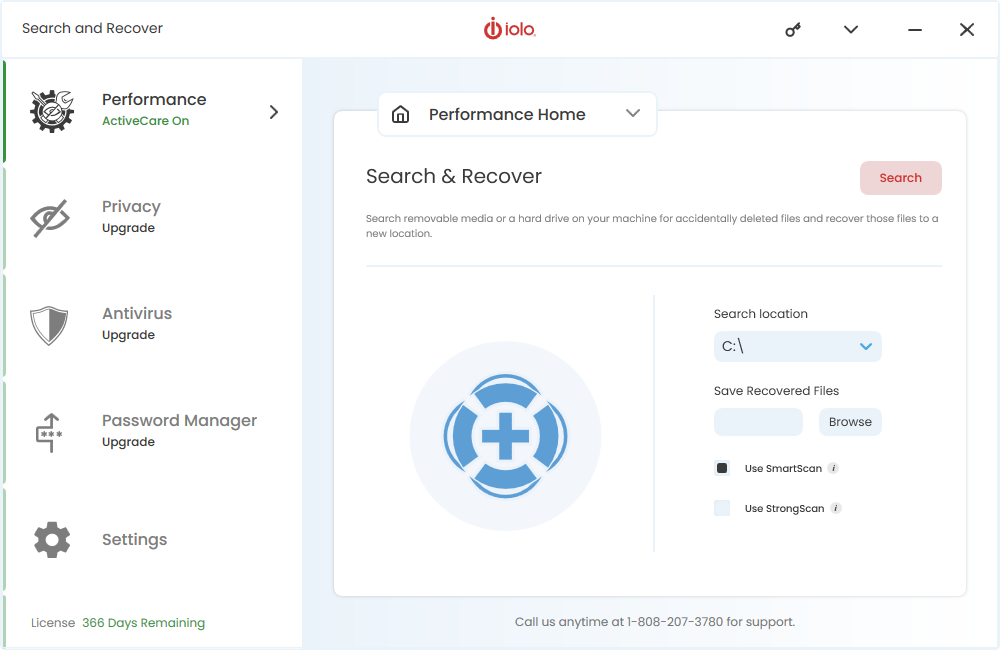
The various types of files this software can assist you in recovering include:
Text documents
Photos
Music
Emails
You may already be able to see, then, how Search and Recover could potentially play a big part in easing your data retrieval efforts.
Learn More
Perhaps the file you lost was important to you for sentimental reasons; think, for example, a photo of you with a since-departed loved one. Alternatively, the file you want back could be vital to your work life.
It can be too easy to accidentally delete a file — due to such causes as:
Absentmindedly clicking the wrong button
An app crashing
A document editor failing to save the file properly
Inadvertently unleashing a virus that goes on to wipe out the file
Continue reading to learn more about our data recovery software and how it can be effectively leveraged for restoring a wide range of files you might have thought gone forever.
iolo’s Data Recovery Software
- Windows 11
- Windows 10
- Windows 8.1
- Windows 8
- Windows 7
- Windows Vista
- Windows XP Service Pack 3 (SP3)
Hard drives
Flash drives
Memory cards
Cameras
CDs
DVDs
MP3 players
Key Features and Benefits
Email recovery
The popular email programs from which Search and Recover can source mail on your behalf include Outlook, Outlook Express, Netscape Mail and Thunderbird.
Hard drive data recovery
Search and Recover can prove a formidable tool in this respect, given the software’s support for drive types including USB, USB 2.0, IDE and FireWire.
Flexible searching
You can have the software search in just a select few locations, like specific folders and removable media, or across the entire system.
SmartScan
This works by disregarding irrelevant and useless junk files when the software is searching — resulting in a more targeted, streamlined and efficient scanning procedure.
StrongScan
By engaging in a sector-level search, StrongScan can scour areas that might not always garner enough attention from data recovery tools other brands have to offer.
How iolo’s Data Recovery Software Works
Of course, if you personally delete a file on a Windows PC by accident, your first thought could be to head to the Recycle Bin on the desktop. Now, what if you don’t find the file there, or you had already emptied the Recycle Bin — perhaps absentmindedly — after deleting the file?
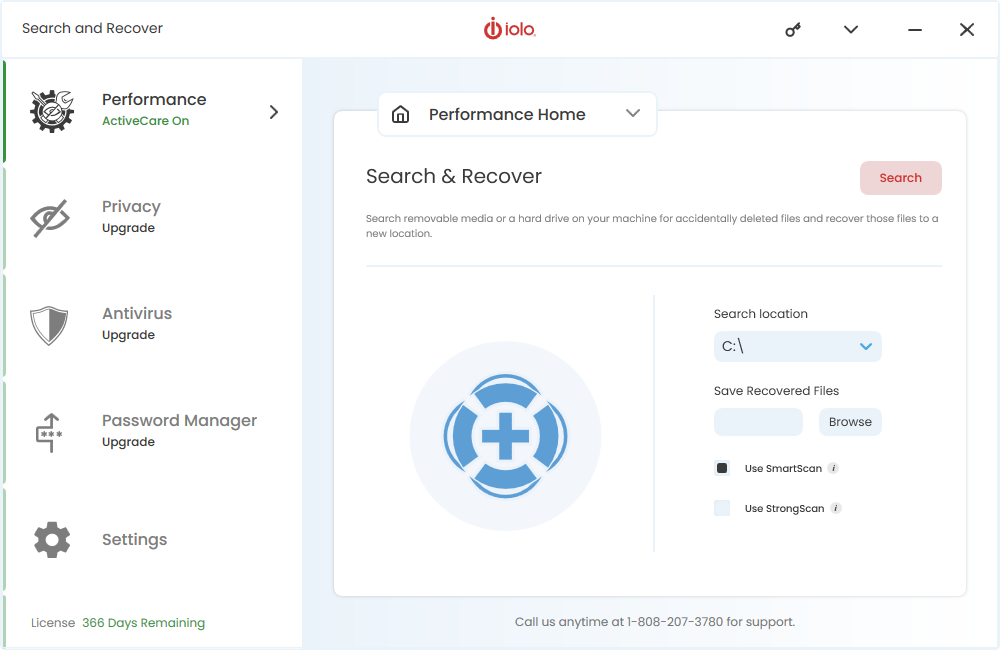
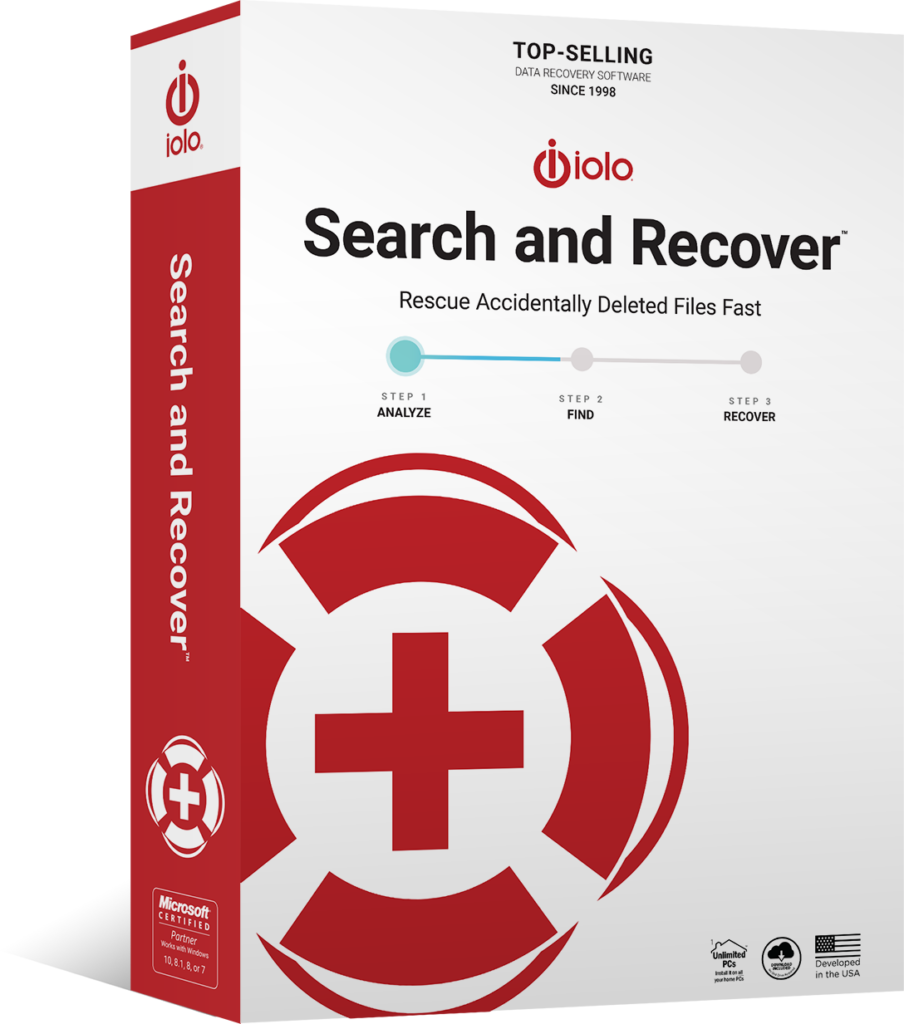
Does all of this strictly mean that any subsequent attempts to get the file back are ultimately a lost cause? Not necessarily. That’s because often, when a file supposedly gets deleted, it is actually just being hidden away — at least for the time being.
It’s only the pointers to this file that will have gone at first. Still, adding new data to the storage space would risk the above-mentioned file eventually being removed for good.
It isn’t always guaranteed, then, that you will indeed be able to unearth a file previously deleted on your Windows PC. In many instances, however, you can trust iolo’s Search and Recover with giving you what could be the edge you needed for making a breakthrough in a search even for files deleted years earlier.
Trusted Data Retrieval Services by iolo
Why Choose iolo
You might have heard of data recovery services where computer technicians would get in touch with you and arrange to undertake much of the heavy-duty work required to get your data fully restored.
You could, though, find it more convenient — in terms of both effort and time — to install and use data recovery software from iolo before you even contemplate seeking a human‘s direct help in your plight to recover deleted or damaged data.
There are certainly good reasons for you to have faith in our own team’s pedigree, as we:

Customer Testimonials
Many of our customers have had positive comments to make about iolo’s Search and Recover. To go some way towards illustrating this point, we have strung together a number of compliments from customer reviews posted to the G2 website:
FAQs
What is the pricing structure for Search and Recover?
Can a single subscription to Search and Recover only be used on one PC?
How long will a deleted file remain on my drive?
Can Search and Recover recover all of my deleted data?
Contact us to learn more about Search and Recover
You can reach out to iolo’s California-based team by phone on (808) 207-3783 if you are eager for even further details about this data recovery software.
We also offer a broad range of online support resources for iolo customers to draw upon as and when necessary. As a result, you can look forward to ‘hitting the ground running’ after purchasing Search and Recover.









