Drive Eraser Software

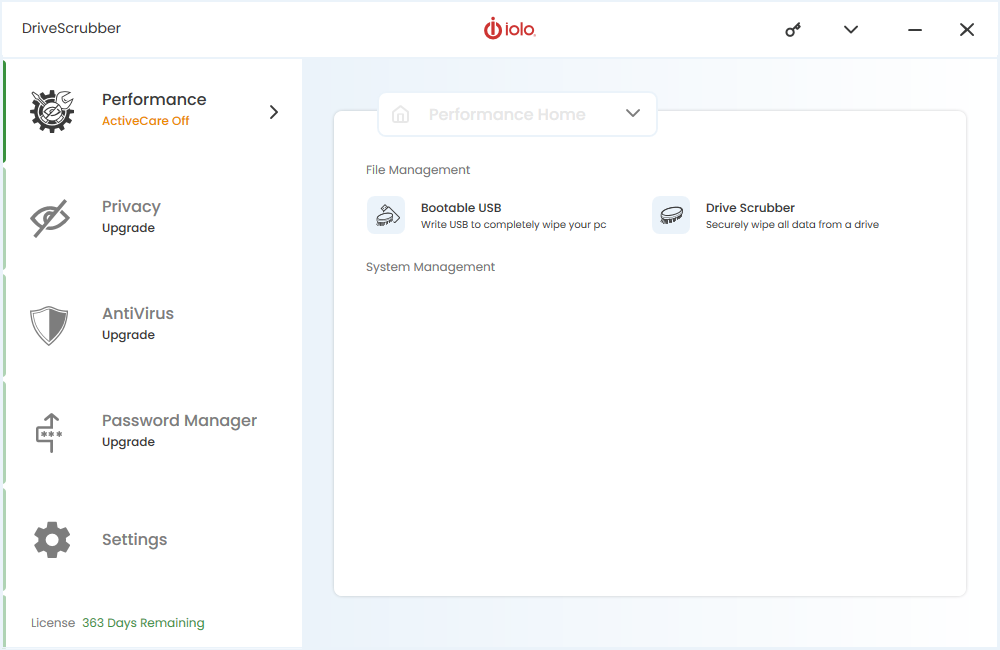
The Importance of Securely Wiping Your Hard Drive
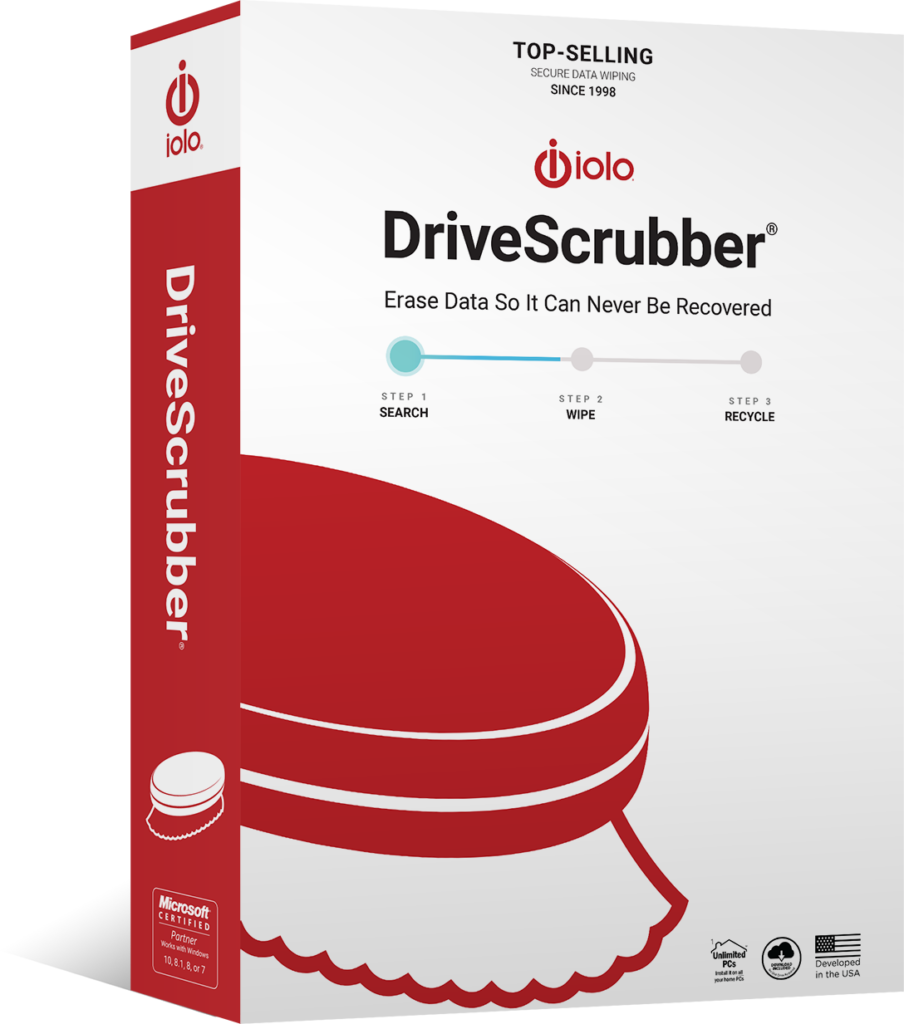
iolo’s Drive Scrubbing Software
iolo offers an easy to use and affordable drive eraser software in the form of DriveScrubber. Competitively priced and highly effective, this software is guaranteed to give you peace of mind when it comes to protecting your personal information from prying eyes, or if you just want to simply increase your computer’s performance.
DriveScrubber features military grade data removal, ensuring that your data can never be recovered or stolen once you have wiped your hard drive. When you purchase DriveScrubber, you can use it on an unlimited number of PCs, ensuring that all your equipment and data is safe. The software has an incredibly quick and easy installation process and can wipe your hard drive clean without any trace of previous files from an incredibly intuitive and user-friendly interface. With a 30-day money back guarantee, free product support, and compatible with all Windows operating systems, when it comes to drive eraser software, no one does it quite like iolo.
Key Features
DriveScrubber boasts an array of features that truly set it above some of the other drive eraser software available on the market. At a highly competitive price point, DriveScrubber allows you to:

Have customizable tools

Have completely secure wiping methods

Have scalable options to suit your specific needs

Scrub your hard drive at an unrivalled speed, without compromising on security
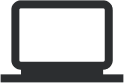
Have compatibility with all your relevant devices
How to Use DriveScrubber
permanently couldn’t be simpler.
System Requirements
- PC with Windows® 10, 8.1, 8, 7, Vista, or XP (SP3)
- 10 MB of available hard disk space
- Minimum 512 MB RAM (optimal 2 GB)
- Internet connection
- CD/DVD drive with burning capabilities plus blank CD-RW (to create DOS-based boot disk)
- Blank USB drive (to create Linux-based boot disk for newer computers)
Installing from Disc
- Insert the Installation CD that came with your retail purchase and follow the instructions in the installer wizard.
- During installation you will be asked to enter the Activation Key provided in the retail box you purchased.
- Completely type all letters and numbers, exactly as shown. (Any hyphens will be automatically entered.)
- On the last screen of the installation wizard, click Finish. You may be prompted to restart your computer to complete the installation.
Installing from Download
- Ensure that your internet connection is on and that no firewall or security programs are blocking outgoing access.
- Go to ds.iolo.com. Choose a destination folder and click Save.
- Open the installation file from either your browser download tray or the folder in which you saved it. If the User Account Control window appears, click Yes.
- After the iolo Download Manager finishes, if prompted, click Yes to save a copy of the installation file.
- When the installer wizard opens, follow the steps onscreen to complete the installation of DriveScrubber.
- During installation you will be asked to enter the Activation Key provided in the retail box you purchased.
- Completely type all letters and numbers, exactly as shown. (Any hyphens will be automatically entered.)
- On the last screen of the installation wizard, click Finish. You may be prompted to restart your computer to complete the installation.
Benefits of iolo’s Drive Wiping Software
DriveScrubber features an array of benefits that truly cements it as some of the best drive eraser software available on the market today.
Firstly, it is highly affordable and indeed competitively priced. At only $29.95 (as a one-off payment) there are no hidden or subscription fees, making it some of the cheapest drive eraser software currently available, without compromising on the quality of the job it performs.
In addition, iolo’s drive wiping software can perform a complete hard drive wipe in a matter of minutes, whereas other drive erasure software typically takes hours, and sometimes even days. Marry this with the fact that DriveScrubber has an incredibly easy to use user interface, it’s no surprise why it is considered some of the best and most popular drive wiping software currently available on the market.
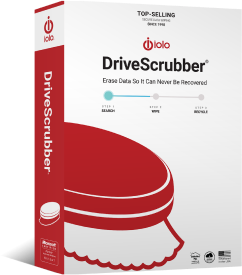
Customer Testimonials

Rating: Very Satisfied ⭐️⭐️⭐️⭐️⭐️
“DriveScrubber works beautifully! After cleaning out bad/dead files, my machine works much faster and better than before. A final sweep with my security software seals the deal. iolo, thanks.”
George J.


FAQs
What is DriveScrubber?
Do I need a subscription to use DriveScrubber?
No, DriveScrubber is available as a one-off payment for $29.95, with no hidden fees or subscription charges.
Does DriveScrubber permanently delete my files?
Is DriveScrubber easy to use?
Ensure that your data can not be recovered with iolo’s unique drive erasure software, DriveScrubber
As one of the most affordable and easy to use drive scrubbing software available on the market, you are in safe hands when you purchase DriveScrubber. Boasting unrivalled reviews and cementing itself as some of the most popular drive eraser software on sale currently, nobody does it quite like iolo. Safeguard your personal information and get DriveScrubber today.







