Expert Computer Repair Service
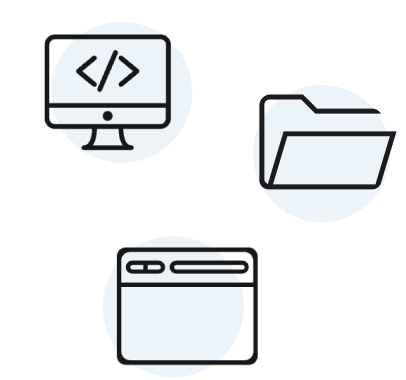
Comprehensive Computer Repair Services
- Fixing drivers
- Malware removal
- Files and data backup and restoration
- Hard drive scrubbing and recovery
- Removal of unnecessary computer resources
- Installation and removal of programs
- Computer setup
- And more…
Common PC Problems

Slow Performance

Frequent Screen
Freezing or Blue Screens

Constant System Failure
Pop-ups

Applications Failing to Launch

Failure to Start PC

Random Shutdowns
Learn More
- Failed or bad Windows update.
- Undetected malware infection.
- Crashes/power outages.
- Hardware issues.
How iolo Can Solve Them

Unlimited troubleshooting and support 24/7

Support for 3 computers and 3 mobile devices
How to Get Started with Expert Computer Repair Service
Unlimited (Yearly)
- Unlimited 24/7 troubleshooting & Support
- Supports 3 computers + 3 mobile devices
- Billed $240.00 every year
$240.00
Normally $359.40
Unlimited (Monthly)
- Unlimited 24/7 troubleshooting & Support
- Supports 3 computers + 3 mobile devices
- Billed $240.00 every year
$29.95
One-Time
- One-time trouble shooting & support
- Supports 1 computers + 1 mobile devices
- One payment of $99.00
$99.00
FAQs
How do I know if my PC needs repairs?
Software or technology issues can negatively affect computer functionality, so it’s relatively easy to spot problematic signs that could indicate your PC needs software repairs. The main signs to keep an eye out for are:
- Frozen screen
- Bombardment of pop-up ads
- Poor application/program performance
- Failure to open apps/file attachments
- Slow processes
These could imply that there’s a software issue at hand and you might need a software repair. Please contact a technician via the Live Tech Support platform for assistance.
Is it possible to fix an issue through troubleshooting?
Simple troubleshooting on your Windows PC can sometimes provide solutions to your problem, so it’s always a good idea to try troubleshooting your PC before getting in touch with the support team.
If you’re still experiencing issues and troubleshooting on your own doesn’t help, feel free to get in touch with the iolo Live Tech Support team.
What happens if the support team isn’t able to diagnose the issue?
The iolo technical support team is only able to diagnose and offer computer repairs for technology and software problems. If the root of your PC issue is hardware-based, then there’s only so much we can do from our end. You may be advised to bring your laptop to your local repair center.
How long does it take to repair my PC?
The duration for a computer PC repair can depend on the problem at hand. More complex software issues can take a while to fix, whereas simple issues can be fixed in an instant (as guided by your iolo Live Tech Support agent).
Can you repair an Apple MacBook that runs on macOS?
Yes. Our Live Tech Support platform and PC repairs are available for a number of different tech brands, such as:
- Amazon
- Apple
- Asus
- Brother
- Dell
- Honeywell
- HP
- Lenovo
- LG
- Microsoft
- And more…
What is the process like for a computer repair?
If you’re struggling with software problems and believe your PC requires repairs, iolo’s computer repair services are simple and quick, providing you with effective solutions to solve your problems. The process is as follows:
- Purchase a plan for iolo’s Premium Services – choose from monthly, annually, or one-time payment plans.
- Get in touch with the iolo Live Tech Support team to discuss your situation.
- The team will work to diagnose the problem at hand.
- Once the cause of the problem has been identified, a solution can be formed.
- With the support of the iolo technician, you will be guided on how to resolve the issue.
Enjoy your newly repaired device.
Can I use iolo’s Premium Services for more than one device?
Would I need to send or bring my computer/laptop to you?
How do I contact the Live Tech support team?
Once you have purchased a Premium Services plan with us, you have 24/7 access to our Live Tech Support for PC repairs and more. You can contact the Live Tech team on 1-801-857-2345.
How can I prevent my computer from encountering issues or requiring repairs?
Caring for your device is of the utmost importance if you want to prevent untimely repairs. Executing disk cleanups and updating your softwares can help prevent software or technology issues. Installing antivirus software is also a good idea.
Solve Your Computer Issues with a Premium Computer Repairs Service from iolo
For more information or if you have further questions about our products and offerings, please don’t hesitate to get in touch with the iolo team.








