Privacy & Identity Theft Protection Software
In recent years, large corporations and state bodies have been increasingly established as data miners. Now, immense amounts of data about our activities, preferences and behavior are routinely collected in a manner many people may defend as crucial to today’s digital economy.
However, not only do you have a fundamental human right to privacy, this right is arguably more important than it has ever been. It is admittedly a right that has proven tricky to enforce in the modern age — a situation that may have made you consider various privacy software packages.
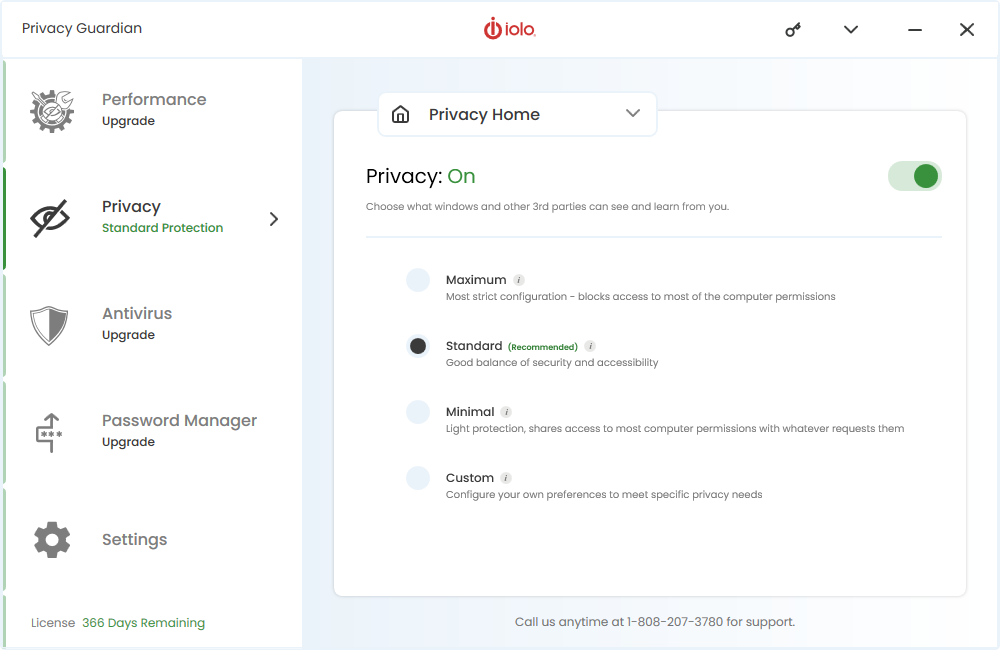
Unfortunately, when attempting to discern the ‘right’ privacy protection software for your needs, you could understandably be left unsure about exactly what those needs are. In truth, user data is now amassed through a dizzyingly wide range of means — including:

Asking directly for data
Before you are able to buy any products or services from a particular company, they may present you with a form you are required to fill in with personal details — such as your name, email address and other demographic data.

Using web cookies to track online behavior
A company can equip their website with cookies that, after you have visited that site, will follow you to other places you browse online — enabling you to be retargeted with ads inserted in those spots.

Email tracking
According to one statistic shared by WIRED, of the billions of emails sent daily, more than 40% are tracked. Email tracking lets companies see how many of their emails are actually opened, not to mention where and on what devices.

Looking at internal records
When you buy from or otherwise interact with companies, they can record all of this to use it for reference later. For example, they can study transaction histories and what you have said to sales and support departments.
Why Privacy Matters in the Digital Age
Why do companies want our personal information? It’s because they can do many different things with it in the name of improving the user experience. For example, advertisers can show us personalized ads, while social media sites are able to tweak what appears in users’ content feeds.
Still, various concerns and risks abound when user data is regularly changing hands. It could, for a start, fall into the wrong hands — like those of hackers eager to use your personal data to:

HyperScan technology

Access your bank account

Blackmail you
Learn More
In light of these risks, a situation where you are constantly being tracked and monitored online — often without being consciously aware of it — can have the air of a disaster waiting to happen.
Of course, there are various ways for you to rein in the risks. Before establishing a relationship with a given company or organization, you could look closely at their privacy policy to ascertain where any data privacy risks do lie. You could then think of how to counter them.
It bears emphasis, though, that you may need to be even more diligent than this with how you safeguard your online profile — especially given the rise of ‘digital fingerprinting’.
This is where data about an individual can be collected from a wide range of sources to form a ‘digital fingerprint’ summarizing this individual’s online behavior. Fortunately, there remain measures you can take to significantly hamper attempts at such data collection practices.
iolo’s Privacy & Identity Theft Protection Software
These days, there are so many different ways of tracking you online that you could understandably wonder how you are supposed to know how to guard against a lot of them.
This possibility is why we have endeavored to simplify the process for our customers. We offer an identity protection service where you can tick a large number of crucial privacy boxes by using just one piece of software: the iolo-branded Privacy Guardian.
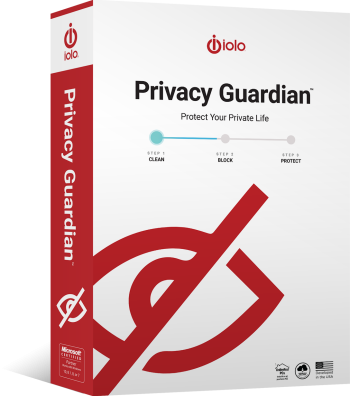
$31.95
Normally $39.95
Save $8.00

Disabling Windows settings that would otherwise permit aggressive collection of data.

Arranging for web cookies to be cleared automatically.

Concealing online search history.

Foiling attempts at digital fingerprinting.
Learn More
Windows 11
Windows 10
Windows 8.1
Windows 8
Windows 7
Comprehensive Features for Robust Identity Protection
Privacy Guardian can deliver all of the following identity theft protection services and so ensure that details about yourself, your Windows PC and online habits are covered from multiple angles.

Digital Fingerprinting Protection
Privacy Guardian accounts for how advertisers have increasingly resorted to tracking procedures that sidestep privacy rules and regulations.

Automated Cookie Clearance
With the software, you can specify at what regular intervals you would like cookies to be deleted from all of the browsers you use on the PC.
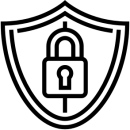
Privacy Shield
This feature can be used for disabling particular settings that are typically tricky to switch off but, when left untouched, may allow data to be collected aggressively.

Private Search
Want to use a search engine that won’t store and sell details of what search queries you make with it? Here, we present you with a privacy-conscious search engine.

Tracking History
Many longtime users of Privacy Guardian can dive into recorded details of tracking cookies it has deleted and digital fingerprinting attempts it has fended off.
Enhancing Your Digital Safety and Peace of Mind
- Use longer, more complex passwords for online accounts.
- Be careful about how much personal information you share online.
- Make prodigious use of privacy settings built into websites you use.
- Regularly check your online accounts for signs of suspicious activity.
More convenient still, however, would be to — as far as practically possible — restrict the amount of your data that is shared online and how long it stays there.
One especially good reason for you to pursue this mission is that failing to do so could risk your data being used in ways unexpectedly disadvantageous to you.
For example, details of your shopping history could lead you to be denied credit. You should also keep in mind that broadband providers are now allowed to sell your private data to advertisers without needing to secure permission from you beforehand.
Customer Testimonials
You can source Privacy Guardian as its own standalone package or as part of our System Mechanic Ultimate Defense software suite, which has garnered the following praise in customer reviews published on the sitejabber website:
FAQs
You might still have a few questions about Privacy Guardian but also see them answered below. If they aren’t, please scroll further down to learn how to get in touch with us directly.
How do I pay to use Privacy Guardian?
Your initial payment for Privacy Guardian will cover a year’s usage of it. After that first year, it will be necessary for you to pay further if you wish to keep using this identity protection software. For in-depth details of how the pricing structure works, please refer to the iolo Sales Policy.
What does the ‘Advanced Whitewashing’ feature do?
Basically, it allows you to select specific websites where you don’t actually want data of yours to be cleared.
You could be convinced that the advantages of letting these sites leverage this data outweigh the drawbacks — and naturally, you wouldn’t want Privacy Guardian to unintentionally hinder how you use those sites.
What is the ‘Personal Privacy Score’ in Privacy Guardian supposed to tell me?
What online support resources do you have available for Privacy Guardian?
Our website is home to support pages relating to iolo products — including System Mechanic, Search and Recover and, indeed, Privacy Guardian
It’s Easy to Ask Us About Privacy Guardian
You can phone the iolo corporate headquarters — based in the Californian city of Pasadena — on (808) 207-3783 for a friendly, informative chat about Privacy Guardian.







