iolo’s Secure Password Manager
With ByePass, you can go beyond Windows Password Manager or other conventional forms of password security and simplify the password management process across all your digital devices – and with support on multiple browsers including Google Chrome, Safari, Microsoft Edge, and Firefox, it really couldn’t be simpler to truly safeguard your personal information.
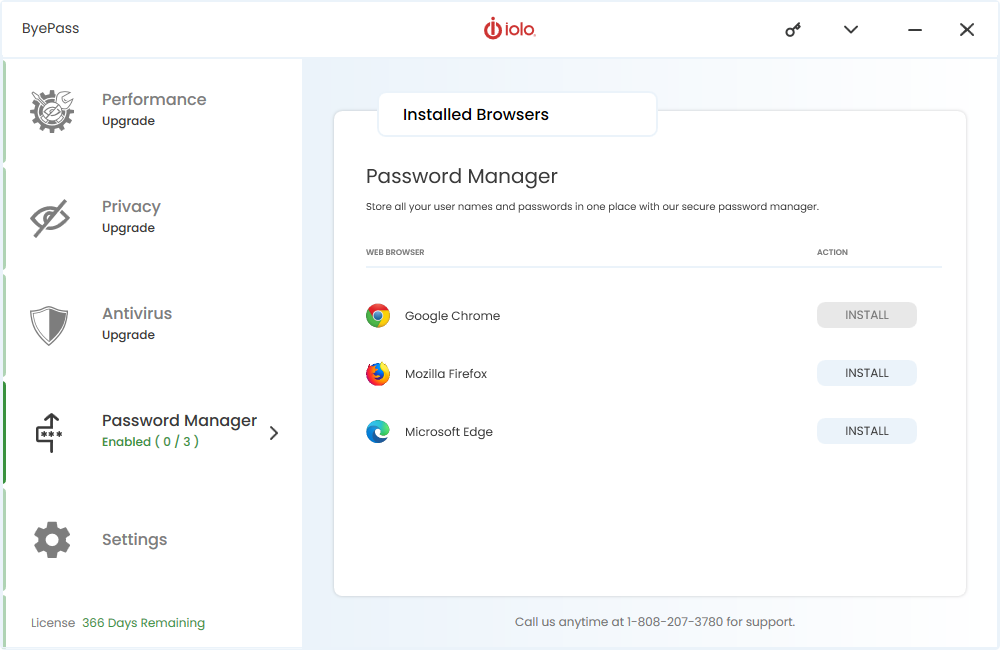
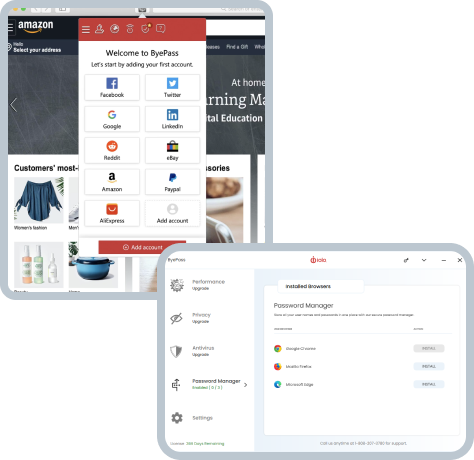
Download today to keep your information completely secure.
Features and Benefits of iolo’s
Password Manager

Fully Secured Passwords

Fully Secured Credit Cards

Autofill

Leaked Password Check
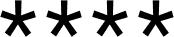
Auto Password Generator

Secure Notes

Two Factor Identification
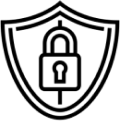
Inactivity Lock

Remote Log out of Any Account
How to Get Started with iolo’s Secure Password Manager
So, just how exactly can you get started with ByePass? Usually priced at $19.95, iolo are offering an exclusive deal with the software priced at a competitive $15.95, allowing you to save $4. Available to download on the App Store, Google Play, and all of the major web browsers for Windows, ByePass is available to purchase directly from iolo.
Affordable, user friendly, and incredibly easy to use, the in-software interface securely safeguards your passwords and credit card information, giving you total peace of mind and allowing you to browse safely. Just download and set up your account and you’re good to go – it couldn’t be simpler.

Enhance Your Digital Security with iolo’s Secure Password Manage
Customer Testimonials
Awarded five stars by PCMag, iolo prides itself on putting customers first. By offering affordable and highly effective secure password management software, we are able to consistently deliver high levels of customer satisfaction, whilst at the same time keeping your personal information safe.
Our reviews speak for themselves.

Rating: Very Satisfied ⭐️⭐️⭐️⭐️⭐️
“I was able to report my problem to one of your premium support team engineers… and my computer’s performance went from 5% to 100%, all viruses removed and all my files were saved. I am very pleased and satisfied with your service.”
Jenaire R.


FAQs
What is ByePass secure password management?
ByePass is a secure web browser extension that securely manages all your web account passwords across your devices, regardless of OS platform (Windows, Mac, Linux, iOS, Android).
ByePass also helps protect your online purchases by letting you encrypt and store credit cards that are only deployed as needed when making online purchases, so hackers and keyloggers cannot steal them. A similar local encryption feature for writing notes enables you to store sensitive info securely, such as PINs.
What are the ByePass System Requirements?
What is the difference between ByePass trial and full versions?
Trial version:
- Limited to 5 accounts
- Automated password storage, generator and autofill
- Offline access and data export
- Auto sync
- Browser add-on
Full version:
- Unlimited accounts
- Secure password generator
- Single master password
- Recovery code in the event you forgot your master password
- Two-factor Authentication (2FA)
- Inactivity lock
- Secure notes
- Security and breach reports
- Credit card security
- Dark web scan for leaked passwords
- Login Guardian for remote logout of all websites on your connected devices
- Intelligent autofill
- Automatic sync and backup across all your devices
- Remote browsing history clearance
What are Secure Notes?
Safeguard your passwords and credit card details today with iolo.
Offering an affordable and easy to use secure password management software in the form of ByePass, you can be rest assured that your personal information, passwords, and credit card details are protected and safe. Simplify the password management process across all of your digital devices and download today.












